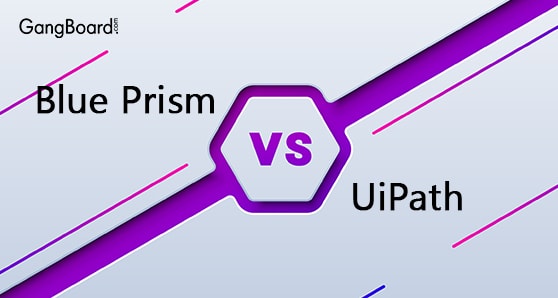
Blue Prism vs UiPath
Blue Prism vs UiPath: Comparing both the RPA tools
Robotic Process Automation (RPA) involves automating the routine and clerical types of tasks with the help of software robots. There are many software applications to perform RPA functionalities and these are termed as RPA tools. Blue Prism, UiPath, and Automation Anywhere are some of such RPA tools. Irrespective of the type of the tool, the principle underlying the tool is the same: The RPA tool repeats the process of actions that would be otherwise done by an individual. The software robot or the RPA tool takes control of the keyboard and mouse and performs the tasks it is intended to.
This blog post makes a detailed comparison of UiPath and Blue Prism and talks about their features, advantages and how they fare in various technical and non-technical aspects.
What is Blue Prism? | Features, Components, Benefits, PayScale
Blue Prism: The Ins and Outs
Blue prism is one of the widely used RPA tool in consumer packaged goods, banking, finance and insurance and healthcare. It was designed by the Blue prism group, a UK based organisation, in 2010 for the purpose of speeding up the data entry and processing of their own company. With its success, it gained immense popularity and became one of the most sought after RPA tool in the industry.
The creators of Blue prism used the .NET framework and hence this tool goes well with any application that supports or based on .NET. The entire ownership of the digital data and work lies with the user itself. In fact, Blue prism is a comprehensive tool that solves all the rapid business process automation needs of a business. The data sharing is simpler and all the data repositories and applications coexist in Blue prism.
Because of its simple design and .NET core, Blue prism works well with WWW, IBM Mainframe, Windows App, WPF App, and Java.
Advantages of Blue prism
- Rapid automation of processes occurs smoothly and fast with Blue prism. It suits well the needs of business of any size and type.
- Data integrity is another to be noted feature of Blue prism. Also, the application’s logic and design aptly serves the best care and quality of the work.
- The design of Blue prism eases instant enhancement and upgradation to suit the increasing needs of the business and hence scalability at a no loss of efficiency is another benefit with Blue prism.
- Reusability of applications, without a need to change their code is possible with Blue prism.
UiPath: The Ins and Outs
UiPath is another RPA tool that helps to automate the business processes. The Uipath automation consists of text, mouse, screenshots, keyboard and many more. A main feature that makes UiPath desirable is its on-premise and cloud deployment method that lets the users to manage everything comfortably. When a user chooses UiPath for the business, he can have better options of securing server – they can make one of their servers private or autonomous. Thus, businesses that need enhanced security opt for UiPath.
UiPath finds it applications in Business process management, machine learning and deep learning, data analytics and dashboards, cloud and virtualization, NLP and digital assistants, and IT infrastructure management and Customer relationship management.
Advantages of UiPath
- Suits well for both desktop and citrix environment.
- User friendly, high speed of work performance and suits well when there are multiple modules in a workflow.
- Security is better in UiPath and the user can also have the screen lock option too.
- The UiPath app integrates well with Word, Excel, CSV, PDF, and FTP.
- Vast community support and help available that eases the working experience with this RPA tool.
Comparison of Blue prism and UiPath
|
Blue Prism |
UiPath |
|
Installation |
|
|
1. Pretty easy installation that takes less than an hour. 2. The installation is based on windows packages and SQL server database. 3. Additional configurations can also be done easily after the installation. |
Installation is in many steps and not simpler as that of UiPath. 1. A list of prerequisites need to be met. 2. The Studio is easy to install as it is just a windows package. 3. The Orchestrator needs a lot of care during installation. 4. Need SQL server database connection and help. 5. Documentation about installation can be improvised and made beginner friendly. |
|
Deployment |
|
|
Deployment in Blueprism is a simpler process. All you need to do is create a package, export it and import it. |
In UiPath, you have to perform many steps before you finally make a deployment. 1. Connect to the Studio and the Orchestrator to trigger the processes. 2. Once you publish the process in the Orchestrator, a new version is created. 3. If you intend to move that version to a different platform, disconnect from the existing Orchestrator and then publish again as a new one. |
|
Saving each version of the process such that it is not deleted or Source Control |
|
|
1. You can compare any two versions of a process easily in visual form and identify the differences too. This eases the version control and tracking of changes done on the code. 2. Files of various versions are located in a centralised database and are easy to access. 3. Blue prism innately has mechanism for full source code audit. |
1. Comparison of two versions is not comfortable and noting differences is a hectic task in UiPath. 2. Files related to comparison are not centrally located and tough to interpret too. 3. You need to add the mechanism for full source code audit explicitly in UiPath. |
|
Readability of Process |
|
|
1. Blue prism has the better aesthetic sense and visual elements. 2. Process flow becomes comfortable and you can resize or recolour the elements as per your choice. |
1. The process flow is fixed and the elements are not visually appealing compared to those in Blue prism. 2. You cannot customize the process flow elements and their attributes. |
|
System to system integration |
|
|
1. Excellent options for system to system integration both on server side and client side. 2. Supports REST calls. |
1. Systems outside the UiPath environment can make REST call to start a process. 2. Supports REST calls. |
|
Integration with day to day applications |
|
|
1. Integrates well with day to day applications such as Word, Excel and other desktop applications. 2. Provides advanced features while integrating with web pages containing Java and JavaScript. 3. Works good with image recognition, but the process is complex. 4. Integration with Citrix is a time consuming process. |
1. Integrates well with day to day applications such as Word, Excel and other desktop applications. 2. Provides advanced features while integrating with web pages containing Java and JavaScript. 3. Has excellent image recognition feature. 4. Integrates smoothly with Citrix. |
|
Debugging |
|
|
1. Debugging is a smooth process in Blueprism. 2. User can also interact dynamically with test variables while debugging. |
1. Debugging is tiresome process in UiPath. 2. No chance of dynamic interaction with test variables. |
| Exception handling | |
|
1. Supports nesting of try catch blocks. 2. Supports inbuilt and user defined exceptions. 3. Uses boxes for try catch mechanism. |
1. Supports nesting of try catch blocks. 2. Supports inbuilt and user defined exceptions. 3. Has try-catch mechanism and supports finally. |
|
Other aspects of comparison
|
|
|
1. Fixed data types and not much scope to create user defined ones. 2. Works on the basis of unattended robot mode of RPA. 3. Fits well the needs of larger companies because of its rich features. 4. Designed on the basis of client-server architecture. 5. Provides only app based accessibility. 6. Has C# at its core design. 7. Offers only certification program. 8. Reliability is excellent. 9. Doesn’t have free edition. Not suited for students or small companies. 10. Need expert level understanding to start working with Blue prism. 11. Preferred tool when you want better image capturing and identification feature. 12. Offers reusability. 13. Cannot recognize a website with flash components. 14. Expensive; costs more for per bot license. 15. Has custom calendar for scheduling robots. 16. Has free inbuilt feature which we can use to change the credentials of the robots after certain time. 17. Hardware requirement is standard and not expensive. 18. Deployable only in On premise and cloud. 19. Bases on .NET 4.0. 20. The next version will have the power of IBM Watson and will contain the features of cognitive analytics too. |
1. Immense freedom for coders to define their own data types. 2. Works on the basis of attended mode of robot of RPA. 3. Suits well for smaller companies not with much work force. 4. The core of UiPath’s design is web-based orchestrator. 5. User can access both on browser and mobile. 6. Has SharePoint, Kibana, and Elasticsearch at its core. 7. One can learn for free and do certifications too. 8. Reliability level is good. 9. Has free edition and works well for students and smaller companies. 10. Extremely easy to use with some training and knowledge. 11. Preferred tool if you wish to work with Citrix. 12.Also offers reusability. 13. Cannot recognize a website with flash components. 14. Cost effective option than Blueprism; affordable cost for per bot. 15. Does not have custom calendar feature. 16. Does not have free feature for robot credential maintenance; in case you desire, you need to add a paid service, CyberArk. 17. Needs more CPU, RAM and SSD; hence hardware requirement costs are more. 18. Deployable in cloud or hybrid environment. 19. Based on .NET4.6 20. The next version is being integrated with AI and will available soon in the market. |
Conclusion
It is all up to the companies and users to choose the better of UiPath and Blue Prism. Both serve similar needs –in a different approach and costs. The experts in both these tools are quite high in demand and have a promising career in future too. These tools are not something you can learn from self-practice. You need expert trainers and their guidance to gain a depth understanding and hands-on experience in them.
Learn and master Blue Prism and UiPath from GangBoard, the experts in IT Online Trainings and Certification that has their span wide in Chennai and Bangalore. The expert trainers here would assure that you are all ready to leap into the world of Blue Prism and UiPath and help to shape your career with confidence. All the best!
Here are the major differences between both of these leading RPA vendors
Robotic Process Automation can be defined as the process of automation development technology which is entirely based on AI (Artificial Intelligence) and MI (Machine learning). In addition, it also monitors human actions that usually take place. There are two leading RPA vendors, including Blue prism and UI path develop the best platform of Artificial intelligence. But as a matter of fact, a lot of them aren’t aware of both the services.
- Headquartered in the UK, Blue Prism founded was founded in 2001 and now it has a strong presence has with a lot of clients using the top robotic software solutions. On the other hand, UiPath founded in 2005, but they 2018 they are valued at 1.1 billion by receiving seed funding in 2015 and after round of funding from a multitude of prominent investors like Kleiner Perkins Caufield, CapitalG, Accel, & Byers.
- UiPath provides RPA & RDA (Robotic Desktop Automation) assisted bots. Unlike their names, RPA & RDA have different pricing and license model while Blue prism provides only RPA platform and comes with the only single licensing model.
- UiPath has a free community edition which can be accessed by anyone while Blue Prism doesn’t have free edition for learners and startups.
- UiPath offers a hassle-free using experience & you would be able to find out most of the options immediately while in Blue Prism, it is important for you to be proficient training regarding processes & objects, before getting started.
- UiPath provides free foundation diploma, which will get you to the speed of automation, while in Blue Prism doesn’t have one at this point of time.
- UiPath can be used to learn software within UiPath academy website as it contains free training exercise materials along with the answers. On the other hand, Blue Prism doesn’t have good knowledge base & it contains only exercise materials as documents.
- There is no arguing with the fact that both tools require .net developer skill set.
- UiPath has the capability to answer your specific technical questions as it has a strong active forum community but blue prism doesn’t have their own forum as of now.
- Both Blue Prism and UiPath have good expression editors, but a scripting knowledge is quite mandatory.
- If you have applications placed in Citrix, then UiPath can help you out and can incorporate AI on their computer vision where the elements are identified much more accurately as compared to Blue Prism.
- Both UiPath & Blue Prism comes with the re-usability feature. This would certainly allow programmers to ensure building library in a manner that can be reused in multiple other projects.
- The tools are indeed built using power builder technology are not recognized by these two vendors. Hence, it is important for you to be focused on surface automation & the techniques of OCR.
- UiPath development gives integration to external Software Configuration. On the contrary, blue prism integrates with vendor supplied VBO’s.
- In UiPath, Image recognition & OCR is much better than Blue Prism.
- In Blue Prism, debugging capabilities is much better as compared to UiPath.
- In Blue prism, one can change codes during runtime & visualize results, which are not available in UiPath recently.
- In UiPath, the development & Speed of implementation is more than as compared to Blue Prism it does lack recording capabilities.
- Blue prism can manage as many robots as possible, UiPath can scale up to 10,000 robots per server.
- UiPath technical architecture is more technologically advance than Blue Prism.
- When it comes to managing bots, UiPath uses web-based orchestrator, while in Blue Prism the studio & the control are bundled.
- Blue prism has a custom calendar as an input, while UiPath lacks this feature when it comes down to scheduling bots.
- Unlike UiPath, Blue prism controller cannot support multiple versions & doesn’t consist of built-in rollback functions.
- UiPath is based on .Net 4.6 released by Microsoft in 2015 while Blue Prism version 5 based on .Net 4.0 released by Microsoft in 2010
UiPath is getting AI (Artificial Intelligence) integrated with their upcoming version, while Blue Prism is using IBM Watson for cognitive analytics and has a separate paid package.


 +1 201-949-7520
+1 201-949-7520 +91-9707 240 250
+91-9707 240 250