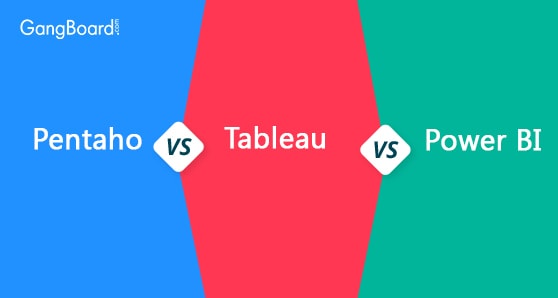
Pentaho Vs Tableau Vs Power BI
The best tool used for data visualization is Tableau whereas Power Bi has main focus on analytical modelling and reportage. Pentaho’s reliance is on influential visualizations that benefit businesses involve with data.
Table of Content |
Introduction to Pentaho
Pentaho is software used in BI i.e. business intelligence that offers data integration, reporting, OLAP, data mining other capabilities like ETL i.e. extraction, transformation, loading. Pentaho proposes software with an enterprise edition in mind. This enterprise software comprises additional features and can be obtained over yearly subscription.
Pentaho’s central offering is regularly improved by add-on features like plug-ins. Business managers can use Pentaho’s instinctive web-based communicating broadcasting and access wizard traits. The software delivers robust statistics alliance and incorporation for originators. It will access and integrate a variety of data types from Excel, Hadoop etc.
It helps in the process of extraction, transformation, loading of data. This process is also called ETL.
In the analysis part you are allowed to traverse and discover effortlessly. Basic aspect of this analysis is multidimensionality. Then comes reporting where you can take various sources of data and generate, design and issue astute reports in a form of your choice. Some of these are HTML, PDF etc.
In the data mining process you can go through the data in the database and deduce new understandings from it. The data integration process of assimilating data from manifold sources and generating a combined value plan out of it.
Features of Pentaho:
- OLAP i.e. online analytical processing
- Ad hoc reporting
- Cloud analytics
- Customizable features
- Big data analytics
- User-friendly interface
- Data integration
- Performance measurements
- Predictive analysis
- Business analytics
- Embedded analytics
- Ad hoc analytics
- Intuitive dashboards
Introduction to Tableau
Tableau is a data visualization implementation currently used a lot in the industry of Business Intelligence. It is used to change raw data into understandable form. It requires no technical knowledge or coding skills. Tableau is importantly used since data can be investigated very speedily with it.
Visualizations are produced as consoles/dashboards and records/worksheets. Tableau lets you create a control panel that offers actionable understandings and pushes the industry onward. Its products function in virtualized settings always once they are arranged with the appropriate operating system as well as hardware. It is useful to discover data with unbounded graphic analytics.
Tableau is BI, analytics platform fashioned for the dedications of serving folks perceive, comprehend and make conclusions with data.
Distinct worksheets in Tableau lead to influential perceptions to help your corporate. You can also combine these worksheets and come up with one dashboard. By doing so you can visualize manifold features of data instead of viewing it individually.
This also provides an instinctive experience. Besides these benefits it has many technical features allowing you to have control over experience you want to have. It also allows the distinct components of dashboard to cooperate with each other.There are many features in Tableau.
Features of Tableau
Roll back:
You can roll back to subordinate older form of book in Tableau with just one click. You can also restrict the quantity of roll backs from settings page.
Body views:
Novel body views provide vision of licensing as well as desktop. Desktop directs use info to server of Tableau at even breaks where server login is also not required.
Mobile service:
You can uncompromisingly install Tableau Mobile from corner to corner in your organization.
JavaScript enhancements:
With these features you can easily export information in different programs.
Documentation:
You can generate template documentation in Tableau and install it through multiple servers.
Introduction to Power BI
Power BI is a facility for business analytics provided by Microsoft. Its goal is to deliver collaborating visualizations and BI facilities with simple user interface to generate their own dashboards and reports.
Power BI delivers cloud-based services for Business Intelligence along with an interface for desktop. This is known as Power BI Desktop. It provides data warehouse abilities as well as data preparation, discovery and interactive dashboards. Some of its key components are Power BI desktop, services, mobile apps, gateway, embedded, report server, visuals marketplace etc.
For coming up with best business choices, fetching of precise information and representing it in coherent manner is very important. Power BI turns data into valuable information.
It is built with SQL SAS and MS Excel and it easily lets you connect with these features. It uses the latest technologies like cloud computing, smartphone apps etc. Power BI helps your productivity and creativity with the reports, analytics etc. coming up with useful information and generating illustrations is a many-step process.
Some of the steps are as follows:
- Connect to data
- Shape data
- Model data
- Visualization
- Reports publishing
Companies using Power BI are Agile BI, Capgemini and Dell etc.
Features of Power BI:
Content pack:
These are the facilities used by even QuickBooks. They have embedded queries, dashboard reports etc.
Question-Answer:
This feature has been provided by Natural Language processing facilities. It permits to write queries and submit the answer too. This in turn can be manipulated to match the visual need.
Print Dashboard:
Printing dashboards are useful in board meetings and negotiations.
Visualization:
Custom visualization provides different visuals with different needs of business.
Data source:
It enables access to data from anywhere.
Difference Amongst Pentaho, Tableau and Power BI
| Feature | Pentaho | Tableau | Power BI |
| Platform supported | Web based and iPhone | Web, iPhone, Android | Web, iPhone, Android, Windows phone |
| Freelancing | Not supported | Is supported | Not supported |
| Knowledge base | Doesn’t support | Supports | Supports |
| Price | Is not subscription based | Subscription based | Subscription based |
| Auditing support | Available | Not available | Not available |
| Business Intelligence | Is supported | Is not supported | Is supported |
| Free trial | Available | Available | Not available |
| Free account | Not available | Not available | Available |
| MS Excel | Is not supported | Is not supported | Is supported |
| QuickBooks Online | Is not supported | Is not supported | Is supported |
| Reporting & stats | Is supported | Is not supported | Is supported |
| Xero | Is not supported | Is not supported | Is supported |


 +1 201-949-7520
+1 201-949-7520 +91-9707 240 250
+91-9707 240 250