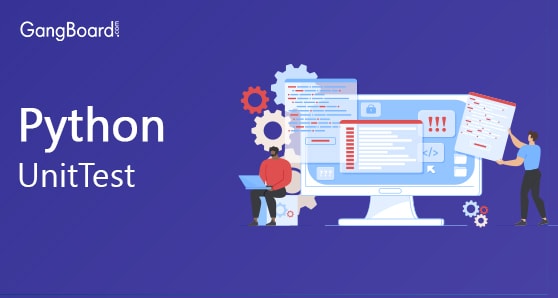
Python UnitTest
Python Unit Testing
First, we will start with the definition and concept of unit testing and then move to its methods and properties with examples. Because for everything it is necessary to understand the concept of unit testing in python.
Concept of unit testing
It is the initial stage of the testing of software where just the small parts of its are checked and verified. As it is used for validating the unit of software which evaluates the designs and develops properly. The framework for unit testing in python is the xUnit framework style.
Methods
The method used for python unit testing is known as ‘white box testing’. Concepts of Oops submitted by the framework of unit testing in python
Fixture testing
The testing of fixture helps for testing the environment and tests are checked in such a way that the repeatable results of test occurs and clear it. For instance, developing the temporary database and begin the process of servers.
Case testing
The case testing is the process of rules and regulations which is just very useful for finding out the systems working appropriately.
Suite testing
Suite testing is the combinations of all cases which are used for testing the program of software for showing that it has some set of behaviors by implementing the tests together.
Run test
The running of the test is the element which is used for setting up the implementation of all tests and offers the result.
The basic structure of a test
Unit testing defines the test by this two ways:
- Manages the fixture testing using codes
- Test itself
Example: 1
Import unit test Class TestA (unit test, TestA); # returns yes/no type answer Def testing(self): Self.assertTrue(Yes) If_name_ == ‘_main_’: Unittest.main() This is just the basic fundamental testing code by using the framework of unit testing in python which has only one test. Tests run If _name_ == ‘_main_’: Unittest.main() |
Output
. Run 1 test in 0.001s OK |
Example: 2
test (_main_.TestA) …ok ran 1 test in 0.000s Ok |
- Ok – this generally indicates that all the tests are cleared.
- FAIL – it indicates that the test had not cleared and an exception error of assertion is raised.
- ERROR – it shows that the test occurs an exception rather than an error of assertion.
Now just let us go through the example for understanding the execution of unit testing.
Example 3:
# code for showing the working of the unit testing framework Import unit test Class TestMethods (unit test, TestCase); Def setup(self): Pass # returns true if the string consists of 4 a. # returns TRUE if the string is in UPPERCASE Def strings_a(self): Self.assertEqual (‘foo’.upper(), ‘FOO’) if _name_ = ‘_main_’: unittest.main() |
These basic terms are useful in the program
assertEqual() – it is just for the checking of the obtained result which is the same as the desired result.
assertive() / assertFalse() – it is useful for verification if the given statement is right or wrong.
assertRaises() – it is useful for raising the exception.
Detailed information about tests
test_strings_a
It is of the string which is used for testing the string property in which the character says that ‘a’ is multiplied by the number of ‘y’ which provides the result as y times a. The method assertEqual() gives true in such case if the outcome gets matches with the given result.
Test_upper
This method of test is useful for checking that if the given and provided string is transformed into uppercase. The method assertEqual gives the result true if the string is returned in the uppercase.
Test_isupper
This method of test is useful for testing the string’s property which gives the result TRUE if the string is in the form of uppercase and then returns false.


 +1 201-949-7520
+1 201-949-7520 +91-9707 240 250
+91-9707 240 250