What is Multithreading in Python?
February 8th, 2020
Multithreading in Python
- It simply means that the execution of two or more threads at the same time.
- The program can be split into multiple parts and these parts execute simultaneously, which in turn increases your program speed, performance and proper use of memory space.
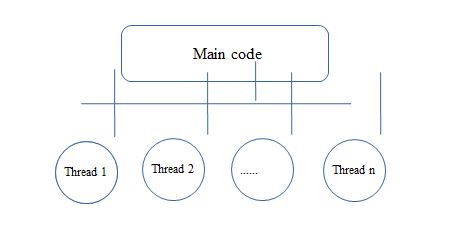
- Each of these threads is responsible for performing different tasks at the same time.
- Multithreading is useful for speeding up program execution and performance improvement, but it is not applied everywhere.
- It can be used only when there is no dependency between threads.
- Every program or process has one thread that will be running always, called the main thread.
- As the diagram shows child threads are created by the main thread.
Example to create multiple threads
- To create a thread, import threading module
- Create a Thread class object in order to create a new thread that takes target and args as arguments.
- Thread can be started using thread.start() method.
- join() method can be used to wait until each thread is completely executed.
# import the threading module
import threading
def add(num1,num2):
"""
function to print addition of given numbers
"""
result = num1+num2
print("Result is",result)
def multiply(num1,num2):
"""
function to print multiplication of given numbers
"""
result = num1*num2
print("Result is",result)
if __name__ == "__main__":
# creating
th1 = threading.Thread(target=add, args=(10,20))
th2 = threading.Thread(target=multiply, args=(10,20))
# th 1 starts
th1.start()
# th 2 starts
th2.start()
# wait until th 1 is executed completely
th1.join()
# wait until th 2 is executed completely
th2.join()
# both threads completely executed
print("Thread Completed!")
|
Output of above program is:
Result is 30
Result is 200
Done!
|
List of functions available in thread module
start()
To start each thread. only one start() function is used for each thread.
run()
This defines activity of the thread To override the function of the class that extends the thread class.
join()
It waits until completion of each thread and then starts other thread execution.
activeCount()
It gives count of active threads
currentThread()
It returns object of current thread class.
enumerate()
It returns list of active thread objects.
isAlive()
It returns true, if the thread is alive
Program to get current thread name
import threadingdef thread1():
print("thread 1 assigned to thread: {}".format(threading.current_thread().name))
def thread2():
print("thread 2 assigned to thread: {}".format(threading.current_thread().name))
if __name__ == "__main__":
# creating
th1 = threading.Thread(target=thread1, name='th1')
th2 = threading.Thread(target=thread2, name='th2')
# starting threads th1 and th2
th1.start()
th2.start()
# wait until all threads finish
th1.join()
th2.join()
|
Output:
thread 1 assigned to thread: th1
thread 2 assigned to thread: th2
|
current_thread().name
It returns current thread name.
Related Blogs

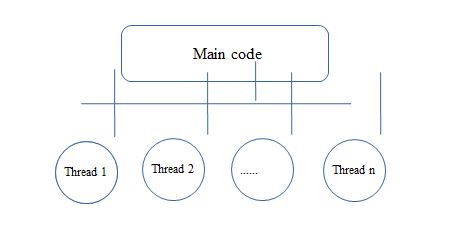


 +1 201-949-7520
+1 201-949-7520 +91-9707 240 250
+91-9707 240 250