
Amazon DynamoDB
What is Amazon DynamoDB?
DynamoDB is a database service that is provided by amazon web services (AWS). DynamoDB is also known as NoSQL database where we make use of json queries to work with the database unlike SQL database where we use SQL related queries to work with the database.
This database is very flexible as well as fast and is used for applications that have the necessity for consistency and latency at the rate of millisecond at any scale.
It is a database with a fully managed service that supports document as well as key value data models to store the data in the database. The flexibility provided by dynamoDB makes it a great choice for various domains and appications.
With DynamoDB database you can store and retrieve any amount of data.
Amazon DynamoDB is a fully managed key-value database service that delivers reliable performance on all scales. Over 100,000 AWS customers are now using Amazon DynamoDB to consistently enable single digit millisecond delays for the world’s largest applications.
Many of these customers are running large-scale applications that receive requests for data access in an irregular and unpredictable manner, and new applications with unknown usage patterns.
Some features of DynamoDB are below:
- DynamoDB offers “Push button” scaling, which means you can scale your database up and down on the fly and without any downtime.
- Your data is stored on SSD storage.
- Eventual consistent read which is default
- Strong consistent reads.
- Payment is for what you use. There is not investment or setup cost for DynamoDB.
- DynamoDB is a fully managed service.
- Managed NoSQL Database.
- Read and write fast.
- Operation via principle API.
- Scaling according to throughput.
- Can change read/write performance (capacity unit) during use.
- Access with AWS credentials.
- Access is via the Internet.
How to work wotk with DynamoDB ?
Step 1:
Login to your AWS account – https://aws.amazon.com/console/
Step 2:
Go to Database section as shown below and click on DynamoDB service.
Step 3:
Click on create table.
Step 4:
Provide the table name and primary key. Tbale name and primary are customizable, meaning you can provide what you want. You can continue with the default settings if you do not want to pay any cost for this service.
Step 5:
Click on create button at the botton of the screen.
Step 6:
Now you should be able to see the database created in DynamoDB database service.
How DynamoDB became relevant?
As the use of IoT and Big Data progressed, the limitations of relational databases became evident. Relational databases store data in the concept of vertical and horizontal two-dimensional tables. It is okay while the amount of data is small, but problems will arise as it increases. For example, adding a column.
Adding columns to a relational database that is already running is a pain. If you add columns while hundreds of millions of records are stored, it takes a long time to complete the addition, but it may also return to the state before the work with an unknown error. Have you ever experienced it? In other words, the concept of a two-dimensional table is a drag on the mass data. Originally, there is no idea that relational databases support an infinite amount of data.
Amazon DynamoDB and other KVS / NoSQL type databases are created in view of the huge amount of data.
Relational databases ensure that they are always complete. In other words, whether or not it has been updated, or which state is acceptable. In this case, the increase in the number of data and the processing time required for one action will increase proportionately.
However, KVS type databases, such as Amazon DynamoDB, have a sloppy behavior:
Depending on the idea, it is fine if the data is up-to-date before its use, and the need for immediate completeness is not important from the user’s point of view. This idea is creating an advantage in dealing with extremely large amounts of data.
What is Amazon DynamoDB used for?
The uses of Amazon DynamoDB and the general features to KVS type and NoSQL type are here explained together.
Data is scanned in the column direction
Relational databases retrieve and process records row by row. In that case, even if only one column is searched, the processing cost of acquiring records in one row unit is expensive. However, KVS type databases scan data in the column direction. You can get the value you want without getting the whole line.
Performance does not depend on data volume
In traditional relational databases, performance degrades as the amount of data increases. However, the performance of the KVS database does not deteriorate even if the amount of data increases. Amazon DynamoDB can obtain data within a few milliseconds, regardless of the amount of data above the nominal value.
Save data in JSON format
Amazon DynamoDB saves data in JSON format. Of course, it is simply storage in JSON format text, not in JSON format data. Therefore, because it is JSON format suddenly when it takes it out, compatibility with JavaScript and other languages looks good. This characteristic is called a document type database.
By viewing an Amazon DynamoDB tutorial you can start work and practice the above features.
High speed and stability
Amazon DynamoDB uses SSD as storage, and automatic partitioning enables stable and fast operation regardless of the number of data.
Automatic scaling
Amazon DynamoDB automatically scales capacity by increasing or decreasing the request volume. This is called automatic scaling. Users are enabled by default and only specify the target utilization.
Many other features
Amazon DynamoDB does not require any software updates or patches. You can also delegate monitoring to Amazon CloudWatch. Besides that, there are many other functions such as linking with Amazon Lambda and analyzing the accumulated data with Amazon Redshift.
What Amazon DynamoDB cannot do?
When talking about Amazon DynamoDB, it is very important to clarify what you cannot do. Then you need to decide whether to migrate or not.
It is difficult to treat as a single software
The conventional relational database was so-called independent software. For example, Oracle and SQLServer could have a database on their own PC. But Amazon DynamoDB makes that difficult. Although there is a tool for locally executing AWS that has been published, it is provided in the form of a jar and seems to be somewhat difficult to handle.
I have a client tool, but …
There is no client tool that can be easily operated like OSqlEdit or MySQL Workbench like Oracle or MySQL.
Cannot join multiple tables
The relational database cannot use the JOIN that was normally used. In general, KVS type databases cannot be joined between tables. It is necessary for the app to respond as needed. Isn’t this the most difficult thing for traditional database designers to get in touch with?
Uses of Amazon DynamoDB; Benefits of DynamoDB
Game
Providing services without stressing users, regardless of devices such as mobiles and PCs, is extremely important. The importance of the game is particularly high. Zynga and Wooga use Amazon DynamoDB for their games, so you can see how high they are.
IoT
Amazon DynamoDB is also active in the field of IoT, where devices need to expose large amounts of data. A home security company, Canary, is installing a coffee cup-high video camera and sensor in each home to analyze the large amounts of video and data that the device sends. Canary stores data in DynamoDB and analyzes that data with Redshift.
Fee
The basis of charge calculation is “capacity unit”. Both writing and reading are in capacity unit units. Writing is called WCU and reading is called RCU.
For example, it is possible to write up to 2.5 million times per WCU. Assuming that the load is constant throughout the month, let’s say that there were 5 million writes a day. The division results in 57.8 writes per second. That means 58 WCUs per second, as it can handle one write per second per WCU. It will be 27.26 $ per month, so it is 0.47 $ per WCU. RCU is calculated in the same way. It is 0.09 $ per RCU.
How far can I use it with the free usage limit?
Amazon DynamoDB is also available for free. It is sufficient to handle up to 200 million requests per month (25 units for WCU and 25 units for RCU).
How to get started
From the AWS Management Console, go to Database, DynamoDB.
Amazon DynamoDB pricing is a little complicated. You can read, write and store your data in DynamoDB and for using other features that you activate, you will be billed. For the two capacity modes, ON DEMAND and PROVISIONED, you’ve to pay separate bills, as per Amazon DynamoDB pricing.
What type of database is DynamoDB? DynamoDB is a fully managed NoSQL database provided by AWS. Compared to RDB and other NoSQL, iperformance t has the following features.
It can provision read / write performance (throughput). Read / write performance can be set for each table according to capacity, and high performance can be obtained as needed.
Fully managed. It does not take much time to maintain and operate the DB on its own
Internally, replicas are automatically created in three availability zones, and high availability is maintained without the user’s awareness
In addition to the above features, the use of DynamoDB is that customers don’t require a complex data structure, and that it needed high-speed read / write performance and high scalability that could withstand the sudden load from the smart device.
The reason is that the adoption of DynamoDB enabled high scalability not only in the application layer but also in the persistence layer.
Amazon DynamoDB Training
GangBoard is offering Amazon DynamoDB Training for practical use of AWS DynamoDB services and solutions to those who are involved in AWS introduction and utilization.
The features of DynamoDB training are not only lectures and personal work. Students will be able to deepen their understanding of practical architecture, development, and management through practical group work that students and instructors discuss.
An electronic teaching material that allows you to check the knowledge regardless of the actual machine environment or location where you can experience and learn how to use AWS services
Build a Web system combining virtual machines (EC2), database (RDS) and storage (S3) on a virtual network (VPC), experience serverless architecture using Lambda and DynamoDB, and learn how to use I can do it.
AWS certified training uses electronic text. You can browse from your PC, tablet, smartphone, etc. even when you are at work, at home, or on a business trip.
GangBoard provide the best Amazon DynamoDB Online Training. Our Amazon DynamoDB Online raining will enable you to develop softwares using DynamoDB. It will also instructs how to use DynamoDB most efficiently.
Latest developments in DynamoDB
For unplanned, occasional usage, and usage-varying applications that have difficulty with capacity planning, Amazon DynamoDB On-Demand automatically manages read and write capacity, and you will be charged only for what you use.
Amazon DynamoDB On-Demand delivers the same single-digit millisecond latency, high availability, and security that Amazon DynamoDB expects.
Amazon DynamoDB’s new on-demand capabilities provide read and write capacity provisioning, eliminating the need for capacity planning and charging only for read and write usage. And with DynamoDB Transactions, developers can build transaction guarantees when updating multiple items, and avoid conflicts and errors when developing highly extensible and business critical applications.
In addition, AWS has announced two new proprietary databases: Amazon Timestream and Amazon Quantum Ledger Database (QLDB). Amazon Timestream is a fast, extensible, fully managed time-series database for IoT and production applications.
The Amazon Quantum Ledger Database is a highly extensible, immutable, and cryptographically verifiable ledger database.
“Our business-critical e-commerce platform is consistent across peak shopping events, regardless of the amount of workload,” said Dave Treadwell, VP of e-commerce foundation at Amazon.com. It relies heavily on Amazon DynamoDB to get the low-latency performance.
The DynamoDB is to us to manage the provisioning and planning of capacity, and of storage.
Amazon DynamoDB Accelerator
Amazon DynamoDB accelerator (DAX) was available from June 2017. DAX is DynamoDB’s memory cache service, a service that application developers can use without worrying about clearing the cache. Since the introduction of Amazon DynamoDB accelerator can reduce the read consumption capacity and improve the read throughput.
DynamoDB Overview
- Fully managed NoSQL database
- Document or key-value format
- Scale to fit your workload
- Fast and consistent
- Access control
- Event driven programming
- There is also a table similar to RDB’s table in DynamoDB
- The table needs a partition key that uniquely identifies the item
- Optionally include sort key attributes and can perform range queries
- Partition key builds an unordered hash index
- Ordered in hash index with sort key
- Partitions are always replicated to three AZs
- Use a local secondary index if you want to create indexes in the partitioning key in an order different from the sort key
- Use a global secondary index if you want to index a partition that is different from the partition key
- Updating the table responds to the client and asynchronously takes GSI updates
- One of the anti-patterns that focuses on a specific partition when you look at the heat map
Other companies now try to develop products which are intended to compete with DynamoDB. For example, Oracle is achieving higher reliability of 99.95% availability with the new Autonomous NoSQL Database, and claims that read-only workloads that cost up to 70% less than Amazon DynamoDB.

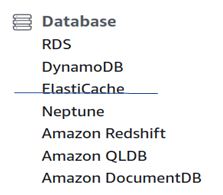
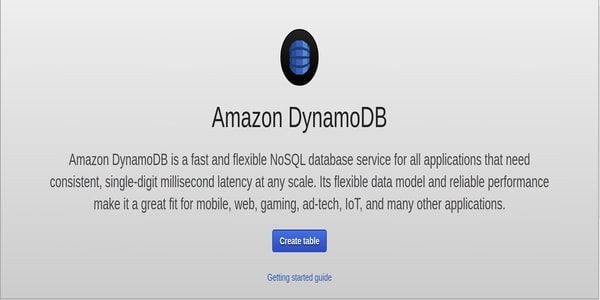
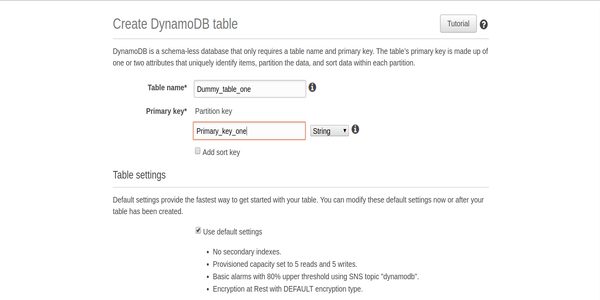
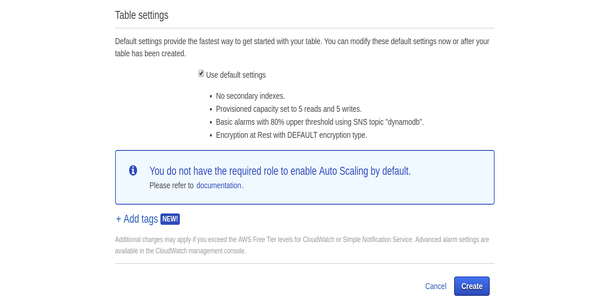
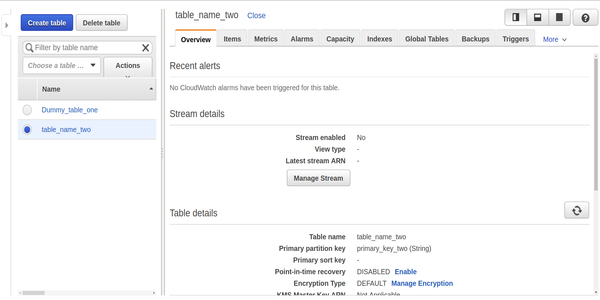

 +1 201-949-7520
+1 201-949-7520 +91-9707 240 250
+91-9707 240 250