About Cognos Online Training
What is this course about?
This course gives you a clear understanding of how to analyze the data and plot the dashboard. Using IBM Cognos you develop the reports and identify the hidden patterns inside your data/ data set. IBM Cognos also provides the feature to view the data in a multi-dimensional view.
What are the course objectives?
At the end of this course you will be able to:
- Develop the multi-dimensional reports
- Using Cognos report studio, develop the professional reports and dashboards
- Using the Cognos metadata layer, design the data models
- Using Powerplay transformer, develop the dynamic cubes, which provides ROLAP capability.
- Identify problem SQL statements & tune SQL performance problems. Monitor the Instance Performance using Enterprise Manager.
- IBM Cognos Workspace, develop the advanced reporting solutions which allow users to perform complex analysis tasks and interact with information
- Using Active report solution, develop an offline interactive dashboard for delivering self-service BI.
Who should do this course?
IBM Cognos, Training will be suitable for,
- Data warehouse developers
- Any BI developer
- Technical Consultant
Course Duration Information
This training will happen for 20 hours. If you opt for weekend classes both Saturday and Sunday you will be having approximately 2 hours 30 mins in the scheduled time of the batch you chose. If you opt for weekdays classes all Monday to Friday you need to spend at least 60mins.
What you'll learn from this course?
- Data Warehouse Introduction
- Overview of Business Intelligence
- Overview of Data Warehousing
- Overview of Cognos 10.1 BI and Architecture
- Cognos 10.1 BI Administration
- Cognos 10.1 Connection
- Cognos 10.1 Framework Manager (metadata modeling)
- Cognos 10.1 Query Studio
- Cognos 10.1 Analysis Studio
- Cognos 10.1 Report Studio
Upcoming Batches for Cognos Training
Our Cognos Online Course gives students the opportunity to take classes on your flexible timings. Choose from a number of batches as per your convenience. If you got something urgent to do, reschedule your batch for a later time. The classes can be attended to at any place and at any time as per your choice.
Course Price at
Discount Price:₹ 20,000You Save: ₹ 2,000 (9.1% OFF)
Can’t find a batch you were looking for?
Enroll Now Pay Later Request a BatchCognos Training Syllabus
Data Warehouse Introduction
- Basic Concepts of data warehousing
- Data warehouse architectures
- Some characteristics of data warehouse data
- The reconciled data layer
- Data transformation
Overview of Business Intelligence
- What is Business Intelligence
- Why is BI important and where can we use it
- Components of BI
- Business Intelligence Roadmap
Overview of Data Warehousing
- What is Data warehouse, why do we need it
- Data warehouse architecture and its components
- Define star schema – fact and dimensions
- Understand OLTP and OLAP Systems
Overview of Cognos 10.1 BI and Architecture
- Introduce Cognos 10.1 BI
- Examine the different studios in Cognos 10.1 BI
- Identify the different data sources within the studios
- Highlight key capabilities of Cognos 10.1 BI
- Understand Cognos multi-layered architecture
Cognos 10.1 BI Administration
- Create and modify a data source
- Create database backups
- Understand roles users and groups
- Specify permission settings
Cognos 10.1 Connection
- What is Cognos connection
- Examine Cognos connection UI elements – create a URL, Login, Logoff
- Entry properties: General Properties, Permission, Report, Query, Analysis, Job, Agent and Page Properties
- Navigation – Public and Private Folder
- Open reports with report name, Go to links, Run reports from a view
- Run Reports – Prompt Pages, Printing a report and Open in Excel
- View the run history of a report and historical reports
- Closing and creating quick links to reports – my folder
- Shortcut and browser bookmark
- Personalize Cognos connection
- Backups – Export of Cognos
- Content store or select items for backups
- Restore an exported backup
- Create and customize a page and share a single page with multiple users
Cognos 10.1 Framework Manager (metadata modeling)
- Introduction to framework manager
- Framework manager basics
- The user interface, navigation, objects
- Planning the project and data model, framework manager workflow
- Naming conventions for objects in a project
- Designing project
- Create a project
- Importing metadata from one and more sources
- Exporting metadata
- Data sources
- Working with data source connections
- Create and modify data sources
- Improve performance by setting query processing type
- Preparing relational metadata for use in reports
- Verifying relationships
- Working with dimensions
- Working with query
- Subjects – data, model and stored procedure query subject
- Working with query items- set usage and aggregate property
- Making metadata available to report authors
- Verify model
- Set governors
- Improving performance
- Create and modify a package
- Controlling access to metadata
- Explore package publish package
- Guideline for modeling metadata
- Best practices – presentation and database layers
- Merge metadata
- Perform calculations and filer
Cognos 10.1 Query Studio
- Introduction to query studio
- Create reports (List, Grouped List, Crosstab, Charts)
- Changing the appearance of reports (Format)
- Sorting and grouping
- Filters and prompts
- Subtotals and calculations
- Drill through reports
Cognos 10.1 Analysis Studio
- Introduction to Analysis Studio
- Creating a basic analysis
- Working with data in crosstab
- Exploring data
- Limiting data
- Calculating data
- Sharing data
Cognos 10.1 Report Studio
- Introduction to reporting studio
- Report studio user interface
- Creating, save and run reports
- Report templates
- Managing reports
- Types of reports
- List reports
- Crosstab reports charts
- Formatting a report
- Report layout guidelines
- Fonts, styles, header, footer, and orders
- Insert objects
- Swap columns and rows
- Working with data
- Filters, parameters, and prompts
- Sorting and grouping
- Subtotals and calculations
- Working with queries
- Working with reports
- Managing changes in the package
- Conditional formatting
- Drill-through reports
- Drill-up / drill-down reports
- Master-detail reports
- Scheduling reports
Are you Looking for Customized Syllabus
We are also providing customized syllabus to the students according to their needs and projects requirements for the cons
Request a CallProgram Features
IT Professionals as Trainers
Learning a technology with a professional who is well expertise in that solve 60% of your needs.
Fully Hands-on Training
We support any training should be more practical apart from theoretical classes. So, we always gives you hands-on training.
Affordable Fees
We are dead cheap in fees. We are having options to make the payment in instalments as well if needed.
10000+ old students to believe
We satisfied 10000+ students from the day we started GangBoard. Take a look of our old student’s video reviews and it says all.
Counselling by Experts
If you are in dilemma to choose a course, we are having experts in counselling team to help you with perfect projection of your career.
Own Course Materials
We have every course material to understand which is prepared by our trainers and we will share with you after session completes.
FAQ
Request more information
Our Advisor will get in touch with you in the next 24 Hours
Cognos Exams & Certification
GangBoard Certification is Accredited by all major Global Companies around the world. We provide after completion of the theoretical and practical sessions to fresher’s as well as corporate trainees.
Our certification at GangBoard is accredited worldwide. It increases the value of your resume and you can attain leading job posts with the help of this certification in leading MNC’s of the world. The certification is only provided after successful completion of our training and practical based projects.
5000
Total Number of Reviews
4.57
Aggregate Review Score
97%
Course Completion Rate
Cognos Training Reviews
Average Ratings
Activity from April 2018
4.8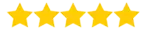
Course Reviews
Activity from Last Year
1596 ReviewsAverage Ratings
GangBoard Total Reviews in all Medium
21,596 ReviewsSherly
Software Engineer
Hi, this is Sherly I am having 5 years of Exp. in oracle background. So I want to change my domain into Cognos. At that time my friend referred Gangboard one of the leading online training providers. It was a wonderful experience for me to know something about the technology, Lowest Fees Covering all Topics with Real-time case studies Project Explanation. Really worth to learn technologies.
Syed Ibrahim
Software Engineer
Hi, guys am Syed Ibrahim I would like to share my wonderful experience with Gangboard. It was such an awesome service provider with client satisfaction. They provide a proper response to clients with 24×7 support. It is really helpful for me to learn Cognos without any interrupt and gone pleasant that’s great thanks to Gangboard.
Umesh
Software Engineer
I completed my Cognos Training in Gangboard. The trainer has very good subject knowledge with a lot of real-time experience and gave real-time example scenarios for a practice session, it was a wonderful experience for me. Now I am very much Confident about Cognos and ready to face any interview.
Deepan
Software Engineer
I have attended the IBM Cognos course. The course content is excellent. I would recommend this course anyone wants to make a career in the Cognos field. The trainer describes your course in detail. All Presentations are very good and clear. It make you learn quickly than normal. Thank you Gangboard! And also I suggested it to my friends…
Afrin
Software Engineer
A good online training provider. I have taken up IBM Cognos, the course content is well designed and the trainer and the supporting team very good. The course is available at a reasonable price. They gave more tasks from work scenarios it may get more knowledge about the course content. Such a great experience for me.If any course required for me definitely i will choose the gangboard again. Thanks, gangboard, and team!











 +1 201-949-7520
+1 201-949-7520 +91-9707 240 250
+91-9707 240 250