Training Options
Key Features
-
Skill Levels
Beginners
-
Total Learners
2455 Learners
-
Course Duration
20 Hours
-
Assignments Duration
15 Hours
-
LMS Access
365 Days
-
Support
24/7 Support
Cloud Computing Master Training Program Overview
Cloud Architect master online training course offers you good knowledge in mastering the crucial skills in three top cloud platform providers GCP, AWS, and Microsoft Azure. Acquire hands-on learning on various cloud computing technologies with multiple real-world projects to resolve any conceptual queries. Gangboard’s Cloud Computing online certification training enables you to learn advanced Cloud computing technologies like IaaS, PaaS, SaaS, and other service platforms, configuration, & deployment of cloud computing systems, and more.
Enjoy both instructor-led classes and recorded video sessions from our qualified Cloud Computing trainers that fit in your busy schedule. Don’t fail to acquire our Cloud Computing Architect Master online class video today by registering a demo class with Gangboard’s best-class Cloud professional trainers.
Upcoming Batches for Cloud Computing Master Program
GangBoard provides flexible timings to all our students. Here are the Cloud Computing Master Program training Schedule in our branches. If this schedule doesn’t match please let us know. We will try to arrange appropriate timings based on your flexible timings.
Course Price at
Discount Price:₹ 52,000You Save: ₹ 10,000 (16.1% OFF)
Course Syllabus of Cloud Computing Master Program
Fundamentals of Cloud Computing & Linux
- Overview of all basic commands
- Vim editor modes
- Filesystem hierarchy – Basic topics
- File and directories creation
- Grep
- Filter commands (head,tail,more,less)
- Creating users and groups
- Important files related
- Modifying, deleting users and group
- Linux permissions
- Basic permissions overview
- Software management
- Yellowdog update modifier(yum)
- Yum commands
- Different run levels
- Services and daemons
Module 2: Why Cloud?
- Why Cloud and What is Cloud Computing?
- Identify the features and benefits of cloud computing
- Different types of Cloud Computing deployment model
- Public Cloud, Private Cloud, Hybrid Cloud
- Virtualization – An essential in cloud
- Virtualization in Cloud model
- Different types of virtualization
- Hypervisor – Benefits
- Different types of services and its difference in Cloud computing
- IaaS, PaaS, SaaS
- Importance of scaling in cloud computing
- Different types of scaling and its applications
- Issues we overcome using cloud and applications
- Cost model that we use in cloud computing
Module 3: AWS – An overview
- Describe the features of AWS
- The features of AWS marketplace
- Describe the features of Amazon Compute Services
- Describe the features of Amazon Storage Services
- Describe the features of Amazon Network Services
- Describe the features of Amazon Database services
- Describe about various services in AWS
- Global Infrastruture – Regions and Availability Zones
- Create a free tier account in AWS and onboarding
- Introduction AWS management console
Module 4: Understand Identity Access Management of AWS
- Protect your AWS by the different authentication system
- Password policies set for users
- AWS User Account and Groups in detail
- Creating custom policies in AWS
- Introduction about Roles and its use
- Creating Roles and associating policies
- Creating programmatic access and management console access for users
- Associating policies to the user and groups
Module 5: EC2 Instance
- Describe AMI and AWS Marketplace templates
- Launch a basic EC2 instance
- Different types of Instances Reserved, On-demand, Spot, Dedicated
- Security groups and tags for EC2 instance
- Public key – Private key introduction and protecting EC2 with keys
- Attaching and detaching EBS volumes
- Launch an ec2 instance from an AMI
- Create custom AMI and working with different region
- Make use of amazon EBS volume and create snapshots
- Manage the configuration of your application
- Deploying a new instance from the created AMI
Module 6: Auto-scaling
- Get Started with Auto Scaling Using the Console
- Creating Launch configurations and make use of it for autoscaling groups
- Maintain a Fixed Number of Running EC2 Instances
- Dynamic Scaling
- The lifecycle of autoscaling
- Policies of autoscaling
Module 7: Load Balancing
- Introduction to Loadbalancer (ELB)
- Different types of Loadbalancer in AWS
- Application Load balancer
- Network Load balancer
- Classic Load balancer
- Migrating classic load balancer to new load balancer
- Components and types of load balancing
Module 8: EBS (Elastic Block Storage)
- Create EBS volumes
- Delete EBS Volumes
- Attach and detach EBS volumes with EC2 instance
- Creating and deleting snapshots
Module 9: Object Storage in Cloud
- Understanding S3 durability and redundancy
- Introduction about S3 Buckets
- How S3 Uploading works and how to Download
- How to S3 Permissions
- How to implement S3 Object Versioning S3 Lifecycle Policies
- Storage Gateway
- Import Export
- S3 Transfer Acceleration
- Glacier storage
Module 10: Cloud Front
- Describing cloud front
- Creating a cloud front distribution
- Hosting a website of cloud front distribution
- Implementing global restrictions
- Configuring origins and behaviors
Module 11: Route53
- Describe Hosted zones and Domain name understanding
- How to create hosted zones
- Hosting a website with custom domain name
- Understanding routing policies
Module 12: AWS Security Management
- Describing Security Practices for Cloud Deployment
- AWS Shared Responsibilities and Securities
- Importance of Cloud Trail
- Describing Trust advisor
Module 13: Amazon Virtual Private Cloud (VPC)
- Introduction to Amazon Virtual Private Cloud (VPC).
- VPC Advantages and understanding IP addressing CIDR
- Default and Non-default VPC
- Different Components in VPC
- Describe, create, and manage Amazon Virtual Private Cloud
- Amazon VPC, Private Subnet, and Public Subnet
- AWS Networking, Security Groups, and Network ACLs
- Configuration and management of VPN connectivity
- Subnet and Subnet Mask
Module 14: Relational Database Service (RDS)
- Introduction to RDS
- Different database services of AWS: Amazon RDS, Dynamo DB, Redshift
- Create MYSQL RDS Instance, Oracle RDS Instance, MS SQL RDS Instance
- Configuring the database
- Configuring backups
- Configuring the maintenance windows
- Connecting to the database
Module 15: NDynamo DB
- Creating a dynamo dB
- Adding data manually
- Learn about strong and eventual consistency
- Calculating Read-write consistency
- Configuring alarms
Module 16: Monitoring Services
- Knowledge on Cloud watch – A monitoring service
- Create and Configuring Monitoring services
- How to perform Setting thresholds and Configuring actions
- Creating a cloud watch alarm
- Getting statistics for ec2 instances
- Monitoring other AWS services
- Configuring Notifications
- Integrating cloud watch with Autoscaling
Module 17: Application Services – An Overview
- What is SNS
- Creating a topic
- Create subscription
- Subscribed to the subscription
- SQS & SES
- Lambda and Elastic Beanstalk
Module 18: AWS Troubleshooting
- Troubleshooting EC2 instance
- Troubleshooting using Cloud watch
- Troubleshooting using ELB
- Troubleshooting by using Cloud front
Module 19: AWS Architecture and Design
- Backup and Disaster Recovery
- How to manage Disaster Recovery and Backups?
- Best Practice for DR and Backups
- AWS High Availability Design
Module 20: DevOps Fundamentals
- An understanding of DevOps and the modern DevOps toolsets
- The ability to automate all aspects of a modern code delivery and deployment pipeline using:
- Source code management tools – CVS, Git
- Build tools – Apache ant, Maven
- Test automation tools – JUnit
- Continuous Integration Tools – Jenkins, Team city
- Configuration management tools – Chef, Puppet, Ansible
Azure Course Syllabus
A kick start on the Microsoft Azure platform (Duration-1hrs)
- Microsoft Azure – An High-level overview
- Creation of Azure account
- Overview of the services provided in Azure
- Learn support center help and other controls
Module 1: Managing Microsoft Azure Subscription (Duration-1hrs)
- Creating subscription for the account
- Cost center and tagging
- Azure policies
Module 2: Azure Resource Management (Duration-2hrs)
- Managing and analyzing Azure resource
- Diagnostics and baseline environment
- Creating alerts and metrics
- Managing costs
- Log analysis
Module 3: Azure Virtual Machines (Duration-5hrs)
- Introduction to Virtual machine architecture
- Azure Virtual machine – an overview
- Understanding different families of virtual machines
- Understanding the plans and costs of virtual machines
- Creating a virtual machine
- Connecting the virtual machine remotely
- Understanding VM Availability
- Understanding and setting virtual machine monitoring
- Virtual Machine scale sets (VMSS)
- Creating windows and Linux virtual machines
Module 4: Managing Azure Virtual Machines (Duration-2hrs)
- Adding additional data disks to Virtual machine
- Adding network interface cards to virtual machines
- Changing different VM size
- Redeploying virtual machines
Module 5: Azure Virtual machine backups (Duration-2hrs)
- Understanding virtual machine backups
- Virtual machine backup jobs and restores
- Hands-on on virtual machine concepts
Module 6: Azure Virtual Networks (Duration-6 hrs)
- Understanding Basic networking
- Understanding CIDR
- Creation of virtual networks
- Public IP addressing concepts
- Learning network routing on azure
- Setup virtual networks peering between different virtual networks
- Vent to vent connection
Module 7: Introduction to Load Balancing (Duration-2 hrs)
- Setup Load Balancer
- Front End IP Configuration
Module 8: Azure network security groups (Duration-1hr)
- An intro to Network security groups
- Implementing Network security group rules
Module 9: Azure DNS Services (Duration-2hrs)
- Azure DNS services introduction
- Assigning custom domains
Module 10: Azure AD – Basic vs Premium (Duration-5hrs)
- Introduction and Creating Azure AD
- Adding our Custom Domains
- Learn about AD Identity Protection
- How to implement Self Service Password Reset
- Conditional Access and Access Reviews
Module 11: Implementing MFA (Duration-1hrs)
- Azure AD MFA – An introduction
- Azure AD Conditional Access
- Configuring Fraud Alerts
- MFA One Time Bypass
Module 12: Azure RBAC (Duration-1hrs)
- Understanding Azure Role-based access control (RBAC)
- Creating custom RBAC
Module 13: Creating and configuring storage accounts (Duration-3hrs)
- Create Storage Account
- Virtual Networks and Firewalls
- Access Keys and SAS
- Storage Explorer
- Log Analytics
- Redundant Storage
Google Cloud Platform Course Syllabus
- Creating a Compute Engine Project
- Enabling Billing
- Adding Team Members
- Compute Engine Resources
- Manage Compute Engine Resources
Instances
- Creating an Instance Using the Developers Console
- Accessing an Instance Using the Developers Console
- Deleting an Instance Using the Developers Console
- Creating an Instance Using gcloud
- Instance Attributes
- Accessing an Instance Using gcloud
- Deleting an Instance Using gcloud
- Creating an Instance Programmatically
- Creating an Instance Using a Service Account
- Selecting an Access Mode
- Cleaning Up
Storage: Persistent Disk
- Compute Engine Storage Options at a Glance
- Persistent Disk
- Persistent Disk Performance
- Create a Persistent Disk Using Developers Console
- Create a Persistent Disk Using Gcloud
- Attaching/Detaching a PD to/from a Running VM
- Create a Persistent Disk Programmatically
- Persistent Disk Snapshots
Storage: Cloud Storage
- Understanding BLOB Storage
- Getting Started
- Introducing G-suit
- Using Cloud Storage from Your Code
- Configuring Access Control
- Understanding ACLs
- Using Default Object ACLs
- Understanding Object Immutability
- Understanding Strong Consistency
Storage: Cloud SQL and Cloud Datastore
- Cloud SQL
- Getting Started
- Creating Databases and Tables
- Running SQL Queries
- Cloud Datastore
- Getting Started
- Creating and Viewing Entities via the Developers Console
- Creating and Retrieving Entities Programmatically from a VM
- Bring Your Own Database
Networking
- A Short Networking Primer
- Network Addresses and Routing
- Transport Control Protocol (TCP)
- The Domain Name System (DNS)
- Hypertext Transfer Protocol (HTTP)
- Load Balancing
- Firewalls
- Default Networking
- Configuring Firewall Rules
- Configuring Load Balancing
- Reserving External IP Addresses
- Configuring Networks
- Understanding Networking Costs
- Understanding Routing
- Selecting an Access Mode
Advanced Topics
- Startup Scripts
- cloud compute
- Literal-Value Approach
- Local-File Approach
- Cloud-Storage Approach
- Publicly Available Approach
- API Approach
- Custom Images
- Creating a Custom Image
- Using a Custom Image
- Metadata
- Metadata Server
- Metadata Entries
- Project Metadata
- Instance Metadata
- Data Formats
- Default Versus Custom
- Project-Level Custom Metadata
- Instance-Level Custom Metadata
- wait_for_change URL parameter

Are you Looking for Customized Syllabus
We are also providing customized syllabus to the students according to their needs and projects requirements for the cons
Trainer Profile of Cloud Computing Master Program
Our Trainers provide complete freedom to the students, to explore the subject and learn based on real-time examples. Our trainers help the candidates in completing their projects and even prepare them for interview questions and answers. Candidates are free to ask any questions at any time.
- More than 7+ Years of Experience.
- Trained more than 2000+ students in a year.
- Strong Theoretical & Practical Knowledge.
- Certified Professionals with High Grade.
- Well connected with Hiring HRs in multinational companies.
- Expert level Subject Knowledge and fully up-to-date on real-world industry applications.
- Trainers have Experienced on multiple real-time projects in their Industries.
- Our Trainers are working in multinational companies such as CTS, TCS, HCL Technologies, ZOHO, Birlasoft, IBM, Microsoft, HP, Scope, Philips Technologies etc
Program Features
IT Professionals as Trainers
Learning a technology with a professional who is well expertise in that solve 60% of your needs.
Fully Hands-on Training
We support any training should be more practical apart from theoretical classes. So, we always gives you hands-on training.
10000+ old students to believe
We satisfied 10000+ students from the day we started GangBoard. Take a look of our old student’s video reviews and it says all.
Affordable Fees
We are dead cheap in fees. We are having options to make the payment in instalments as well if needed.
Counselling by Experts
If you are in dilemma to choose a course, we are having experts in counselling team to help you with perfect projection of your career.
Own Course Materials
We have every course material to understand which is prepared by our trainers and we will share with you after session completes.
FAQ
Why Get Certified
GangBoard Certification is Accredited by all major Global Companies around the world. We provide after completion of the theoretical and practical sessions to fresher’s as well as corporate trainees.
Our certification at GangBoard is accredited worldwide. It increases the value of your resume and you can attain leading job posts with the help of this certification in leading MNC’s of the world. The certification is only provided after successful completion of our training and practical based projects.
Cloud Computing Master Program Reviews
Average Ratings
Activity from April 2018
4.8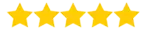
Course Reviews
Activity from Last Year
1596 ReviewsAverage Ratings
GangBoard Total Reviews in all Medium
21,596 ReviewsSanthosh
Software Engineer
Hi All, I had Joined for Cloud Masters Program course in GangBoard which have made a good change in my Professional life. The Trainers were good, professional and sound in knowledge. In my opinion, a good institute to improve your skills at workplace. For Cloud Masters Program GangBoard are the best place to learn.
Lavanya
Software Engineer
This is Lavanya, I have undergone training for Cloud Masters Program and I was trained by Madhan Sir. Trained so well and good…. The way of teaching is simple to understand and easy for me to grab all the topics practical and theory… he covered all the topics with related examples and the material of the real-time projects.
Kishore
Software Engineer
I did Cloud Masters Program in GangBoard. I really thankful for My trainers Madhan. His training is a really good and practical oriented one. They referred me to Verizon. Now I got selected in Verizon. Particularly Cloud Masters Program training is a very good and real-time manner. Thanks to GangBoard and the whole team.











 +1 201-949-7520
+1 201-949-7520 +91-9707 240 250
+91-9707 240 250