Training Options
Key Features
-
Skill Levels
Beginners
-
Total Learners
2455 Learners
-
Course Duration
20 Hours
-
Assignments Duration
15 Hours
-
LMS Access
365 Days
-
Support
24/7 Support
DevOps Online Training Course Overview
GangBoard’s DevOps architecture master training program course helps you grab the experience needed to get an influential career in the DevOps domain. You become skilled in executing various DevOps practices and acquire hands-on experience working with different DevOps tools like Docker, GIT, Jenkins, and more. Our DevOps master training course will help you become a certified DevOps professional.
Our DevOps trainers provide recorded video sessions and live instructor-led classes with quality content. Grab the free self-paced DevOps classes videos by registering for a demo class today with our experts.
Upcoming Batches for DevOps Master Program
GangBoard provides flexible timings to all our students. Here are the Devops Masters Program training Schedule in our branches. If this schedule doesn’t match please let us know. We will try to arrange appropriate timings based on your flexible timings.
Course Price at
Discount Price:₹ 49,000You Save: ₹ 6,000 (10.9% OFF)
Course Syllabus of DevOps Master Program
Linux Administration
- A Linux Introduction
- Open Source Philosophy
- Distributions
- Embedded Systems
- Command Line Basics
- Basic Shell
- Command Line Syntax – ls
- Command Line Syntax – $PATH, Case Sensitivity
- Command Line Syntax – Basic Commands
- Command Line Syntax – uname
- Command Line Syntax – Command History, Command Completion
- Command Line Syntax – cd and pwd
- Shell Configuration Files
- Variables – Environment / System Variables
- Variables – User Defined
- Globbing
- Quoting
- Formatting Commands
- Working with Options
- Using the Command Line to Get Help
- Man
- Info
- locate, find, whereis, and using /usr/share/doc/
- Exercise: Man Page Walkthrough
- Exercise: Basic Command Line
- Using Directories and Listing Files
- The Linux File System
- Files, Directories
- Hidden Files and Directories
- Home
- Absolute and Relative Paths
- Exercise: Maneuvering the Linux File System
- Creating, Moving and Deleting Files
- Files and Directories
- Case Sensitivity
- Simple Globbing and Quoting
- The Power of the Command Line
- Archiving Files on the Command Line
- Files, Directories
- Archives, Compression
- Searching and Extracting Data from Files
- Commands (Revisited)
- Command Line Pipes
- I/O Redirection
- Regular Expressions
- Exercise: Practicing with Pipes and Grep
- Turning Commands into a Script
- Basic Text Editing
- Basic Shell Scripting
- Basic Shell Scripting, Continued
- Exercise: Using the vi Text Editor
- Available
- The Linux Operating System
- Choosing an Operating System
- Windows, Mac, and Linux Differences
- Distribution Life Cycle Management
- Understanding Computer Hardware
- Hardware
- Where Data is Stored
- Kernel
- Processes
- syslog, klog, dmesg
- /lib, /usr/lib, /etc, /var/log
- Your Computer on the Network
- Internet, Network, Routers
- Domain Name Service and the Default Gateway (Network Router)
- Network Configuration
- Security and File Permissions
- Basic Security and Identifying User Types
- Root and Standard Users
- System Users
- Creating Users and Groups
- User IDs
- User Commands
- Group Commands
- Exercise: Managing User Accounts
- Exercise: Creating User Groups
- Managing File Permissions and Ownership
- File/Directory Permissions and Owners
- Special Directories and Files
- Symbolic Links
- System files, Special Files, and Sticky Bits
AWS
- Amazon EC2
- Amazon Elastic Load Balancer
- Amazon Route 53
- Amazon VPC
- Amazon Simple Storage Service (Amazon S3)
- Amazon Elastic Block Store (Amazon EBS)
- Amazon Content Delivery Network (Amazon CloudFront)
- Amazon Relational Database Service (Amazon RDS)
- Amazon DynamoDB
- Amazon ElastiCache
- Amazon Simple Notification Service (SNS)
- Amazon CloudWatch
- Amazon CloudTrail
- Amazon Simple Email Service (Amazon SES)
- AWS Identity and Access Management (IAM)
- Amazon Command Line Interface API
- S3-Browser
Python
- Introduction
- Memory management and Garbage collections
- Statements and Syntax
- File Operations
- Functions
- Modules and Packages
- Classes
- Exception Handling
- Advanced Concepts
- Django
DevOps
Module1: Introduction to DevOps (Duration-1hr)
- DevOps Principles in detail
- DevOps Engineer Skills in the market
- Knowing DevOps Delivery Pipeline
- Market trend of DevOps
- DevOps Technical Challenges
- Tools we use in DevOps
Module 2: GIT – A version control tool (Duration-5hrs)
- Knowing about Version control
- Git – A CLI
- Essentials of GIT in industry
- How to setup GIT
- Installing Git
- First-Time Git Setup
- Getting a Git Repository
- Working with various commands in GIT
- Recording Changes to the Repository
- How to check the Status of Your Files
- How to track New Files
- Staging our modified files
- Ignoring Files from GIT
- Viewing Your Unstaged and Staged Changes
- How to commit Your Changes
- Skipping the Staging Area and commit
- Removing Files from GIT
- Viewing the Commit History
- Limiting Log Output
- Using a GUI to Visualize History
- Undoing Things
- Changing Your Last Commit
- Unstaging a Staged File
- Unmodifying a Modified File
- Working with Remotes
- Showing Your Remotes
- Adding Remote Repositories
- Fetching and Pulling from Your Remotes
- Pushing to Your Remotes
- Inspecting a Remote
- Removing and Renaming Remotes
- Branching and Merging in Git
- What a Branch Is
- Basic in Branching and Merging
- Branch Management in GIT
- Branching Workflows and its usage
- Remote Branches – create and delete
- Rebasing
- Git workflows
- Git cheat sheet
Module 3: Jenkins – Continuous integration (Duration-10hrs)
- Essentials of Continuous Integration
- An example scenario where CI is used
- Know about Jenkins and its architecture in detail
- Jenkins tool Management in detail
- Installing Jenkins
- Post-installation setup wizard
- Unlocking Jenkins
- Customizing Jenkins with plugins
- Creating the first administrator user
- Know about User management in Jenkins
- Authentication
- Jenkins own database user creation
- Options to enable integration with LDAP
- Authorization
- Matrix based authorization
- Project based authorization
- Overview of Maven
- Maven project structure
- Maven plugins
- Project Object Model (POM) – fundamental unit of work in Maven project
- Maven build lifecycle
- Adding external dependencies to maven pom.xml
- aven build and test project
- Creating jobs and automatic build settings
- What is Jenkins Pipeline?
- Why Pipeline?
- Integration with GIT
- How to enable project based authorization for a job
- Source code management while creating jobs
- Triggering automated build
- Maven job setup
- Know about post build options for jobs like notifications, trigger another build, publishing reports, etc.
- Adding a slave node to Jenkins
- Building Delivery Pipeline
- Notification settings in Jenkins
- Plugin management in Jenkins
Module 4: Docker – A containerization technology (Duration-8hrs)
- Introduction
- Real-world Shipping Transportation Challenges
- Introducing Docker and its technology
- Understanding of Docker images and containers
- Working with container
- How to Share and copy a container
- Container Life Cycle
- How to use Base Image and customize
- Creation of Docker File
- How to Publish Image on Docker Hub
- Introduction to Docker Networking
- Network Types in docker technology
- Docker Container Networking
- Docker Compose – An introduction
- Docker Swarm – An introduction
- Use Docker Compose to create php, wordpress, mysql
- How to Start Containers on a Cluster with Docker Swarm
- Creating and Scaling an application in Docker swarm
Module 5: Ansible – A configuration Management (Duration-9hrs)
- Introducing Ansible – A configuration management tool
- Basics / What Will Be Installed
- Understanding Ansible architecture
- Control Machine Requirements
- Managed Node Requirements
- Inventory
- Hosts and Groups
- Host Variables
- Group Variables
- Learn various ansible Modules
- How to use adhoc commands
- Parallelism and Shell Commands
- File Transfer
- Managing Packages
- Users and Groups
- Deploying From Source Control
- Managing Services
- Introduction to YAML script
- Playbook
- About Playbooks
- Playbook Language Example – YAML
- How to Write Playbooks
- Tasks in Playbooks
- Understanding about various tasks in playbook
- Introduction to Handlers and variables
- Learn about using handlers, variables in the playbook
- Become (Privilege Escalation)
- Roles
- Role Directory Structure
- Using Roles
- Role Duplication and Execution
- Role Default Variables
- Role Dependencies
- Role Search Path
- Ansible Galaxy
- Including and Importing
- Includes vs. Imports
- Importing Playbooks
- Including and Importing Task Files
- Including and Importing Roles
- Writing a playbook to install and configure webservers and deplo0y an application
- How to create Ansible Role and use it
- Using an ansible role in playbook
- How to use Ansible Galaxy to download roles.
- Example – Install and use Jenkins roles from ansible galaxy
Module 6: DevOps on Cloud (Duration-2hrs)
- Essentials of Cloud computing?
- Cloud and virtualization architecture
- Cloud deployment architecture
- Cloud providers – An overview
- Why we need DevOps on Cloud?
- Introducing to Amazon web services
- Various AWS services for Devops – An overview
- DevOps using AWS – Demo

Are you Looking for Customized Syllabus
We are also providing customized syllabus to the students according to their needs and projects requirements for the cons
DevOps Master Program Trainer Profile
Our Trainers provide complete freedom to the students, to explore the subject and learn based on real-time examples. Our trainers help the candidates in completing their projects and even prepare them for interview questions and answers. Candidates are free to ask any questions at any time.
- More than 7+ Years of Experience.
- Trained more than 2000+ students in a year.
- Strong Theoretical & Practical Knowledge.
- Certified Professionals with High Grade.
- Well connected with Hiring HRs in multinational companies.
- Expert level Subject Knowledge and fully up-to-date on real-world industry applications.
- Trainers have Experienced on multiple real-time projects in their Industries.
- Our Trainers are working in multinational companies such as CTS, TCS, HCL Technologies, ZOHO, Birlasoft, IBM, Microsoft, HP, Scope, Philips Technologies etc
Program Features
IT Professionals as Trainers
Learning a technology with a professional who is well expertise in that solve 60% of your needs.
Fully Hands-on Training
We support any training should be more practical apart from theoretical classes. So, we always gives you hands-on training.
10000+ old students to believe
We satisfied 10000+ students from the day we started GangBoard. Take a look of our old student’s video reviews and it says all.
Affordable Fees
We are dead cheap in fees. We are having options to make the payment in instalments as well if needed.
Counselling by Experts
If you are in dilemma to choose a course, we are having experts in counselling team to help you with perfect projection of your career.
Own Course Materials
We have every course material to understand which is prepared by our trainers and we will share with you after session completes.
FAQ
Why Get Certified
GangBoard Certification is Accredited by all major Global Companies around the world. We provide after completion of the theoretical and practical sessions to fresher’s as well as corporate trainees.
Our certification at GangBoard is accredited worldwide. It increases the value of your resume and you can attain leading job posts with the help of this certification in leading MNC’s of the world. The certification is only provided after successful completion of our training and practical based projects.
DevOps Master Program Reviews
Average Ratings
Activity from April 2018
4.8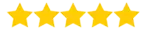
Course Reviews
Activity from Last Year
1596 ReviewsAverage Ratings
GangBoard Total Reviews in all Medium
21,596 ReviewsVishnu
Software Engineer
I have completed my DevOps Masters Program course at GangBoard. It was a good experience here. Everything was clearly explained and the teachers were helpful, my basic concept was cleared. He is an excellent trainer and also very friendly to the student. GangBoard has a very good and learning environment.
Shailaja
Software Engineer
I am Shailaja working for an MNC. The overall training is excellent which helped me to gain knowledge on DevOps Masters Program. The trainers over here are very excellent and supportive. They assisted us in every means in terms of course materials, timings of class. Thanks a lot to Saravanan and Ravi sir. Definitely, with no doubt I will refer others.
Software Engineer
I have attended DevOps Masters Program. The faculty was very good and he explained all the concepts of DevOps Masters Program with a real-time scenario. I also got support in developing my own Project. Overall experience in GangBoard is very good.











 +1 201-949-7520
+1 201-949-7520 +91-9707 240 250
+91-9707 240 250