Adobe Illustrator Online Course
The collaboration of design and mathematics brings perfection with the resolution of the image. Advantages of creating vector images are scalable for any sizes with perfection, aids for changing the image without losing the resolution, and creates smaller sizes of files which is easy to maintain. In this Illustrator Online Course, the learners learn about the new release of Adobe Illustrator CC which is powered by Adobe Sensei. Usage of Freeform gradients, global edits, custom toolbar, integration of adobe fonts, scalable interface, and GPU support from external units, trim view, real size view, and presentation mode are explained with real time examples. We focus on making the Illustrator Training as job oriented training which is known through the projects and interview tips to manage the mundane tasks as a designer.
What you will learn from this Course?
Adobe Illustrator CC Essentials Training Course will give knowledge about layers, infographics, drawing tools, creating vector images, draw shapes, use different colours, create symbols, create landscapes like houses and buildings, and create documents with all the graphs. The designing in the educational sector, newspaper domain, film industry, medical industry, scientific industry, the fashion world and game industry has similarities and uniqueness. The role of illustrator deal with targeting the audience for which specialization with particular style is essential. The salary of illustrator range from USD 70,000 to 90,000. Illustrator Course will be the right start for a bright future. Join the learning partnership with GangBoard to experience the best trainers in the industry. The live training is very helpful in terms of clearing the interview for the illustrator job.
Who can take this Course?
Beginners or experienced with a creative vision to create the best designs for the products and websites are eligible for Logo design in adobe illustrator for beginner. Educational qualification for illustrator can be basic graduation with fine arts or graphic designing is enough. If freelancing industry interests the learner then to cope up with the freelancing illustrator job having multiple contacts and business skills are essential. Communication skill is the key skill to know the exact requirement of the client and to satisfy the client. Illustrator training and tutorials with GangBoard will be like a tour to the history of the illustrator, skills that we train and the proven records of students. The releases of adobe illustrator in the year 2015 and the market share of the adobe products are discussed with the learners to make them understand the value of illustrator job. Placement cell from our Institute will give time to time information regarding job opportunities after completing Illustrator basic Training.
Why should I learn this course from GangBoard?
Top Illustrator Courses with GangBoard is highly valued in the MNC companies as we maintain our standards. We never give up in the trainer requirement and we always appoint the best trainers in our Institute. Designs are not just done with sketches but it should gasp the targeted audience from inside. Brainstorm with the patterns, styles to attract and new business ideas are identification for an illustrator. Knowledge about software’s like CAD and Adobe illustrator are essential for the role of illustrator. Learn Adobe Illustrator in 30 Days Crash Course will enhance the conceptual skills and satisfy the client with the deadlines. The real time projects during the Illustrator Classes & Training Online are handpicked best projects to make the learner’s industry ready like the birthday illustration, playful pattern, creating Emoji iMessage, create images with water colour, create the tropical pattern, spring theme image creation, mountain image and animal designs with illustrator.
What you'll learn from this course?
- Introduction
- Drwing Basics
- Simple Drawing
- Selections
- Drawing -pen tool
- Fills and textures
- Transformations
- Layers
- New Artboard tool
- Styling
- Clipping masks
- Tracing
- Saving file formats
Upcoming Batches for Adobe Illustrator Online Course
Our Azure Adobe Illustrator Online Course give students the opportunity to take classes on your flexible timings. Choose from a number of batches as per your convenience. If you got something urgent to do, reschedule your batch for a later time. The classes can be attended to at any place and at any time as per your choice.
Course Price at
Discount Price:₹ 17,000You Save: ₹ 3,000 (15% OFF)
Can’t find a batch you were looking for?
Enroll Now Pay Later Request a BatchCourse Syllabus of Adobe Illustrator Online Course
Introduction
- Interface – Window / Palettes / Menus
- Bitmap Vs Vector graphics
- Resolution/ Print theory
Drwing Basics
- Document Setup
- Basic Shapes
- Viewing
- Selecting and modifying Shapes
- Colour- Fills and Strokes
Simple Drawing
- predictive drawing
- freehand drawing
- Paintbrush and Blob brush tools
- Eraser/Scissors/Knife
Selections
- Selectiom and Dicrect Select Tool
- Magic wand and Lasso Selections
Drawing -pen tool
- Drawing with the pen tool
- Modify shapes – cut, join, align
Fills and textures
- Colour theory – RGB/CMYK
- Colours – creating, editing, sharing Spot
- Creating Patterns Creating Gradients
Transformations
- Free transform tool
- Cutting/joining paths
- Scale, rotate, reflect and shear tools
Layers
- Introduction to layers
- Controlling layers
- Exporting layers
New Artboard tool
- Artboard tool – rotating/moving/resizing
Styling
- Brushes
- Effects
Clipping masks
Tracing
- Live Trace
- Live Paint
Saving file formats
- Saving – file types – ai, eps, pdf.
- Exporting – file types
- Share on behance – online showcase
Are you Looking for Customized Syllabus
We are also providing customized syllabus to the students according to their needs and projects requirements for the cons
Request a CallProgram Features
IT Professionals as Trainers
Learning a technology with a professional who is well expertise in that solve 60% of your needs.
Fully Hands-on Training
We support any training should be more practical apart from theoretical classes. So, we always gives you hands-on training.
Affordable Fees
We are dead cheap in fees. We are having options to make the payment in instalments as well if needed.
10000+ old students to believe
We satisfied 10000+ students from the day we started GangBoard. Take a look of our old student’s video reviews and it says all.
Counselling by Experts
If you are in dilemma to choose a course, we are having experts in counselling team to help you with perfect projection of your career.
Own Course Materials
We have every course material to understand which is prepared by our trainers and we will share with you after session completes.
FAQ
Request more information
Our Advisor will get in touch with you in the next 24 Hours
Adobe Illustrator Exams & Certification
GangBoard Certification is Accredited by all major Global Companies around the world. We provide after completion of the theoretical and practical sessions to fresher’s as well as corporate trainees.
Our certification at GangBoard is accredited worldwide. It increases the value of your resume and you can attain leading job posts with the help of this certification in leading MNC’s of the world. The certification is only provided after successful completion of our training and practical based projects.
5000
Total Number of Reviews
4.57
Aggregate Review Score
97%
Course Completion Rate
After completing Online Live Illustrator Classes the incumbent will receive the certificate from GangBoard with the evaluation of trainer. We have more than 100 plus trainer who actively renders their service to promote the skills of the learners. As the training is live training with an emphasis on job roles learners find it easy to get a job after Illustrator Online Certification Training. Designing, content management and data analysis are some of the professions which are given more importance due to the growing data and digital media. Illustrator job is the best job to reach high level benefits from the knowledge. Certificate from our Institute after Adobe Illustrator CC Tutorial training will highlight the resume of the learner among the other resumes to manage the competition as we are the best. Our Institute name is the first identity for the comprehensive knowledge which the learners acquired through Illustrator Online Certification Course.
Adobe Illustrator Online Course Reviews
Average Ratings
Activity from April 2018
4.8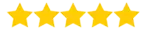
Course Reviews
Activity from Last Year
1596 ReviewsAverage Ratings
GangBoard Total Reviews in all Medium
21,596 ReviewsPranitha
Fresher
I successfully completed my Adobe Illustrator Online Course thanks to GangBoard. This is the right place for all industry-recognized courses. I shall definitely recommend this training to my friends and colleagues.
Mahesh
Fresher
I have Completed my Adobe Illustrator Course from GangBoard. I liked the methodology very much. The batches were also segmented from beginners to advanced level learners. I am happy with the overall course and material. Thanks to GangBoard.
Bindhu
Fresher
I completed the Adobe Illustrator Online Course from GangBoard. It was awesome learning experience. The trainer was very good. – Content, Presentation was excellent – Practice tests were also great. The overall experience was just awesome. Good Work GangBoard.
sahana
Fresher
Recently I completed the Adobe Illustrator Online Course from GangBoard. I had great learning experience. Projects were very beneficial for me which gave hands-on experience and also gave a sense of confidence that I’m thorough with the subject. I thank and appreciate the GangBoard team’s effort in teaching and sharing knowledge.
Santhosh
Fresher
I got a very good experience with the real-time projects provided by GangBoard. The trainer was top class. The industry experience he carries is awesome. I am more than happy with the Adobe Illustrator Online Course. Looking forward to learning more GangBoard online training courses.Thanks to GangBoard.











 +1 201-949-7520
+1 201-949-7520 +91-9707 240 250
+91-9707 240 250