About WebSphere MQ System Admin Course Training
What is this course about?
This course is designed for technical professionals who require the skills to manage WebSphere MQ Version 7 queue managers on distributed systems, both Windows and UNIX (Solaris and AIX). Although many of the concepts are the same, it does not cover WebSphere MQ for z/OS and WebSphere MQ for iSeries. The course teaches students to install, customize, operate, and administer WebSphere MQ on distributed platforms. They will learn about configuration, day-to-day administration, problem recovery, and managing security and performance. In this course, students will use WebSphere MQ V7 on either a Windows or UNIX operating environment for their lab exercises which are designed to reinforce the presentation material.
What is the course objective?
After completing this course, you should be able to:
- Compare and contrast WebSphere MQ with other forms of program-to-program communication
- Identify the major impacts of WebSphere MQ on application design
- Describe the basic components and structure of WebSphere MQ (for example, a message, a queue, a queue manager, a channel, a cluster, and so forth)
- Describe the function of each of the calls in the Message Queue Interface (MQI)
- Describe the tasks that need to be performed in order to manage a queue manager and its connections with other queue managers and with WebSphere MQ client applications
- Describe the transactional support within WebSphere MQ
- Describe those features of WebSphere MQ that contribute to system security
- Explain how WebSphere MQ can be used as part of the communications infrastructure to connect application environments such as the World Wide Web, and enterprise transaction and database systems
Who should do this course?
This Training Will Be Suitable For,
- IT Professionals who would like to learn the new concepts introduced with WAS V8.5
- Professionals looking for working in IBM middleware
Prerequisite: Before taking this course, you should have previous technical experience in working with the software. Skills and experience in one or more of the following specific areas enable you to derive more benefit from the course:
- Communications and networking
- System and network management
- System design
- Application development
- Transaction processing
- Database
- Client/server solutions
- Platform knowledge (IBM and non-IBM)
- Open systems
Job Opportunities for Websphere MQ Server Administrator?
Websphere MQ server administration is considered to be a niche skill, which has got a lot of job opportunities around the globe.
Course Duration Information
This training typically is for 32 hours which includes both theory and lab sessions. This may extend depending on the requirement and understanding of the target audience.
What you'll learn from this course?
- A review of WebSphere MQ
- Installation and configuration of WebSphere MQ on Windows and UNIX
- Using MQSC commands to administer WebSphere MQ
- Using the WebSphere MQ Explorer
- Introduction to the Message Queue Interface (MQI)
- Triggering concepts
- WebSphere MQ internals
- Message integrity
- Distributed queuing
- Dead letter queues
- Queue manager clustering
- WebSphere MQ security with OAM
- WebSphere MQ clients
- SupportPacs, interfaces, and bridges
- WebSphere MQ high availability
- Backup and restore of WebSphere MQ object definitions
- Message tracking
- Using traces, error logs, and failure data capture files
- Introduction to WebSphere MQ Publish/subscribe
- JMS administration
Upcoming Batches for WebSphere MQ System Admin Training
Our WebSphere MQ SystemOnline Course give students the opportunity to take classes on your flexible timings. Choose from a number of batches as per your convenience. If you got something urgent to do, reschedule your batch for a later time. The classes can be attended to at any place and any time as per your choice.
Course Price at
Discount Price:₹ 25,000You Save: ₹ 10,000 (28.6% OFF)
Can’t find a batch you were looking for?
Enroll Now Pay Later Request a BatchCourse Syllabus of WebSphere MQ System Admin Online Training
- Unit 1 – A review of WebSphere MQ
- Unit 2 – Installation and configuration of WebSphere MQ on Windows and UNIX
- Unit 3 – Using MQSC commands to administer WebSphere MQ
- Unit 4 – Using the WebSphere MQ Explorer
- Unit 5 – Introduction to the Message Queue Interface (MQI)
- Unit 6 – Triggering concepts
- Unit 7 – WebSphere MQ internals
- Unit 8 – Message integrity
- Unit 9 – Distributed queuing
- Unit 10 – Dead letter queues
- Unit 11 – Queue manager clustering
- Unit 12 – WebSphere MQ security with OAM
- Unit 13 – WebSphere MQ clients
- Unit 14 – SupportPacs, interfaces, and bridges
- Unit 15 – WebSphere MQ high availability
- Unit 16 – Backup and restore of WebSphere MQ object definitions
- Unit 17 – Message tracking
- Unit 18 – Using traces, error logs, and failure data capture files
- Unit 19 – Introduction to WebSphere MQ Publish/subscribe
- Unit 20 – JMS administration
Are you Looking for Customized Syllabus
We are also providing customized syllabus to the students according to their needs and projects requirements for the cons
Request a CallProgram Features
IT Professionals as Trainers
Learning a technology with a professional who is well expertise in that solve 60% of your needs.
Fully Hands-on Training
We support any training should be more practical apart from theoretical classes. So, we always gives you hands-on training.
Affordable Fees
We are dead cheap in fees. We are having options to make the payment in instalments as well if needed.
10000+ old students to believe
We satisfied 10000+ students from the day we started GangBoard. Take a look of our old student’s video reviews and it says all.
Counselling by Experts
If you are in dilemma to choose a course, we are having experts in counselling team to help you with perfect projection of your career.
Own Course Materials
We have every course material to understand which is prepared by our trainers and we will share with you after session completes.
FAQ
Request more information
Our Advisor will get in touch with you in the next 24 Hours
WebSphere MQ System Admin Exams & Certification
GangBoard Certification is Accredited by all major Global Companies around the world. We provide after completion of the theoretical and practical sessions to fresher’s as well as corporate trainees.
Our certification at GangBoard is accredited worldwide. It increases the value of your resume and you can attain leading job posts with the help of this certification in leading MNC’s of the world. The certification is only provided after successful completion of our training and practical based projects.
5000
Total Number of Reviews
4.57
Aggregate Review Score
97%
Course Completion Rate
At the end of our course, you will be assigned to work a real-time project. Once you completed the assigned project with expected results we (Experts Team from GangBoard) will verify and issue WebSphere MQ System Admin Certificate. If you are not able to deliver expected results in the project we will support you by clarifying doubts and help you to re-attempt the project.
WebSphere MQ System Admin Training Reviews
Average Ratings
Activity from April 2018
4.8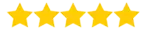
Course Reviews
Activity from Last Year
1596 ReviewsAverage Ratings
GangBoard Total Reviews in all Medium
21,596 ReviewsSuganthi
Software Engineer
Thanks to the trainer and to the GangBoard for completing my class with a given time. The classes are also good. My trainer has the great experience in this field. So each and every concept he explained in a very well manner.
Maya
Software Engineer
GangBoard supports for the best training. The class is very good. and the trainer explained each noke and corners of the Concepts. It’s really worthful for spending money. Thanks to GangBoard for the best support
Praveen
Software Engineer
It is a very good place to learn. There is excellent coaching for the students. It’s meaningful to spend your time and money. The classes in a real-time manner. and the selection of a trainer is really good.
Divakar
Software Engineer
My trainer having good experience in this field. He takes each concept in very perfect manner. I recommended to my friends to join GangBoard for any courses. The way of speaking is really good for the students. really I impressed by their teaching
Ramya
Software Engineer
Thanks GangBoard for the best training given to me. They very much support me for my career. Its helpful very much for my interviews. Especially thanks to my trainer for the very much kind support











 +1 201-949-7520
+1 201-949-7520 +91-9707 240 250
+91-9707 240 250