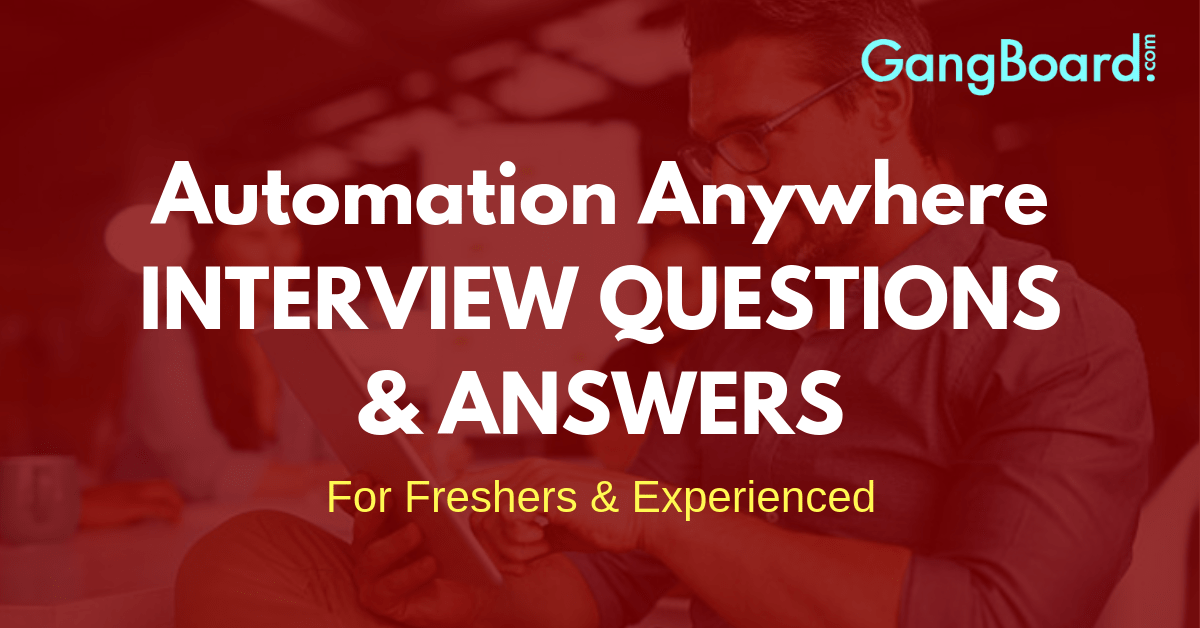
Automation Anywhere Interview Question and Answer
In case you’re searching for Automation Anywhere Interview Questions and answers for Experienced or Freshers, you are at the correct place. There is parcel of chances from many presumed organizations on the planet. The Automation Anywhere advertise is relied upon to develop to more than $5 billion by 2021, from just $180 million, as per Automation Anywhere industry gauges. In this way, despite everything you have the chance to push forward in your vocation in Automation Anywhere Development. Gangboard offers Advanced Automation Anywhere Interview Questions and answers that assist you in splitting your Automation Anywhere interview and procure dream vocation as Automation Anywhere Developer.
Best Automation Anywhere Interview Questions and Answers
Do you believe that you have the right stuff to be a section in the advancement of future Automation Anywhere, the GangBoard is here to control you to sustain your vocation. Various fortune 1000 organizations around the world are utilizing the innovation of Automation Anywhere to meet the necessities of their customers. Automation Anywhere is being utilized as a part of numerous businesses. To have a great development in Automation Anywhere work, our page furnishes you with nitty-gritty data as Automation Anywhere prospective employee meeting questions and answers. Automation Anywhere Interview Questions and answers are prepared by 10+ years experienced industry experts. Automation Anywhere Interview Questions and answers are very useful to the Fresher or Experienced person who is looking for the new challenging job from the reputed company. Our Automation Anywhere Questions and answers are very simple and have more examples for your better understanding.
By this Automation Anywhere Interview Questions and answers, many students are got placed in many reputed companies with high package salary. So utilize our Automation Anywhere Interview Questions and answers to grow in your career.
Q1) What is a Clipboard and its functionality in Automation Anywhere?
A Clipboard is a special variable which stores the value of system clipboard (Ctrl+c). We can utilize clipboard subcommands like Clear Clipboard, Assign to Clipboard, and Assign from Clipboard to variable clipboard value.
Q2) What is the system variable used for reading a data from CSV/Text file?
File Data Column is the system variable uses in a loop to read each record in a CSV/Text file and it returns the single node of the file (Return type is String).
Q3) What are the features will carry forward when we deploy a task in AA control Room?
Properties of the respective task will carry forward to control room when we deploy a task, Unlike Schedule and Triggers will only restrict to Developer Client.
Q4) How many types of recorders available in Automation Anywhere?
- There are three types of recorders available in AA
- Screen Recorder: Suitable for desktop applications.
- Smart Recorder: Suitable for both Web and Desktop applications.
- Web Recorder: Suitable for only Web applications.
Q5) How many commands are in AA command library?
There are nearly 575+ commands available in Automation Anywhere command Library in AAE Client Task Editor.
Q6) What is the difference between Email Automation Command and Send Email command?
Using Email Automation Command we can automatically manage the email messages such as manage your incoming emails and extract attachments to specific folder, clear unwanted email messages, communicate your email server and monitor email activity etc. But, send email command we can trigger the emails and include the attachments with it and format the message in HTML.
Note: Email Automation Command having Sub Commands of getting All Messages, Delete All Messages, and Delete Message.
Q7) How many types of bots creators available in Automation Anywhere?
- There are three types of bots creators in AA
- Task Bots: Develops based on Drag & Drop Commands in AA Command Library.
- Meta Bots: Develops based on Visual Screen Capture, API’s (DLL), Navigational Flows.
- IQ/Vision Bots: Develops based on Artificial Intelligence in an upcoming version of AAE client tool has to integrate this feature.
Q8) What type of recorder is best suitable for Capture Mouse Click, Keystroke Operations?
Screen Recorder is best suitable for Capture Mouse Click, Keystroke Operations such as Click, moments, Click and drag, Insert Keystrokes.
Q9) What is Auto Login?
Auto Login automatically unlocks and log into a computer while running an automated task means auto-login option allows you to run tasks on computers that are unattended. Auto-Login unlocks the computer, and runs the automated tasks, and returns the computer to the original state.
Q10) What is the difference between Wait and Delay commands?
In some automation tasks might require to wait for the screen to change or window to open in such cases we can use Wait Command to wait for the Bot till the respective window or screen exists. Delay command is a hard-coded value we can use in AA.
Note: Wait for command consists of Wait for Window, Wait for screen change subcommands
Q11) What is a hotkey and how we assign a hotkey to a task in AA?
A hotkey is a shortcut key we can use to run the task in Automation Anywhere Enterprises Client (AAE Client). In AAE Client to assign a hotkey select task–>properties–>hot key.
Q12) What type of recorder we can use for capture window objects such as coordinates, object properties, image playback mode?
Smart Recorder is used to capture window objects such as coordinates, object properties, image Playback mode. Also, we can adjust the object identification criteria in AA binoculars (object properties).
Q13) What are the least, moderately, and most automation friendly formats of Automation Anywhere RPA?
Handwritten documents, Scanned PDF, PPT are the least friendly formats. Word Document, Typed PDF are moderately friendly formats. Excel, CSV, Text files are most friendly formats of AA.
Q14) What type of naming convention we should follow for AA task bots and variables?
For AA Task Bots use verbs to describe the Bot action, Pascal casing and for variables always starts with ‘v’ (e.g. vCustomerName)
Q15) What are the system requirements for AA?
- The following are the system requirements required for AAE client
- Microsoft Internet Explorer 7 and later versions.
- 1024*768 or higher screen monitor.
- 4 GB of RAM etc.
Q16) What is Control Room (CR) in Automation Anywhere?
- Web CR acts as a centralized server that enables monitoring, deploying, and scheduling of Bots anywhere, anytime. The components of Web CR include:
- Control Room Settings
- License Management
- Support Site
- User Profile
- Features Panel
Q17) What is Session Name?
A session name represents a data stream and by default, the session is “Default”. Session name becomes relevant when there are multiple connections open simultaneously and we cannot have 2 sessions with the same name open simultaneously even across all bots.
Q18) Which Command is Suitable while doing automation on Main Frames applications?
Terminal Emulator command to access and control default, DOS-based actions of remote terminals and Main Frames also one of them. The terminal emulator connects to following terminal types
- VT1000
- TN3270
- TN5250
- ANSI
Q19) What is the system variable we should use to run a task independent of User Machine?
AAApplicationPath returns the product application path.
Q20) How to Create a Time Stamp in AA?
To create a Time Stamp in Automation Anywhere we can use System Variables such as Month, Day, and Year. To see a date with time use Date
Note: An above all variable returns only system values.
Q21) How we can log the data into logger files using AA?
Using Log To File command we can log the data into a file and we can specify the file path.
Q22) What are the Technical Requirements for AA?
The following are the Technical Requirements required for AAE Client
- Run Anywhere on private, public, Cloud-based usage.
- Windows XP and later versions etc.
Q23) How we can deploy a task in AA Control Room?
In AAE Client click on MANAGE->REPOSITORY.
Q24) What are the data types available for Task Bots?
AA variable manager having List, Array, Value, Random data types for Task Bots.
Q25) What is a MetaBots in AA?
A MetaBot is an automation blueprint of an application that can be re-used to optimize processes. They help you standardize your processes end to end. MetaBots enable you to create automation building blocks that capture information in the form of visuals capture (screen) or application APIs. These can thereon be integrated as commands and further leveraged by varied processes to deliver value at multiple levels.
Q26) Which type of recorder is used to extract data from website/online portal and store it in CSV file?
Using Web Recorder we can extract data from website/Online portal and also web recorder works based on provided URL and 100% IE support.
Q27) How you need to assign a value to an existing variable that has been previously defined?
Using Variable operation Command in task command library we can assign a value to an existing variable that has been previously defined.
Q28) Repository Manager can be used to schedule a task on clients?
Bot Runner Clients
Q29) In Automation Anywhere Architecture what are the Development client and Runtime Client as also known as?
Bot Creators and Bot Runners respectively.
Q30) Automation can be extended to the business process consisting of conditional processing using which capability of AA?
Workflow Designer
Q31) What are the components of the Web Control Room feature panel includes?
- The Web Control Room feature panel includes.
- Repository Manager
- Operations Room
- Security
- User Management
- Audit Trail
- Task Schedules
- Clients
- Credentials Manager
- App Management
Q32) What Can I Do With Automation Anywhere?
Mechanization Anywhere can robotize any monotonous undertakings on your PC or the Internet.
Robotization Anywhere accompanies various straightforward errands that you can raced to get comfortable with what Automation Anywhere can do. To run a basic assignment, in the Folders list, pick Sample Tasks. Under Task List, feature an undertaking, and pick Run. (To see the directions contained in an assignment, feature the errand and pick Edit.)
Robotization Anywhere speeds your work process via computerizing numerous intricate assignments – for instance:
- Use Automation Anywhere to computerize tedious business forms: check stock, re-request supplies, produce reports, empower quick information passage and arranging, and so on.
- Mechanize Web assignments. For instance: signing into sites, seeking, submitting frames, refreshing records, overseeing ERP Web front-closes, and so on.
- Robotization Anywhere is perfect for computerizing complex IT undertakings: site observing, site testing, redundant framework organization errands, and so forth.
- Use Automation Anywhere to robotize information exchanges, and import or fare information between applications or from documents.
- Robotize routine reinforcements and document the executives assignments.
- Computerize programming testing and routine Web improvement testing assignments.
- Use Automation Anywhere to computerize work planning.
- Robotization Anywhere is perfect for bunch information preparing.
- Robotize FTP assignments.
- With a Premier or Enterprise permit, you can undoubtedly share assignments by changing over them to independent .exe records. For instance, organizations and IT chiefs can produce .exes for normal programming design and the board undertakings, for example, introducing programming changes, and so forth.
Q33) What is the Control Room?
Control Room is Server Component in AA. This part is to hold the whole data in the devices.
The control room is an activity and validation of all customers inside the customer condition. It is controlled all the client and observing assignment dependent on the control room activity.
We can simple to controlled clients, analyzers and abnormal state individuals inside the association.
Control Room Options:
- Dashboard
- Archive Manager
- Task Control Room
- Review Trail
- Errand Scheduler
- Security
- Customer
- Qualification Manager
- Application. The executives
Q34) What is Manage Web Control?
To catch picture joins, radio catches, content boxes, check boxes and other web control Automation Anywhere Web Recorder – > Manage Web Controls permits catch of web controls and relegate the factors.
Q35) Contrast between Manage Windows/Web controls and Object Cloning?
- Oversee Windows Controls order enables you to work with windows controls like registration and radio catches. With this order, you can see whether the radio catch or checkbox is checked or not. Mechanization Anywhere bolsters just standard Windows checkboxes and radio catches.
- Article Cloning direction to perceived
- Articles and an assortment of their properties, including Name, Type, Path, and Value
Q36) What is Image Recognition as far as AA?
Picture Recognition is another component of the Visualize Technology accessible in Automation Anywhere Enterprise. Utilizing Visualize Technology, Image Recognition permits the acknowledgment and correlation of pictures from record or window.
Q37) How to bolt, shutdown and restart machine utilizing AA? Lock the PC
- In Automation Anywhere Client, open the Task Editor. To open a current errand, select the assignment in the Task List, and snap Edit. To make another errand, click New, or pick Tools > Task Editor.
- In the Task Editor, in the Commands list, double tap System. A submenu shows up.
- Double tap Lock Computer. The System exchange shows up. Note the green image demonstrating that the Shutdown order can help spare vitality and extra the earth.
Q38) What are the run of the mill steps engaged with Automation Anywhere process?
Choosing or picking the testing devices like Automation Anywhere, Blue Prism is the essential thing. From that point forward, the subsequent stage is characterizing the computerization scope pursued by the stages arranging, structuring just as advancement. Testing execution is the following stage and support is the last advance. It is pivotal to pursue steps while characterizing the grouping along these lines taking out perplexity.
Q39) What are the huge components to consider while arranging Automation Anywhere?
The principal thing before considering anything is focusing and choosing the computerization instrument that is advantageous. It additionally requires focusing on the structure for the situation where it is available. Distinguishing the test expectations is the other factor to consider. Additionally, different factors, for example, venture courses of events, execution, and so forth should be dealt with amid the arranging stage.
Q40) What are the essential explanations behind considering mechanization anyplace rather than manual testing?
The essential issue is manual trying requires a great deal of extra assets just as additional time utilization. Additionally exists a few blunders because of error in instances of huge activities with time limits. It is anything but a savvy alternative for picking manual testing at occasions of complex documentation levels as it can corrupt the execution of the assets. Indeed, even the assets performing testing or the students taking mechanization anyplace preparing or Blue Prism preparing in Bangalore may lose enthusiasm for accomplishing a similar undertaking over and over in a limited ability to focus time.
Q41) Clarify Schedule Manager?
This element in Automation Anywhere called timetable administrator that shows every one of the assignments that must be done and fills in as the plan for the day in mechanizing the un-robotized forms. This application enables the client to see, alter, and include the undertakings.
Q42) Depict Active Directory Command.
In Automation Anywhere device, the accompanying order is utilized to deal with the Active Directory and create, modify, and erase the clients in the framework and incorporating the control board.
The Active Directory order gives the underneath sub-directions:
- Make User
- Adjust User
- Make a Group
- Adjust Group
- Make Object
- Adjust Object
- Hunt
- Get Property
Q43) How to utilize the String Operation Command in AA?
Utilizing the accompanying order to abuse a content string or pull back piece of a string and putting away it in a variable.
The String Operation direction gives the accompanying sub-directions:
- Previously/After
- Look at
- Find
- Join
- Length
- Lower Case
- Supplant
- Invert
- Split
- Sub-String
- Trim
Q44) What is the reason for Error Handling Command in Automation Anywhere?
The accompanying sub-directions are utilized to deal with the potential mistakes amid the running of an assignment and to investigate the undertaking.
Sub-Commands are:
- Start Error Handling
- End Error Handling
Computerization Anywhere gives these conceivable outcomes to mistake dealing with when a blunder occurs:
- Take Snapshot: in case of any blunder, take a depiction of the screen.
- Run Task: Run another errand when the present assignment faces a blunder.
- Log information into record: Log the mistake into a document.
- Send Email : Send an email when the mistake occurs. Alternatively ‘Join Snapshot’ and additionally ‘Append Variable’. We can arrange email settings from Tools > Options > Email Settings
- Variable Assignment: Specify an incentive to be allocated to a variable and Set Task Status Pass or Fail contingent upon the Error dealing with activity.
Q45) What factors are critical to consider for scripting standard for Automation Anywhere Testing?
For each ten lines of code, there ought to be three lines of code. Greatest utilization of structure wherever conceivable is additionally a vital factor Proper space, Uniform naming tradition, Error taking care of, and the board are a portion of the variables that must be considered.
Q46) Name any two imperative devices for Automation anyplace testing?
There are a few devices however the ones that are considered as best are Rational Robot and QTP. Them two are similarly incredible and help to get results that absolutely blunder free.
Q47) What are the purposes behind not considering manual testing in mechanization anyplace approach?
The greatest issue is it needs a ton of extra assets just as it’s a tedious procedure whenever done physically. There are sure odds of heaps of mistakes that can pronounce their essence because of incorrectness. At the point when ventures are time limited or when they are amazingly expansive, self-evident, it is anything but an astute alternative to think about manual testing. It can debase the execution of assets performing testing due to losing enthusiasm by playing out a similar errand over and over in a brief span range.
Q48) What do you think about the kind of structure that is utilized in Automation Anywhere programming?
There are four essential systems that are regularly utilized. First is a Keyword Driven Automation Framework. Next is Data-driven robotization system. The third is the Hybrid Automation Framework and last is Modular mechanization structure.
Q49) What is Selenium? What do you think about it?
It is fundamentally a system for the test suite that is broadly considered in Automation anyplace approach. Selenium is open source and can be valuable with regards to mechanizing the versatile, just as web conditions. Its wide help to scripting dialects, for example, Python, Ruby, Java, PHP, Perl, etc makes it a standout amongst the best structure.
Q50) What do you mean by QTP?
It represents Quick test proficient and is essentially an Automation apparatus that is considered in test situations.
Q52) What do you mean by Sikuli?
It is essentially a critical apparatus in Automation that can basically be utilized with regards to the graphical UI. It utilizes VIM strategy and contains a few web components.
Q53) What are the employments of Sikuli?
Sikuli is an incredible asset that can be utilized for mechanizing the glimmer objects, just as sites. At whatever point there is a requirement for a basic API, it can essentially be utilized. Additionally, it tends to be coordinated with various systems, for example, Java, Net. Windows-based applications can be robotized basically with the assistance of Sikuli. In addition, it is conceivable to interface it with different apparatuses, for example, Selenium.
Q54) How you will deal with mistakes in robotization anyplace approach
Present day instruments utilized in the situation are ground-breaking for this issue. The truth of the matter is computerization programming is furnished with a blunder dealing with component to recognize the mistakes that frequently announce their essence. On the off chance that any manual activity is required, the equivalent should be possible by structure rationale in the framework. This should be possible dependent on nature and the accurate reason for the issue.


 +1 201-949-7520
+1 201-949-7520 +91-9707 240 250
+91-9707 240 250