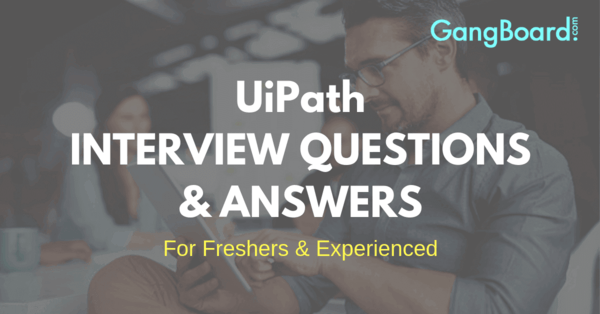
UiPath Interview Questions and Answers
UiPath Interview Questions and Answers
In case you’re searching for UiPath Interview Questions and Answers for Experienced or Freshers, you are at the correct place. There is a parcel of chances from many presumed organizations on the planet. The UiPath advertise is relied upon to develop to more than $5 billion by 2021, from just $180 million, as per UiPath industry gauges. In this way, despite everything you have the chance to push forward in your vocation in UiPath Development.Gangboard offers Advanced UiPath Interview Questions and answers that assist you in splitting your UiPath Interview and procure dream vocation as UiPath Developer.GangBoard offers Advanced UiPath Interview Questions and answers that assist you in splitting your UiPath interview and procure dream vocation as UiPath Developer.
Best UiPath Interview Questions and Answers
Do you believe that you have the right stuff to be a section in the advancement of future UiPath, the GangBoard is here to control you to sustain your vocation. Various fortune 1000 organizations around the world are utilizing the innovation of UiPath to meet the necessities of their customers. UiPath is being utilized as a part of numerous businesses. To have a great development in UiPath work, our page furnishes you with nitty-gritty data as UiPath prospective employee meeting questions and answers. UiPath Interview Questions and Answers are prepared by 10+ years of experienced industry experts. UiPath Interview Questions and Answers are very useful to the Fresher or Experienced person who is looking for a new challenging job from the reputed company. Our UiPath Questions and answers are very simple and have more examples for your better understanding.
By this UiPath Interview Questions and Answers, many students are got placed in many reputed companies with high package salary. So utilize our UiPath Interview Questions and answers to grow in your career.
Q1) What is RPA?
Answer:
RPA – Robotic Process Automation
- Robots: A software bot which will mimic human actions
- Process: An business process which is repetitive and Standard in Nature
- Automation: Set of Instructions or Programmes which is used for automating the process.
Q2) Where the RPA is used?
Answer: RPA is used in any business process which is repetitive in nature with high logical decisions and less human interventions and judgment
Q3) How RPA works?
Answer:
- RPA is an virtual agent which will work on the Business applications (CRM, SRM, ERP , etc., ) work on front end and Back-end eg., SAP, ORACLE
- It works on highly repetitive jobs and remaining will be left to humans to work eg., In Accounts payable – Indexing, Invoice Processing, Payment will be done by Robot and if any exemption threshold invoice (> 5M$) will be sent for approval
Q4) Why UiPath is best in RPA?
Answer:Uipath RPA is an enterprise computing platform dedicated to automating business process.
It provides the below options full compliance with the enterprise security and governance.
- Process modelling
- Change Management
Deployment Management
- Access Control
- Remote Execution
- Scheduling
Execution monitoring
Auditing
- Analytics
Q5) What are the components in UiPath ?
Answer:
- UiPath Studio – Automation or Bot Designer
- UiRobot – Used to Run Automation on Machine
- UiExplorer – Spying Element Tool – Used to get the selectors
- Orchestrator – this application is used for remote control, governance and execution of robot
Q6) Which Component run the Automation or Handle Automation?
Answer: UiRobot only handles Automation from the machine which is deployed and it handle one automation program, it cannot run parallel automation.
Q7) How the Robot is triggered?
Answer: Automation is triggered by UiPath Studio in Design time and it is triggered by Orchestrator in Execution or Production system. A bot can be triggered using scheduling a time or sending hot keys
Q8) How many kinds of robots can be configured in Orchestrator?
Answer:
- Floating Robot – Can use multi-Machine
- Standard Robot – Machine dedicated
Q9) How you do effective Logging in Uipath?
Answer:
- For each activity logging should be done
- Until process stabilization verbose level or trace level to find the full operational steps for error recovery
- In Production set your logging as per your requirement
Q10) How you can able to pass value between two XAML workflow file?
Answer:
- By using Arguments (in – to receive and Out- to send data)
- When a workflow file is sending and receiving the data it should be in and out (in/Out) Augment
Q11) How will you handle Credentials?
Answer:
- By using Credential manager – a window based application to save user credentials in secured
- By storing in – Orchestrator as Credential – variable type
- Just prompting as input box using – Get Secure text activity
Q12) What is the Role of BA (Business Analyst)?
Answer:
- BA (Business Analyst) role is to observe the Operations requirement and Convert into Technical requirement
- His role is more important in Pipeline stage of project
Q13) How you deploy an automation or process in Robot using Orchestrator?
Answer:
- By assigning a process to a robot in “Process”
- Using Scheduling we can able to assign a process to an robot
Q14) Where Floating Robots will be used?
Answer:
- Robots are same as a user logging into a machine. In a corporate environment a user is attached to Domain
- A domain user can login to different machines. Same will be simulated by Robot in RPA, this category called Floating Robots
Q15) What is Queue and Transaction?
Answer:
- Queue are type of Data and Transactions are Data for the Processing
- For e.g., Queue – is Invoice Number – String type and Transactions are “INV132” each time Transactions will be updated once it completed process
Q16) What are the debugging methods?
Answer:
- F7 – is used to run in Debugging method and f9 – is breakpoint which is used to stop if automation is run by F7 (Debug)
- Step into (f11) is used to run step by step
Q17) Windows used in Debug Mode?
Answer:
- While we running the Automation in Debug mode we will get
- Local panel will be opened – Window which holds the variable and data preview
- outline will be used to find the path and if naming convention is used properly it is used to drill down
- Output – Console output will be written by trace level so that error finding will be more ease
Q18) How will you automate Transaction processing / Dispatcher process without Orchestrator?
Answer:
- Yes Dispatcher and Receiver concept is used to automate a process or additional using two robots
- Within a single robot we can execute one by one process but it will consume more time for processing
Q19) What is FTE and it usage in Automation?
Answer:
- FTE is Full Time Employee: a work effort for an employee which will be replaced by Automation
- The outcome benefit of Automation is to reduce the manual effort and maintain errorless process.
Q20) How FTE is calculated?
Answer:
- FTE is calculated based on Manual effort, volume and time taken to complete a process
- FTE = (volume * AHT)/ Manual hour per day (8 hours)
- AHT is Average Handling Time
Q21) What are the steps for connecting orchestrator to the robot?
Answer:
- Open UiRobot in your system, then it will populate in System Tray. Once it is populated
- Go to system icon tray and click UiPath Robo Icon and Click “Gear” Icon > Settings > Provide Orchestrator URL and Machine Key which is created in Orchestrator > Machine Group
Q22) In the UiPath Robotic Enterprise Framework template, what should be the outcome of the Process Transaction state of the Main workflow when the application loops back to the Get Transaction Item state?
Answer:
- Success
- Business rule exception
- Application exception
Q23) In the UiPath Robotic Enterprise Framework template, to enable the retry mechanism without using Queues, what should the value of MaxRetryNumber be set to?
Answer:
- 0
- Any value greater than 0
- Any value greater than 2
Q24) Where should credentials be stored? Select all the options that apply.
Answer:
- In Windows Credential Store
- In Orchestrator, as assets
- Directly inside the workflows, as variables
Q25) In the UiPath Robotic Enterprise Framework template, where can the GetAppCredentials workflow retrieve credentials from?
Answer:
- Orchestrator Asset
- Windows Credential Manager
- User dialog
Q26) What can the UiPath Robotic Enterprise Framework template be used as?
Answer:
- The starting point for every automation project
- A complete library for front office robots
- A consumer of a queue in Orchestrator
Q27) In the UiPath Robotic Enterprise Framework template, in the Main workflow, the State Machine includes the following states:
Answer:
- Init state
- Get transaction data state
Process Transaction State
- Set Transaction State
- End Process State
Q28) How can you retrieve the value stored in a Queue Item variable?
Answer:
- Use the Deserialize Json activity
- Use the Deserialize Xml activity
- Use the SpecificContent property
Q29) If a large item collection is processed using For Each, which activity enables you to efficiently exit the loop after a specific moment?
Answer:
- No activity can be used. Instead, you have to create a Boolean variable based on which the For Each loop is broken
- The “Break” activity is the most suitable in For Each
- A While loop should be used instead of For Each
Q30) What does building productive robots require?
Answer:
- Proper exception handling
- Recovery abilities
- Effective logging mechanisms
Q31) In a Try Catch activity, how many times is the Finally section executed if no error occurs in the Try section?
Answer:
- Once
- The Finally section is executed only when the Catch section is executed.
- Zero
Q32) Which of the following are considered best practices?
Answer:
- Removing unreferenced variables
- Deleting disabled code
- Leaving target applications opened
Q33) The return value of the Get Transaction Item activity is of the following type:
Answer:
- Object
- String
- QueueItem
- List
Q34) In the UiPath Robotic Enterprise Framework template, in the Main workflow, what is the default type of the TransactionItem variable?
Answer:
- String
- QueueItem
- Object
Q35) Which of the following are considered best practices?
Answer:
- Start your new sequence on a short annotation meant to explain the purpose of the workflow.
- Include a Should Stop activity at the end of the workflow.
- Think about the exceptions that might occur during the execution of the process.
Q36) After dropping an Invoke Workflow File activity in your sequence, you need to:
Answer:
- Click Import Arguments, and then bind the arguments to the local variables or to some default values
- Click Edit Arguments, and then bind the arguments to the local variables or to some default values
Q37) In the UiPath Robotic Enterprise Framework template, in the Get Transaction Item state of the Main workflow, what happens before the next transaction item is retrieved?
Answer:
- We check if the previous transaction has been completed
- We check if a kill signal was sent from Orchestrator
- We check if a stop signal was sent from Orchestrator
Q38) What is the robot able to do when the Full Text scraping method is used?
Answer:
- Get font information (size, colour).
- Get hidden information.
- Get editable text.
- Get the entire visible text.
Q39) Which activity is used to call another piece of automation?
Answer:
- Open Application
- Invoke Workflow File
Q40) How can you ignore an item in a collection when using a For Each activity?
Answer:
- By using the Continue activity.
- By using a general If and skipping the required items.
- There aren’t any scenarios where certain items have to be ignored.
Q41) Which of the following types of variables defined in UiPath Studio?
Answer:
- DataTable
Q42) Which of the statuses below can a transaction have? Select all the options that apply.
Answer:
- New
- Pending
- In progress
- Successful
- Abandoned
- Failed
- Retried
- Deleted
Q43) Where can the logging level of a robot be changed from?
Answer:
- The robot settings, which are accessed via the UiPath Robot icon in the System tray.
- Orchestrator, in the Edit Robot section.
- You can not change the logging level.
Q44) The following heartbeat value shows that a robot is connected to Orchestrator:
Answer:
- just now
- a few seconds ago
- 5 minutes ago
- an hour ago
Q45) How can a process be allocated to three different robots?
Answer:
- By deploying the process in the environment of the robots, which run it automatically
- By creating a job and selecting all three robots
- It is not possible to allocate a process to three different robots
- By scheduling the process and adjusting the settings in the Execution Target tab accordingly
Q46) What is the best practice to stop an ongoing job in Orchestrator?
Answer:
- The process can only stop on its own.
- By cancelling it and using a Should Stop activity inside the workflow.
- By terminating it.
Q47) How are Robot Keys generated?
Answer:
- Robot Keys are automatically generated by each robot and can be found in the Robot Tray.
- Robot Keys come with the license.
- Orchestrator generates unique Robot Keys during on the robot provisioning process.
- Robot Keys are generated via UiPath Studio.
Q48) What happens if the result of a transaction is not set?
Answer:
- It is automatically set to Successful after 24 hours
- It is automatically set to Failed after 24 hours
- The status is “In Progress” for 24 hours, and then it switches Abandoned
Q49) What types of assets can be stored in Orchestrator?
Answer:
- Array, Datatable, Bool, String
- Bool, String, Integer, Credential
- Integer, Password, GenericValue, String
Q50) What happens in the UiPath Robotic Enterprise Framework template, in the Init state of the Main workflow?
Answer:
- The robot reads the configuration file and initializes all the required applications
- The transaction items are extracted from the Queue
- The robot checks if the previous transaction is complete and then starts the next one
Q51) What is RPA?
Answer: RPA was otherwise called Robotic procedure mechanization which a kind of utilization identified with innovation that will help the representatives working in some organization to build any product or perhaps a robot that will catch and help in understanding the application which is utilized for controlling the date, exchange preparing, correspondence and for activating reactions.
Q52) What is UiPath Automation?
Answer: Uipath is the merchant for the main mechanization procedure of apply autonomy. It really helps in giving a product stage which will help in an association like robotize business. The fundamental target of the product robot is to help in the control of the application’s layer of introduction like the manner in which any human will do.
Q53) Difference between UiPath versus Selenium?
Answer: Selenium can’t interface with an immense number of utilizations. It is unfit to utilize one’s application’s yield and use them as another contribution for another application and isn’t perfect with the virtual conditions like the Citrix.
Though Uipath by and large plans the product procedure that helps in robotization. It is a kind of RPA device which will help in performing exercises like the human.
Q54) What is Value and Scope of information types in UiPath?
Answer: Variable is utilized for putting away information. At the point when a few information is put away inside some factor that esteem can be of numerous kinds. In uipath, there is a colossal number of information types beginning from content number, nonexclusive esteem, time, date and information tables.
Q55) What are contentions in UiPath?
Answer: Contention encourages the program to makes a few contentions where you can likewise roll out certain improvements. In contentions, you need to specify the name which is obligatory. Expound on the course and select the contention type whether they are a string, object, Int 32 or cluster.
Q56) What are properties in UiPath?
Answer: In Uipath, you can utilize a great deal of exercises which is utilized for mechanizing the applications of the web applications which you can find in the movement board under the classification of UI robotization. The regular properties of these exercises are Continue On Error, Delay After, Delay Before, Timeout MS, Wait For Ready, and target.
Q57) What are Flowchart exercises in UiPath?
Answer: The flowchart is commonly utilized for different settings. It helps in expansive employments just as in little ventures and you can likewise utilize them in various tasks. Flowcharts help in exhibiting various fanning of legitimate administrators helps in structure complex business and for interfacing the exercises from multiple points of view.
Q58) What are grouping exercises in UiPath?
Answer: The grouping is really the little kind of tasks which are appropriate primarily for direct procedures and will empower you to change from one movement to the another consistently. Its really goes about as a solitary movement square. You can reuse them commonly.
Q59) What is state machine in UiPath?
Answer: At the point when a machine is utilizing a specific number of states for mechanization amid the execution it is known as the state machine. It will possibly change starting with one state then onto the next if any activity is activated.
Q60) How would you make an undertaking in UiPath?
Answer: For making a task in uipath you should make an envelope with your name and after that select a specific area. So the new organizer will get spared in the default index.
Q61) Explain about Recording in UiPath Studio?
Answer: Uipath has 4 accounts. They are Basic, work area, web, and Citrix.
Essential: It is utilized for the age of the full selector for each action yet has no compartment. Thus the mechanization is much slower yet is useful for single exercises.
Work area: It is incredible for various activities and work area applications. It is a lot quicker than the essential and utilizations the holder where the exercises will be encased and will likewise have incomplete selector.
Citrix: It is utilized for chronicle of virtualized conditions, grants writings, pictures, and console robotization.
Q62) What are Selectors and Wildcards in UiPath?
Answer: Wildcrafts helps in supplanting the strings. It is useful when you will manage the qualities which are changing progressively in the selector. Furthermore, the selector helps in consequently creating the determination by utilizing the wildcraft.
Q63) Why do you performing Data Scraping in UiPath?
Answer: Information scratching helps in empowering the extraction of organized information, report or application. Organized information is a gathering of data that is composed and exhibited in an anticipated example.
Q64) What is the Assign Activity in UiPath?
Answer: We need the allot action since it causes in doling out qualities to the factors. For the most part they are utilized when there is a requirement for augmenting the variable’s esteem when there is a circle. You can include the esteem and after that store them to another variable or it helps in appointing the incentive to some cluster.
Q65) What is the Delay Activity in UiPath?
Answer: Uipath utilizes the postpone movement for making you interruption or stop the mechanization for some period. This is predominantly utilized in tasks where you need great planning like pausing and after that beginning of some specific applications or hanging tight for data handling which you can use in the distinctive movement.
Q66) What is the While Do Activity in UiPath?
Answer: Do while helps in empowering the program to execute the particular piece of robotization when the condition will be valid. In the event that the condition isn’t valid, at that point the circle won’t be executed. This action is utilized for venture through the component present in the cluster or it additionally helps in executing a specific movement for ordinarily. You can utilize counters for monitoring the addition.
Q67) What is the If Activity in UiPath?
Answer: In the event that the action is utilized when you will manage two conditions where the principal articulation will get execute if the condition is valid while the second one will get executed when announcement will be false. At the point when the variable will have values then the if proclamation is fundamentally utilized.
Q68) What is the For Each Activity in UiPath?
Answer: This announcement helps in empowering the progression with the assistance of exhibits, information tables, records or some other kind of accumulations. It empowers you to repeat the information and after that procedure each data separately.
Q69) What is the Break Activity in UiPath?
Answer: With the assistance of break action, you can without much of a stretch stop a specific circle at any picked point and around then you can proceed with some other movement.
Q70) What is bundle chief in UiPath?
Answer: With the assistance of bundle supervisor, you can undoubtedly download the action bundles, systems, libraries, wrappers, and so on and you can likewise check the ones which are as of now present in the compartment and you can likewise refresh them or include or evacuate them. Every one of these highlights are conceivable as a result of oversee bundles window which you can without much of a stretch open by tapping the bundle administrator catch by pushing on the movement board.
Q71) What is venture troubleshooting in UiPath?
Answer: Investigating is utilized for recognizing just as demonstrating the blunder for a specific undertaking. It has breakpoints and logging and it is a sort of incredible usefulness which will assist you with gathering data about the venture and will feature the mistakes well ordered. Logging causes you to recognize what your undertakings are experiencing when the writing computer programs is done and is appeared in the yield board. Which helps in making the way toward investigating simpler. Though breakpoints help in stopping the execution of your task to encourages you check the condition of the program at a specific point.
Q72) What is Automatic Recording in UiPath?
Answer: Mechanization recording is utilized as they are particularly valuable in addition to it can spare you a great deal of time. As this programmed account will give a skeleton of the whole business forms so you can without much of a stretch parameterize and alter the task.
Q73) What is distributing a computerization venture implies in UiPath?
Answer: Distributing of the computerization bundle shows chronicling it and the related documents present specifically organizer for sending it to robots and afterward executing it. When you will be associated with the orchestrator then the venture will go to the orchestrator field and after that it will be shown on the bundles page. What’s more, from this spot, you can without much of a stretch appropriate them to different robots after you relegate a few bundles to the earth.
Q74) What are UI Activities Properties in UiPath?
Answer: There are diverse kinds of exercises which are utilized in the website pages or in robotizing applications and you can without much of a stretch discover them in the segment of exercises board classified under UI robotization.
Continue On Error: Even when the movement will demonstrate blunder still, the computerization will proceed with its work. This field works in the Boolean qualities. False is the default an incentive in here. The task won’t demonstrate any mistake if the action on this field set to valid inside the attempt get.
Deferral After: It helps in delaying the movement.
Deferral Before: It stops before any action.
timeouts: It helps in finding the component before the blunder is appeared.
Wait For Ready: It will hold up until the objective is prepared and before you play out the action.
Target: It helps in recognizing the component in UI before the movement begins.
Q75) How would you be able to empower picture and content based procedure mechanization?
Answer: On the off chance that you need to empower the picture and content based procedure mechanization, you should see that the uipath has a few highlights that will recreate the console or mouse input, such as drifting, clicking, content acknowledgment, OCR exercises, and so forth that helps for recognizing by UI components by screen scratching. Picture or content mechanization is fundamentally utilized in the circumstances where the UI robotization won’t work like in the earth of the virtual machine or in the spots where discovering selectors by utilizing the ordinary strategies isn’t simple.
Q76) What is Citrix Automation in UiPath? Do you have any involvement in virtual machine mechanization?
Answer: The virtual machine is the copying of software engineering. On the off chance that you productively need to process the mechanization in the Citrix machines, at that point you will require strategies and instrument. The Citrix robotization in uipath utilized for working the virtual machine.
Indeed, I have dealt with the virtual machine computerization beforehand.
These are a portion of the critical meeting condition which you will look amid uipath meet. It contains the two fledglings level inquiries to inquiries for experienced individuals. To become familiar with uipath, it is imperative to have a sound learning of computerization and virtual machine.
Q77) Name some RPA Tools.
Answer:
- Uipath
- Blue Prism
- Automation Anywhere
- Work Fusion
- Nice
Q78) What is datatype of variable which reads excel?
Answer: Datatable
Q79 What activity is used to get structured data?
Answer: Data Scraping
Q80) Which helps is pause the process in between workflow?
Answer: Delay activity
Q81) Name looping activities.
Answer:
- For each row
- For each
- While
- Do While
Q82) Is being able to use break inside if?
Answer: No.If the IF activity has any looping activity in it, inside the loop we can able to use a break.
Q83) Is it possible to start the debugging at any particular point of workflow?
Answer: No. Debug is possible only from the initial point of the workflow.
Q84) While debugging,how can we pause the execution of workflow?
Answer: Using Breakpoints.
Q85) Where can we download the packages?
Answer: Package Manager
Q86) Which is the default browser in Uipath?
Answer: IE
Q87) Does Uipath support browser other than IE?
Answer: Yes. It supports Chrome and Firefox but we have added an extension for it which is available inside the setup panel in UI path.
Q88) What is Uipath Orchestrator?
Answer: It is a control room which controls Uipath robots.
Q89) Is that regex expression can be integrated in Uipath?
Answer: Yes. Match activity plays a role in it. Also regex and match variable are available in Uipath.
Q90) How can we call another xaml file inside one xaml file?
Answer: Invoke Workflow file activity is used for it.
Q91) How can we extract data from SQL database?
Answer: Using Linq.
Q92) How can we connect and read database?
Answer: Using connect database activity,it is able to connect database and using deserialized activity it is possible to read the data.
Q93) What are the OCR engine available in Uipath?
Answer:
- Microsoft
- Abby
Q94) Is it mandatory to clear the clipboard before using clipboard activity?
Answer: It is not mandatory but it is good practice.
Q95) Example of machine learning integrating activity in Uipath.
Answer: Abby flexi capture activity.
Q96)How to extract text from image?
Answer: Using Ocr activity.
Q97)What is Citrix automation?
Answer: Automating any application/web/document in a virtual machine.
Q98)Is citrix automation possible in uipath?
Answer: Yes, it is possible.
Q99)What are the error handling activities available in Uipath?
Answer: Try Catch,Terminate workflow,Throw,catch


 +1 201-949-7520
+1 201-949-7520 +91-9707 240 250
+91-9707 240 250