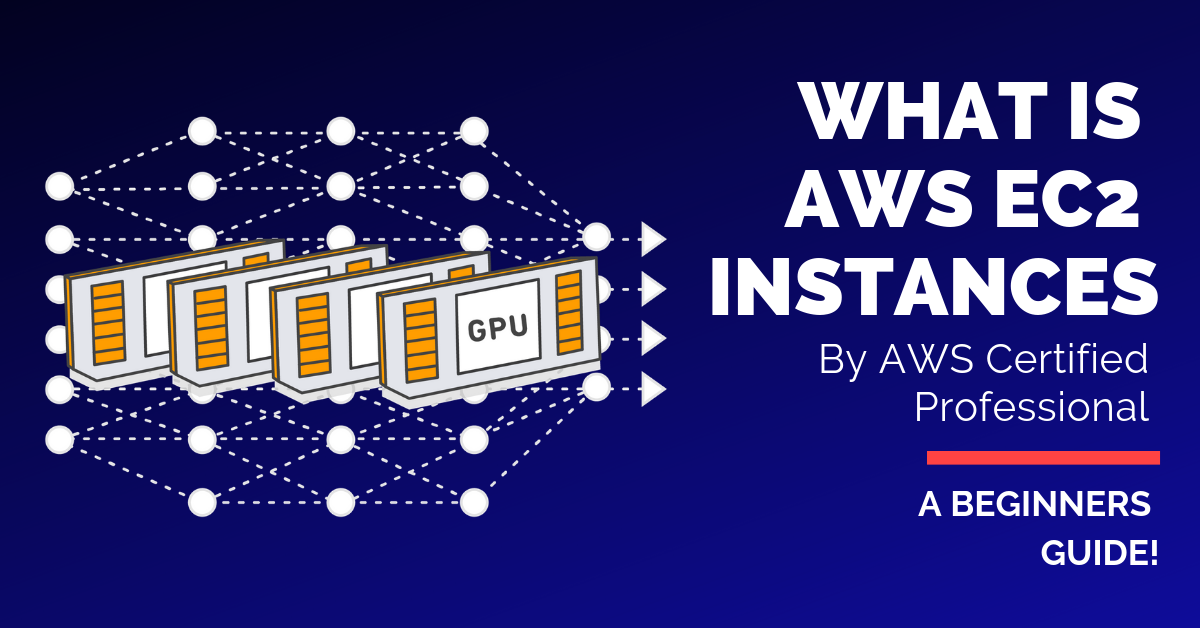
What is AWS EC2 Instances?
AWS EC2 Instances
The Computing power required for a newly launched application is not predictable by anyone. Instead of assuming high usage and purchasing loads of servers to work independently or, under-estimating the practice will result in application shutdown. In this kind of scenarios, we will be very much comfortable with the service called Amazon Elastic EC2, otherwise said as Amazon Web Services EC2 (AWS EC2).
In today’s trend, most of the businesses are aware of AWS EC2 and its effective functionalities. AWS EC2 is a web service provided by Amazon which affords relaxed system management. Nowadays, it is important to attain a management tool like AWS EC2 to effortlessly manage the prevailing or a fresh system.
Amazon EC2 is a service that provides scalable compute capacity in the cloud. In other words, the EC2 service of AWS gives us a virtual private machine in the cloud.
COMPUTE capacity refers to the Power required to satisfy your workload in the cloud. This computer power given by EC2 service in terms of EC2 Instances is scalable and dynamic. If your workload requires small computer power, let us say Hosting a small website, a small EC2 instance capacity is enough. On the go, if your website visitors/usage is increased obviously you require high computing power. These cases are handled by EC2 by scaling up or scaling down its compute power. That’s we say EC2 is scalable.
Why proceed with AWS EC2?
Let us all be very familiar with what is Amazon EC2. Amazon EC2 is an innovator cloud infrastructure product permitting the users to create influential virtual servers on the claim. Through AWS, you are aided with reasonable, unswerving, and accessible cloud computing services. It deals with any number of domains such as Networking, Storage, Compute, Databases and many more. Though there are multiple domains, “Compute” is the one that broadly utilizes Amazon EC2 service. Creating instances take place in Amazon EC2 whereas these instances are virtual machines created on AWS infrastructure.
It appears to be a small part of a larger computer, having its own network connection, operating system, and hard-drive. It is possible to have manifold “tiny” computers (called ‘an instance’) on one physical machine. Users hold the ability to increase or decrease instance volume within few minutes whenever required using Amazon EC2. All the instances processed via EC2 generally called a virtual machine are created by means of Amazon Virtual Image and hosted over a server virtualizing software known as Xen Hypervisor.
Developers life is made very easy as the computing cloud service is secure and resizable. Users have excessive prospects to select any operating systems, CPUs and RAMs from a bunch.
Process of creating EC2 Instance
Just by knowing what is AWS EC2 will not help us to completely get into the process. Hence, refer to the below-mentioned points to get a short glance on how to create EC2 instances.
Role of AMI in creating an EC2 instance
Amazon Machine Language (AMI) plays a major role in creating an EC2 instance. Amazon Machine Image (AMI) is the one to provide information that is essential to launch an instance. From a single AMI, users can easily launch multiple instances when there is a need for multiple instances using a similar configuration.
Likewise, launch multiple instances using different AMIs when there is a need for instances with dissimilar configurations. AMIs stands a template, which can either be maintained as a private or share with any AWS accounts.
There are some simple guidelines to build an innocuous, protected, and operational AMI for public usage is an upfront process.
Make a choice for Instance type
Are you aware of Instance types when dealing with AWS EC2? There is a wide range of instance types that are precisely augmented to suit the different scenarios. Different mixtures of networking capacity, storage, memory, and CPU result in various instances types. These combinations provide great flexibility for the business to select the perfect match for the applications. The certified Amazon EC2 instance types are given below:
- General Purpose
- Compute Optimized
- Instance Features
- Storage Optimized
- Accelerated Computing
- Measuring Instance Performance
- Memory-Optimized
The need of Instance Configuration
It is mandatory to specify the following factors for configuring the instance.
- Network type
- IAM role
- Buying options
- Subnet
- Instance count
- shutdown performance
Empower with Storage
It is good to decide on what type of storage should be used to create an EC2 instance. Storage size and type, location of the mounted disk and to specify the encrypted volume.
Tags to identify instances
In AWS, there are labels to assign to an AWS resource. Each tag has a key and value, which needs to be defined by the users. Make use of the tags to identify the instances.
Security Groups Configuration
Not all users can access EC2. There are some specific rules to be set on the users and here comes the role of security group configuration. Now what is a security group and how is it impacted in AWS EC2? A virtual security system is required to control the stream of traffic for any number of instances and that’s what called security group. Specify one or more security groups while launching an instance, or you can also use the existing default security group.
Once all the above-mentioned steps are completed, review all the settings and by now, you should be ready to launch an instance. This process is extremely secure and none of the hardware components are required.
Prominent Features of Amazon EC2
Amazon CloudWatch:
We have Amazon CloudWatch to monitor Amazon cloud applications and resources. Amazon CloudWatch offers disk write and read, Network traffic, and CPU utilization is some of the effective metrics.
Flexible IP addresses:
There are inert IP addresses beneficial for active cloud computing and they are called Elastic IP addresses. A flexible IP address is allied with the user account but not with any instance and the user must control on this address until it is released.
Import/ Export of VM:
This feature is to import virtual machine images from the current environment to Amazon EC2 instances. Similarly, export the images from instance whenever required.
Auto Scaling:
Auto-scaling allows scaling the capacity of Amazon EC2 to either up or down. There are few apps that require scaling hourly, daily or weekly and it is good to have auto-scaling for these scenarios.
Instances in numerous locations:
Through Amazon EC2, it is possible to place instances in numerous locations whereas the sections comprise the obtainability regions and zones.
Instances with Huge Storage:
Instances that have high storage aids the users to proceed with high progressive I/O for a few applications like data warehousing and Hadoop.
There are two key things to consider while launching an EC2 instance on AWS:
- The amount of virtual hardware dedicated to the instance(Instance Types)
- The software loaded on the
The Instance types define the virtual hardware of the EC2 Instances. There are various Instance types available which are mainly defined by these dimensions.
- vCPU (Virtual CPU)
- RAM (Memory)
- Hard Disk (Virtual Storage and Type)
- Network performance
AWS EC2 Instances Life Cycle:
Instance types are grouped into Families based on the above dimensions.
- General-purpose – T2,T3,M4,M5
- Computer Optimized – C4,C5
- Storage Optimized – H1, I3, D2
- Memory-Optimized – R4,R5, X1, X1e, Z1d
- Accelerated Computing – P2, P3, G3, F1
General Purpose — For workloads ranging from low, mid-level processing. Compute-optimized—For workloads requiring significant processing Memory-optimized—For memory-intensive workloads
Storage optimized—For workloads requiring high amounts of fast SSD storage GPU-based instances – Intended for graphics and general-purpose GPU compute workloads.
General Purpose -T2 Instance
T2 instances are the best burstable instances that can burst its performance beyond the baseline performance.T2 unlimited instances can sustain high CPU performance without incurring additional charges. The baseline performance is governed by CPU Credits. T 2 instances receive CPU Credits continuously at a set rate depending on the instance size, accumulating CPU Credits when they are idle, and consuming CPU credits when they are active.
Features:
- Low cost
- High-frequency Xenon processors
- Burstable CPU are the features of the T2 instance
Use cases:
Commonly T2 Instances are used widely in web applications, websites, Microservices, Test and staging environments. The following table gives the Instance types on the General-Purpose T2 category.
| Model | vCPU | CPU Credits/Hr | RAM | STORAGE |
| t2.nano | 1 | 3 | 0.5 | EBS-Only |
| t2.micro | 1 | 6 | 1 | EBS-Only |
| t2.small | 1 | 12 | 2 | EBS-Only |
| t2.medium | 2 | 24 | 4 | EBS-Only |
| t2.large | 2 | 36 | 8 | EBS-Only |
| t2.xlarge | 4 | 54 | 16 | EBS-Only |
| t2.2xlarge | 8 | 81 | 32 |
General Purpose – T3 Instance
T3 instances are the next generation burstable instances which can burst as long as required.T 3 instances are designed for the applications with moderate CPU usage which is having temporary spikes in it. T3 instances accumulate CPU credits when a workload is operating below the baseline threshold. Each earned CPU credit provides the T3 instance the opportunity to burst with the performance of a full CPU core for one minute when needed.
Features:
- Burstable CPU
- Unlimited mode by
Use cases:
T3 instances are best suited for microservices, low-latency interactive applications, small and medium databases, virtual desktops, development environments, code repositories, and business-critical applications. The following table gives the Instance types on the General-Purpose T3category.
| Model | vCPU | CPU Credits/Hr | RAM | STORAGE |
| t3.nano | 2 | 6 | 0.5 | EBS-Only |
| t3.micro | 2 | 12 | 1 | EBS-Only |
| t3.small | 2 | 24 | 2 | EBS-Only |
| t3.medium | 2 | 24 | 4 | EBS-Only |
| t3.large | 2 | 36 | 8 | EBS-Only |
| t3.xlarge | 4 | 96 | 16 | EBS-Only |
| t3.2xlarge | 8 | 192 | 32 | EBS-Only |
General Purpose – M4 Instance
M4 instances are the good fit for many applications as it gives a balance of compute, memory And networking resources.
Features:
- 3/2.4 GHz Intel Xeon processors ( Broadwell & Haswell)
- Ebs-optimized
- Good Network
Use cases:
Data processing, backend servers, databases, etc.
General Purpose – M5 Instance
M5 is the latest generation of general purpose machines. And the features are more similar to that of M4 instances.
Features:
- 5 GHz Intel Xeon® Platinum 8175 processors with the advanced instruction set.
- Maximum of 25Gbps bandwidth
- Larger sizes than M4
- Local Nvme SSD’s
Use cases:
Databases, data processing tasks, caching fleets, Backend servers, Microsoft SharePoint and other enterprise applications.
Compute Optimized – C5 Instance
When we want to run a high compute-intensive workload then EC2-Compute-optimized instances are the best choice. Cost-effective and high performance.
Features:
- 0 GHz Intel Xeon Platinum processors with Intel Advanced Vector Extension instruction set.
- Up to 5 GHz per core using Intel Turbo Boost Technology
- Storage offered via EBS or NVMe SSD’s
- Maximum of 25Gbps bandwidth using ENA
Use cases:
Web servers, Batch processing, distributed analytics, high-performance computing, machine learning, highly scalable multiplayer gaming, and video encoding
Compute Optimized– C4 Instance
Designed for compute-intensive workloads and deliver very cost-effective high-performance machines in the cloud.
Features:
- High-frequency Intel Xeon E5-2666 v3 (Haswell) processors optimized specifically for EC2
- EBS-optimized storage for good performance
- Higher networking performance
Use cases:
Web servers, Batch processing, distributed analytics, high-performance computing, machine learning, highly scalable multiplayer gaming, and video encoding
Memory-Optimized – R4 Instance
R4 Instances are designed for memory-intensive workloads
Features:
- High-Frequency Intel Xeon (Broadwell) processors
- DDR4 Memory
- Enhanced Networking
Use cases:
Big data analytics, Real-time Processing of unstructured data, Hadoop and spark clusters, data
mining and other enterprise-level applications.
Memory-Optimized– R5 Instance
R5 well suits for memory-intensive applications which provides an additional memory of 5% than R4 instance. R5 instances deliver with an increased CPU performance than R4.
Features:
- Up to 768 GiB of memory per instance
- Skylake processors with turbo speed
- Nitro system
Use cases:
Real-time big data analytics, High-performance databases, distributed webscale in-memory caches, In-memory databases, and other enterprise applications.
Memory Optimized – X1,X1e Instance
Memory-optimized X1, X1e instances gives the lowest price per GB RAM among the EC2 instances and are optimized for large-scale enterprise-class in-memory applications.
Features:
- High-frequency Intel Xeon (Haswell) processors
- Lowest price for RAM
- Up to 3TB DRAM-based memory in X1e and 2TB offered in X1 based machines
- SSD instance storage for temporary block-level storage
- EBS-optimized by default at no additional cost
Use cases:
In-memory databases, big data processing engines, high-performance computing. Certified by SAP to run the SAP workloads.
Memory Optimized – Z1d Instance
z1d instances offers both high compute capacity and a high memory. It provides the fastest sustained high core frequency of about 4.0 GHz range.
Features:
- Xenon processor with sustained all core frequency of up to 0 GHz
- 8 Tb of storage
- Memory up to 384 GB
- Nitro system, which eliminates all virtualization overhead
- With z1d instances, local NVMe-based SSDs are physically connected to the host server an d provide block-level storage that is coupled to the lifetime of the z1d instance
Use cases:
Good for electronic design automation (EDA) and relational database workloads.
Storage Optimized – D2
These D2 instances offer low price, high disk throughput and it can feature up to 48 TB of Hard Disk-based local storage.
Features:
- Intel Xeon (Haswell) processors that provide greater
- Hard Disk-based storage(HDD)
- High disk throughput
- Support for Enhanced Networking
Use cases:
Distributed computing systems like Hadoop, MapReduce, data processing applications like apache Kafka flume, Parallel processing data warehouses.
Storage Optimized – H1
These H1 instance category can offer up to 16 TB of HDD based systems which delivers high disk throughput.
Features:
Powered by 2.3 GHz Intel® Xeon® processors (codenamed Broadwell) Up to 16TB of HDD storage
High disk throughput Networking Up to 25 Gbps(ENA) Use cases:
Distributed computing systems like Hadoop, MapReduce, data processing applications, Parallel
processing data warehouses.
Storage Optimized – I3
I3 Instances are built for low latency, very high random I/O performance, high sequential read throughput and provide high IOPS at a low cost. It also offers bare metal for a non-virtualized environment.
Features:
- High-Frequency Intel Xeon (Broadwell) Processors with the base frequency of 3 GHz
- Up to 25 Gbps of network bandwidth
- Elastic Network Adapter (ENA)-based Enhanced Networking
- High Random I/O performance and High Sequential Read Throughput
- Support for bare metal Instance(i3.metal)
Use cases:
Suitable for NoSQL databases, In-memory Databases, Scale-out transactional databases, Data warehouse and analytical workloads.
Accelerated Computing – P3, P2
P3, P2 instances are intended for general-purpose GPU compute applications.
Features:
- High-performance NVIDIA GPUs with parallel
- Supports Nvlink, GPUDirect™ for peer-to-peer GPU communications
- High-frequency Intel Xeon (Broadwell) processors
- Elastic Network Adapter (ENA)-based Enhanced Networking(25 Gbps bandwidth)
Use cases:
Machine/Deep learning, high-performance computing, computational fluid dynamics, computational finance, seismic analysis, speech recognition, autonomous vehicles, drug discovery.
Accelerated Computing – G3
Optimized for Graphic intensive applications
Features:
- High-frequency Intel Xeon (Broadwell) processors
- NVIDIA Tesla GPUs with parallel processing
- Enables NVIDIA GRID Virtual Application capabilities for application virtualization software like Citrix XenApp Essentials and VMware Horizon
- Enhanced Networking using the Elastic Network Adapter (ENA) with 25 Gbps of aggregate
network bandwidth within a Placement Group
Use cases:
3D visualizations, graphics-intensive remote workstation, 3D rendering, application streaming, video encoding, and other server-side graphics workloads.
Accelerated Computing – F1
Customizable hardware acceleration with field-programmable gate arrays (FPGAs).
FPGA Features:
- Xilinx FPGAs
- 64 GiB of ECC-protected memory on 4x DDR4
- Dedicated PCI-Express x16 interface
- Approximately 5 million logic elements
- Approximately 6,800 Digital Signal Processing (DSP) engines
- FPGA Developer AMI
Use cases:
Genomics research, financial analytics, real-time video processing, big data search, and analysis and security.
What is the purpose of a business to use Amazon Cloud?
Amazon data centers and services contain numerous layers of operational and physical security to confirm the protection and veracity of your data. In addition, AWS performs consistent examinations to guarantee its infrastructure security. Through Amazon cloud, a business can retrieve the surety of the data obtainability, integrity, and perfect data privacy.
When discussing the expense of AWS, pricing is not to worry as there is no long-standing obligations and advance payments. Business can experience low and pay when needed pricing while purchasing the services. As already said, only the required amount of storage or computing power is consumed, and no upfront financial commitments or least disbursement is required. It is possible to dismiss the relationship with AWS whenever required, scale down or scale up, and proceed with complete self-service online skill.
AWS permits to recapitulate, research, and transform swiftly via its enormous universal cloud infrastructure. AWS cloud is proved to be very helpful for jobs recurring at systematic breaks, jobs in ‘mission critical’ and short term jobs.

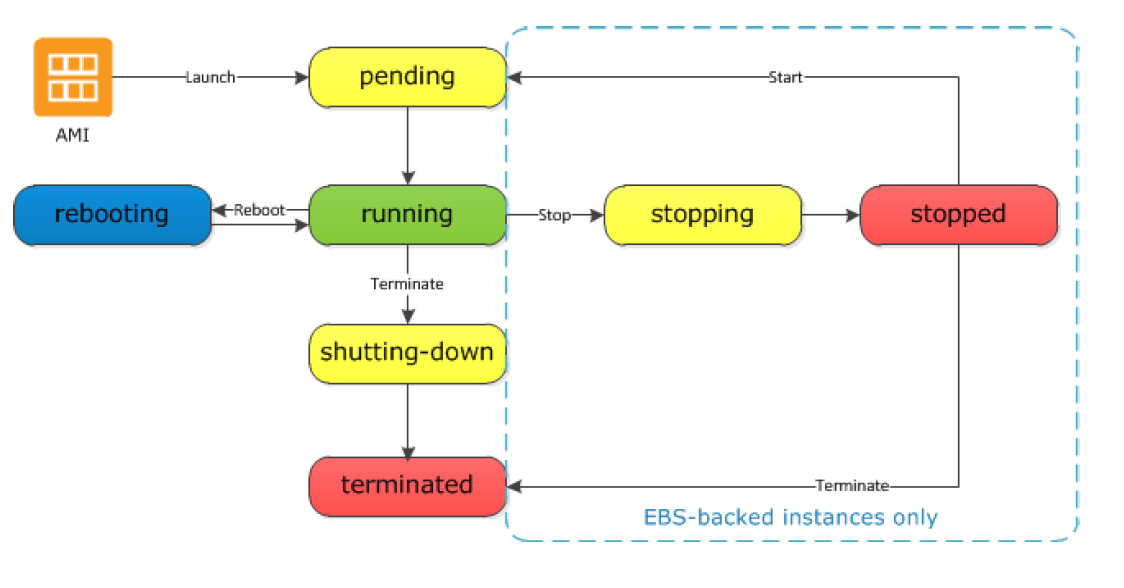
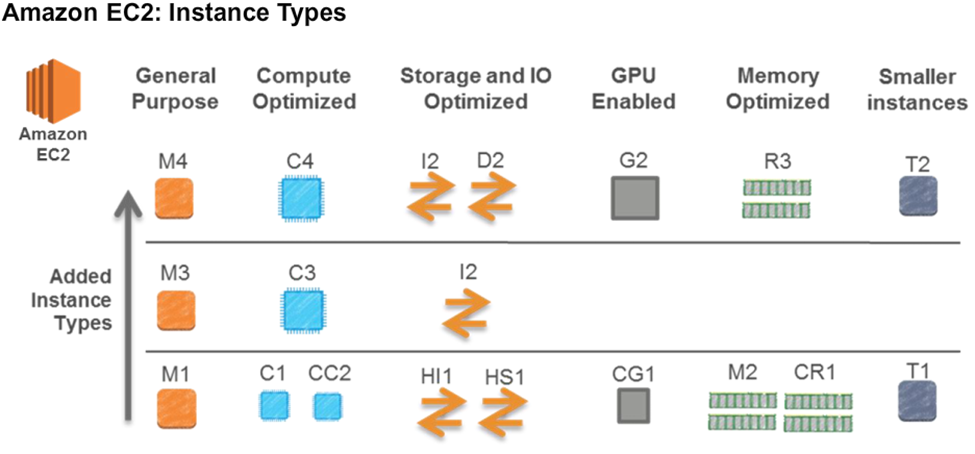

 +1 201-949-7520
+1 201-949-7520 +91-9707 240 250
+91-9707 240 250