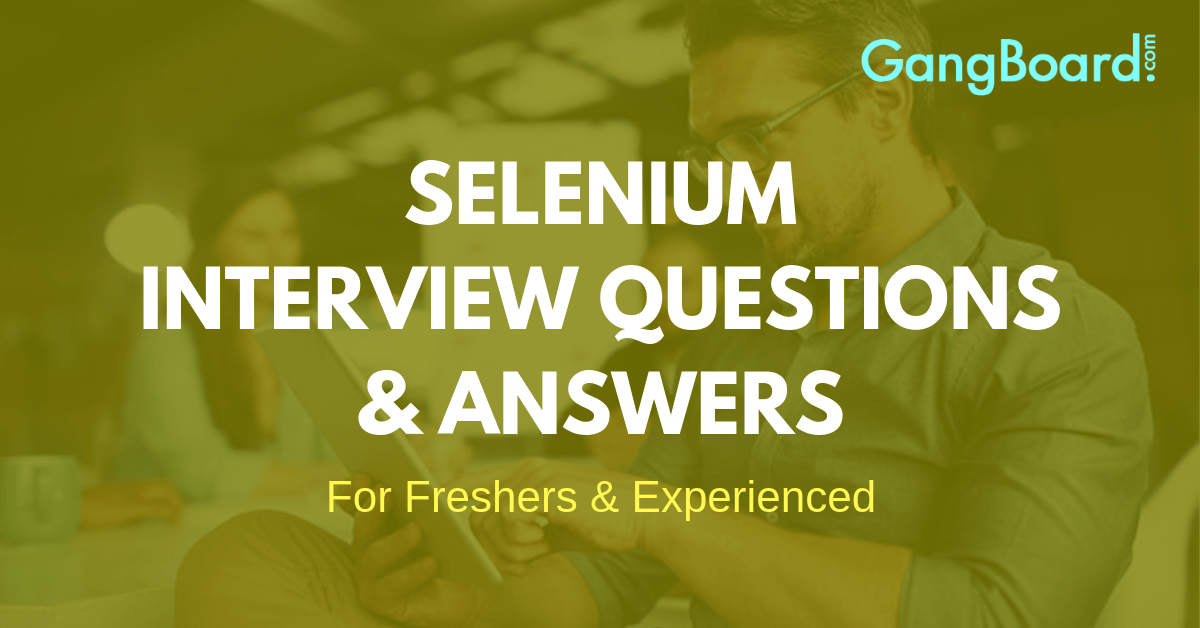
Selenium Interview Questions and Answers for Freshers
Selenium Interview Questions and Answers for Freshers
In case you’re searching for Selenium Interview Questions and Answers for Freshers, you are at the correct place. Selenium interview questions on Selenium IDE, Selenium Grid, Selenium WebDriver, IDE functions, Plugins, and Selenium RC provided below are very much helpful for many automation testers. The entire list of questions contains the latest and updated topics available in today’s trend assisting many candidates to clear the interviews. Elementary, intermediate, and advanced level topics are prepared by Selenium specialists. If you are getting ready to work on automation scripts, test web applications, and desired to get a career in the Selenium field, then it is good for you to begin with learning the below set of questions. On successfully studying this list of questions and answers, roles like Testers, Software Developers, System Analysts, Administrators, and QA Engineers will be qualified IT professionals. There is a parcel of chances from many presumed organizations on the planet. Gangboard offers Advanced Selenium Interview Questions and answers that assist you in splitting your Selenium interview and procure dream vocation as Selenium Developer.
Best Selenium Interview Questions and Answers
Do you believe that you have the right stuff to be a section in the advancement of future Selenium, the GangBoard is here to control you to sustain your vocation. Various fortune 1000 organizations around the world are utilizing the innovation of Selenium to meet the necessities of their customers. Selenium is being utilized as a part of numerous businesses. To have a great development in Selenium’s work, our page furnishes you with nitty-gritty data as Selenium prospective employee meeting questions and answers. Selenium Interview Questions and answers are prepared by 10+ years of experienced industry experts. Selenium Interview Questions and answers are very useful to the Fresher or Experienced person who is looking for a new challenging job from the reputed company. Our Selenium Questions and answers are very simple and have more examples for your better understanding.
By this Selenium Interview Questions and answers, many students are got placed in many reputed companies with high package salaries. So utilize our Selenium Interview Questions and answers to grow in your career.q200
Q1) What do you mean by Automation testing?
Test automation or automation testing is the process of manual process automation to test the system or application under test. Automation testing includes a separate testing tool that helps in developing test scripts to be repeatedly executed and does not need any manual intervention.
Q2) What are the advantages of Automation Testing?
The advantages of automation testing include
- Assist in testing a higher test matrix
- Increased unattended execution
- Saves money and time
- Support implementation of repeated test cases.
- Allows parallel execution
- Enhance accuracy to decrease human errors.
Q3) What do you mean by Selenium, and their components?
Selenium is the collection of automated web testing tools composed of
- Selenium Integrated Development Environment: It’s one of the important firefox plugin and selenium tools to play and record back.
- RC and WebDriver: It offers APIs for .NET, Java, PHP, and other languages with different browsers like RC works and Webdriver.
Q4) What do you mean by Selenium 2.0 & 3.0?
WebDriver and Selenium RC are the web testing tools consolidated in the Selenium 2.0, whereas Selenium 3.0 is the updated version of selenium.
Q5) How to find a component with the help of Selenium?
Every control or object in a web page is termed as elements in Selenium. You can find the components in web page easily through the following aspects.
- ID
- Tag
- CSS
- PartialLink text
- Name
- Attribute
- Link text
Q6) What are the advantages of Selenium Automation?
There are many advantages of using the Selenium for automation namely
- Cross-browser: It works on all major browsers like FF, Safari, Chrome, IE, and more. It allows running test script in every browser.
- Cross-platform: it offers test compatibility across different platforms like Mac OSX, Linux, and Windows. Running the same test scripts is easier on every platform.
- CLI support: creating a test suite with different test is easier. It can be launched by using a single command.
- Free help: As it’s a large community, getting support is easier.
- Ongoing project: Bug fixes and active development on all updated projects.
- Open-source: There are no requirements for bearing with licensing cost as they are open-source software.
- Multi-language: It’s easy for choosing any programming language from C#, Python, Ruby, and Java to use with Selenium.
- Concurrency: It’s easy to implement different tests parallelly with Selenium grid.
- CI support: Jenkin, one of the best CI tools contains a selenium plugin to initiate tests for execution.
- Tester-friendly: Automation using selenium can be even done by a non-programmer.
Q7) What are programming languages used in the Selenium?
- Java
- JavaScript
- PHP
- Python
- C-Sharp
- Ruby
- Perl
Q8) What are the platforms and OS supported by Selenium?
- Windows Mobile
- Mac OS X
- Android
- Windows Desktop
- Linux
- IOS
Q9) What are case types you can automate using Selenium?
- Regression test cases
- Sanity test cases
- End to end test cases
- Integration tests
- Functional cases
- Acceptance tests
- Smoke tests
- Cross-browser tests
- Responsiveness cases
Q10) What are the various exceptions used in Selenium Webdriver?
Selenium Exception can be compared to other programming language exceptions. Some of the standard exceptions in Selenium are
- NoSuchElementException: The exception is used when the element with the provided attributes is not found on the web page.
- StaleElementException: The exception is used when the element is no longer attached or deleted from the DOM.
- TimeoutException: The exception is used when a command that uses an operation is not completed at the right time.
- ElementNotVisibleException: The exception is used when the presented element in the Document Object Model is not visible on the web page.
Q11) What do you mean by POM?
POM stands for Page Object Model. It’s a design pattern used for creating a repository for the object for web UI elements. Every application’s web page is needed to have its own page class as they are responsible for identifying the WebElements and then perform the operation of those elements on the web.
Q12) What are the benefits of POM?
The benefits of using the Page object Model are
- Multiple tests can be used on the same repository of the object as the Object repository is idle of test cases.
- Code reusability
- Enables for separate flows and operations in the UI from verification.
- Enhance code readability.
Q13) What are the limitations and challenges faced by the Selenium WebDriver?
- There are no chance to test the window applications
- Limited reporting is only possible.
- Handling dynamic elements is not easier.
- Handling pop windows is not easier
- There is no chance to test mobile applications.
- Handling page load is not easier
- Handling captcha is not easier.
Q14) What are the tests that are automated?
- Smoke testing
- Sanity testing
- Regression testing
Q15) What do you mean by Frameworks and their common types?
A framework is defined as the best practices or rules that are followed in the best way to achieve the best results. There are many automation frameworks namely
- Keyword-driven testing framework
- Behavioral driven framework
- Data-driven testing framework
- Hybrid testing framework.
Q16) What are the element locators in Selenium 1.0?
- Html name
- CSS locators
- Html id
- Xpath locator
Q17) What do you mean by Accessor in Selenium?
- Accessors are used to store the target value in a variable. For example, StoreTitle helps to store the window title in a variable, and storeText is used for storing the text of the targeted element in the variable.
- Accessors are used to store the result in a variable and also evaluate the results. For example, store TextPresent helps in evaluating the text, whether they in the current window, its true in the case of text is present and false if the text is not present. Store elementPresent is used to evaluate whether the element is the current window. It’s true if it’s present or else stores false.
Q18) Where can you find the command description in the Selenium IDE?
Reference Section is where the command of description can be seen.
Q19) Where can you see the Test Execution results in the Selenium IDE?
Log Window in Selenium IDE is the area where test execution results are seen.
Q18) How to locate elements with Xpath text?
It can be using the method of text()
xPathExpression = //*text()=’username’]
Q19) What is the difference between / and // in XPath?
- / – Its a single slash used for creating an Xpath along with an absolute path. Here, the Xpath will make use of the state node in a document as the initial selection.
- // – it’s a double slash used for creating an Xpath in a relative path. Here, the Xpath can start the selection from all place within the document.
Q20) What are the elements you need to pass in selenium?
- Port Number
- URL
- Host
- Browser
Q21) Mention the difference between getwindowhandle(), and getwindowhandles()?
- getwindowhandle(): it is used to receive the current browser address from their control and the string data type is considered as their return type.
- getwindowhandles(): it is used for receiving the open browser address and Set<String> is the return data type.
Q22) What do you mean by Selenese and their types?
Selenese is a collection of Selenium commands used to run a test. There are three Selenese namely
- Actions: used to perform operations and interactions with the targeted elements.
- Accessors: used to store value is a variable.
- Assertions: used as a checkpoint.
Q23) What are the different types of TestNG listeners?
- IConfigurable
- IexecutionListener
- Ihookable
- IinvokedMethodListener2
- Ireporter
- ItestListener
- IannotationTransformer
- IinvokedMethodListener
- IconfigurationListener
- ImethodInterceptor
- IsuiteListener
Q24) What do you mean by BreakPoints and Start points in Selenium?
- Breakpoints: used for stopping the code execution. They enable you in verifying that your code works perfectly as expected.
- Start points: denotes the point from where the execution is going to start. Used for running a test script from the middle of the code or from a breakpoint.
Q25) What do you mean by Junit?
JUnit is a java based framework developed especially for unit testing.
Q26) What are driver types available in WebDriver?
- InternetExplorer Driver
- Safari Driver
- AndroidDriver
- HtmlUnitDriver
- FirefoxDriver
- ChromeDriver
- AndroidDriver
- IPhoneDriver
Q27)Mention the types of the wall available in the web driver?
- Explicit Walt: used for ending the execution until the condition or requirements are over.
- Implicit Walt: used for providing a waiting time as a default time between every command or step across the complete test script.
Q28) What is the reason why Python is preferred over Java in Selenium?
- Java programs always run slowly when compared to Python programs.
- Python is more compact and simple when compared to Java programs.
- Python dynamically types whereas Java sticks with static typing.
- Python make use of the indentation whereas Java uses traditional braces to end and start blocks.


 +1 201-949-7520
+1 201-949-7520 +91-9707 240 250
+91-9707 240 250