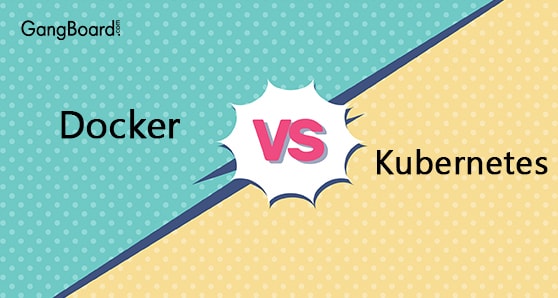
Docker Vs Kubernetes
Docker Vs Kubernetes
Deriving upon which is best Docker Vs Kubernetes is more like the egg and chicken situation, arriving at one conclusion is hard. Both of them are equally important and are not direct competitors. At a glance, both may sound like competitors, but if you take a look, Docker is a containerization platform and Kubernetes helps in container orchestration of container platforms like Docker.
Containers, as well as container platforms, deliver a lot more benefits over outdated virtualization. In this regard, Kubernetes and Docker represent such two technologies. They are both basically different skills but they operate very well with each other and both enable the management and disposition of containers in a dispersed architecture.
Let us walk through the following questions to get a better understanding of the same:
What is Docker?
Docker is the conventional container platform currently in use. 2013 was the year of its first release. It is a centralized software that can run independently on any system to run the applications in a containerized manner. Using Docker, multiple systems can run on a single operating system without much hassle.
It runs software packages often known as containers. Containers have their own functionalities and remain isolated. They use their own libraries, tools, applications as well as configuration files. For communication with other containers, they make use of channels. Kernel of a single OS runs them. They are lightweight.
Read: What is DevOps?
Why Docker?
Following features make Docker a perfect choice :
- Open-source.
- Lightweight technology.
- It helps to implement virtualization easily.
- Easy to model.
- Agile.
- Easy to handle isolated environments for your applications.
- Version controlling is simple.
- Improves developer productivity.
Docker Advantages
Using docker simplifies a lot many processes as well as augment the productivity and the performance of the system where we have to manage multiple huge systems.
Here are a few major advantages :
- Quick and easier initial set up.
- It allows you to explain the lifecycle of your application.
- Works and Integrates with existing Docker tools efficiently.
- Easy to version control and manage discrepancies with the older versions.
- The configuration is rather simpler.
- It helps to run the virtual applications faster like it is in the local.
- Helpful documentation providing step-by-step guides.
- Keeps all the applications isolated but running efficiently.
Features of Docker
Software:
The Docker daemon is an obstinate process that accomplishes Docker containers plus manages container objects. The daemon attends to requests from API of Docker Engine. The client program of Docker provides a command-line interface allowing users interactions with daemons.
Objects:
These are various units used to accumulate a submission in Docker. The core classes of objects are images, services, and containers.
Registries:
A registry is a storehouse for pictures.
Docker Compose:
The tool used for describing and running the Docker application is Docker Compose. Instructions related to manipulation of images are not pertinent in Docker Compose for the reason that they address a single container.
Docker Swarm:
It provides innate clustering operations for Docker containers to change a number of Docker engines into one virtual engine.
To run processes alone without disturbing each other Docker implements an API of high level and allows them lightweight containers.
To Know: Jenkins Vs Docker
Docker is a way to bundle a submission in addition to dependencies in a virtual container running on the Linux server. It helps permit flexibility and movability on wherever the application runs viz. premises, private or public cloud, etc. A single server can run many containers concurrently as Docker containers are very lightweight.
Docker use case includes the execution of five containers each host, not to mention that many establishments run more than 10. Using containers simplifies the creation of extremely distributed systems by permitting manifold applications, tasks and processes to run separately on a single machine of physical use or from corner to corner manifold virtual machines. This permits the deployment of nodes to be achieved as the resources become obtainable or when more nodes are desirable, permitting a PaaS style of deployment with scaling for systems viz. Apache Cassandra.
What is Kubernetes?
Kubernetes, on the other hand, is the open-source container management software, that manages container platforms like Docker. With Kubernetes, you can easily manage container platforms across cloud, virtual or even physical environments. Kubernetes can well enough to handle thousands and thousands of individual dockers efficiently.
Kubernetes is a container arrangement for automating any application deployment or scaling or management. It was designed by Google. Now it is maintained by Cloud Native Computing Foundation. Its goals are to provide automating deployment with scaling including operations of containers from corner to corner clusters of many hosts. It works with a variety of container tools, viz. Docker.
Kubernetes describes a set of primitives, which jointly provide tools that organize, maintain, scale applications on the basis of CPU, custom metrics and memory. It is loosely coupled as well as extensible to encounter dissimilar workloads. This is providing in great part by APIs of Kubernetes API; it is used by inner components and extensions as well as containers running on Kubernetes. The platform exercises its control over resources such as a computer, storage, etc. by describing resources as Objects. These can be managed as such.
Why Kubernetes?
When you are using dockers and installed them on a huge set of hosts, you can make use of the Kubernetes to leverage the performance. Kubernetes has several features that let multiple-container host management easier.
Kubernetes are important because :
- It is portable.
- Open source and extensible platform.
- Easy Storage orchestration.
- Efficient load balancing.
- It helps to derive the maximum capacity of the system.
- Efficient management of sensitive information like OAuth tokens, passwords, etc.
Must Read: DevOps Vs Agile
Features of Kubernetes
1. The pod is the basic preparation unit in Kubernetes. It complements a higher level of concepts by an assemblage of containerized components. It consists of many containers guaranteed to be co-located on the host machine. They can share many resources.
2. A Kubernetes facility is a group of pods working. The customary groups of pods that establish a service are well-defined by a tag selector.
3. Kubernetes offers a separation of the resources it handles by providing non-overlapping groups known as namespaces.
4. Kubernetes allows users and internal components to attaching key-value duos called labels to API objects of the system, like pods, nodes. Congruently, label selectors are inquiries or queries alongside labels that decide to identical objects.
5. Like labels, there is another term called Field selectors. They also let you choose Kubernetes resources. But contrasting labels, this choice or selection is grounded on the characteristic values intrinsic to the resource being designated, instead of user-defined classification.
Here are some major features that make it popular :
- Automated Scheduling.
- Self error-detection and correction.
- Rollouts and Rollbacks are completely automated.
- Load balancing and efficient Scaling.
- Complete Resource utilization.
- Enterprise-ready features.
- Highly scalable and can be updated as and when necessary.
- Application-centric.
- Consistently maintains the environment for production, testing, and development.
Docker Vs Kubernetes
| Parameters | Docker | Kubernetes |
| Developed by | Docker Inc | |
| Year Released | 2013 | 2014 |
| Function | Open source Containerization technology. | Open source Container Management Software |
| Installation | Easy & Quick | Complex & time-consuming. |
| Scaling | Do not allow autoscaling | Auto-scaling |
| Storage | No storage options provided. | Storage is shared across any containers. |
| Load balancing | Auto load-balancing | You can manually configure your load balancing settings. |
| Logging and Monitoring tools | It allows using a third-party tool like ELK. | It has an in-built tool for verifying logging and monitoring. |
| Scheduling | No automated scheduling. | It offers automated scheduling. |
| Scalability | Has higher Scalability. | Scalability is lower than docker. |
| Tolerance ratio | High fault tolerance | Low fault tolerance |
| Node- Support | Supports 2000 > | Supports up to 5000. |
| Public cloud service provider | Azure only. | Google, Azure, and AWS. |
| Container Limit | Limited to 95000 container | Limited to 300000 containers |
| Compatibility | Customizable and less extensive. | Highly customizable and comprehensive. |
| Application | Application is deployed using microservices or services of the swarm cluster. | Application is deployed using microservices, pods, and deployments. |
| Networking | Swarm cluster joining nodes generates a connection network. | Networking is done using a flat model. The policy of the network tells how pods will interact. |
| Scalability | Quicker reaction time for scaling on demand. | Slow reaction time for scaling on demand. |
| Container setup | On switching platforms, it’s hard to find an easy way around. | On switching platforms, YAML definitions are to be rewritten along with commands. |
| Load balancing | DNS element acts as a load balancer by distributing various requests to a service name. | Pods are wide-open via service, which is used as a load balancer inside cluster. |
Conclusion
Thought Docker and Kubernetes are having simple differences, they are continuously transforming. And yes, Kubernetes are widely used with Docker but also can be used with other containers too. With Docker and Kubernetes it is easy to make containerized applications to make them run efficiently and smoothly. Even though they both are different technologies, they both work like magic together.


 +1 201-949-7520
+1 201-949-7520 +91-9707 240 250
+91-9707 240 250