
How to Install PIP in python
What is PIP
To install libraries in Python we need PIP. PIP is a recursive acronym; it stands for either PIP Installs Packages or Preferred Installer Program.
How to install PIP
PIP will already be installed if you are using python version >= 2.7.9 or python version >= 3.4
If the python version is less than 2.7, follow the below steps to install PIP,
Step 1: Download https://bootstrap.pypa.io/get-pip.pyto a folder on your computer
Step 2: Open the folder containing the downloaded file get-pip.py and open a command prompt. Copy the highlighted path and paste it in the command prompt
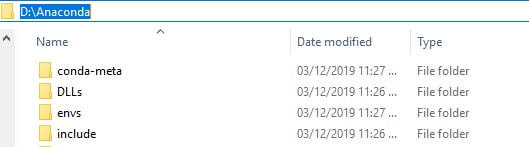
Step 3: Run python get-pip.py command in the command prompt
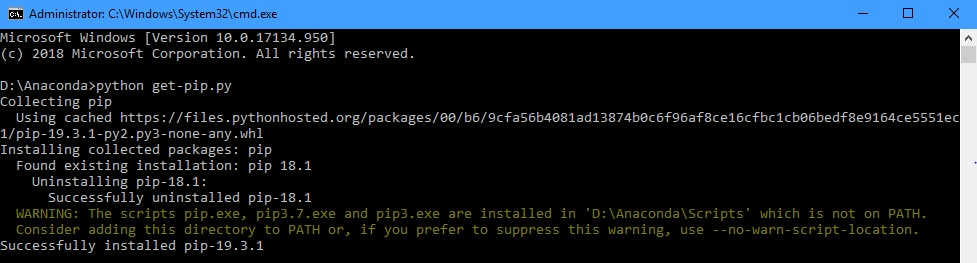
Step 4: Now the pip is successfully installed
How to check if PIP is installed or not?
Step 1: Open command prompt: windows + r à Type cmd in search à Click ok
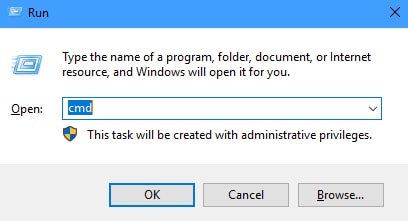
Step 2: A command prompt will be opened
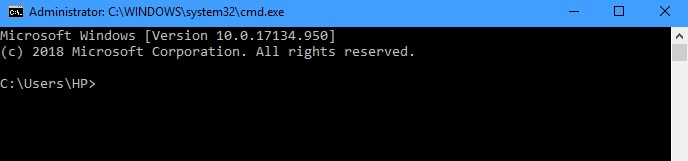
Step 3: Type pip – -version
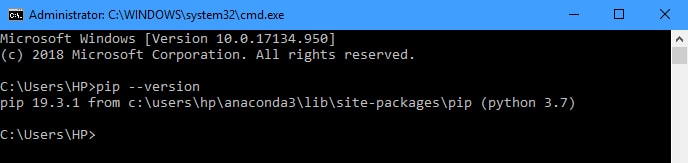
Step 4: If you have PIP installed already, it will show the version of PIP available
How to upgrade pip?
Step 1: Open command prompt: windows + r à Type cmd in search à Click ok
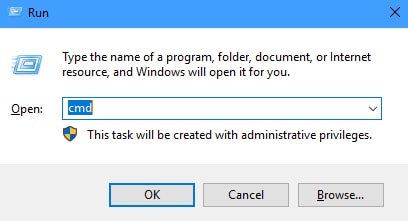
Step 2: A command prompt will be opened
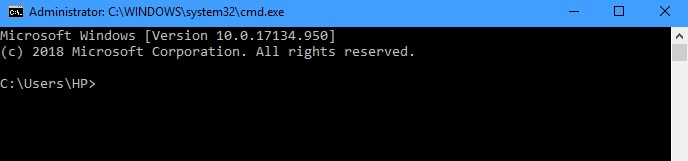
Step 3: Type pip install – -upgrade pip
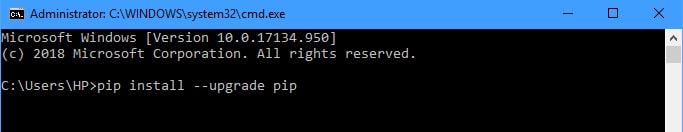
If the available PIP in the machine is not the latest version, it will automatically download the latest version available.
How to install libraries using PIP?
What are Libraries?
After installing PIP in your machine, you can install other required libraries. Python has a wide range of libraries. Libraries consist of many in-build functions and methods that allow us to perform a lot of actions without writing any codes.
For example, if you are working with a data, libraries like pandas, numpy, matplotlib, etc., can be used to perform data transformation and visualizations, which will save a lot of time in writing codes
To install a library type pip install <packagename> in command prompt and click enter, it will automatically download the required package.
Step 1: Let us know install numpy, , open a command prompt and type pip install numpy. Internet connectivity is necessary to install a package initially. It is case sensitive, everything should be in lowercase. After typing pip install numpy in command prompt, click enter, if the is not present in the list of packages available it will automatically get downloaded.
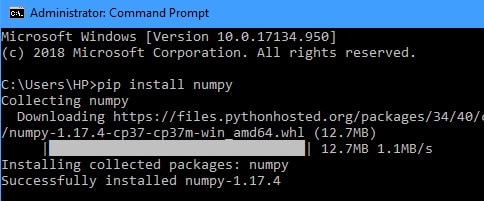
Step 2: Upon successful installing, you could see successfully installed numpy -1.17.4(the version at the time of downloading)
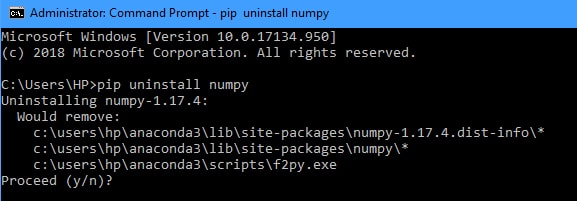
Step 4: If the required package is already present in your software, it will show the Requirement already satisfied
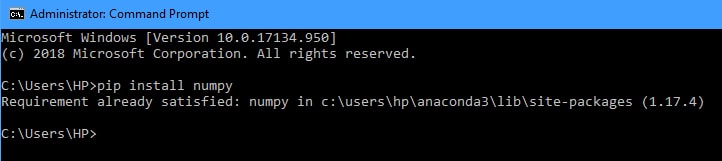
Step 5: The same way can be used to upgrade any required libraries that you want to use.
Pre-requisite: Python to be installed in the machine
By default, Python is will not installed in the Windows operating system. The required version of Python can be downloaded from https://python.org/ or https://anaconda.org/


 +1 201-949-7520
+1 201-949-7520 +91-9707 240 250
+91-9707 240 250