
What is AWS?
AWS or Amazon Web Services is defined as a secure platform providing various types of cloud services, providing resources for computational power, helps in content delivery and database storage solutions including other essential functionalities that allow businesses to grow and scale bigger.
Table of Content
1. What Is Cloud Computing?
The term ‘cloud computing’ can be defined as the availability of various types of online computing resources on-demand, such as data storage solutions, online servers, networking solutions, databases, analytics, software and so on, without any active management done directly by the user who is using such resources. It is the utilization of remote servers on the internet to store, manage and process information rather than a local server or PC.
Amazon Web Service or AWS is a cloud service offered by Amazon, for creating or deploying any type of application or software using the cloud. In 2006, Amazon started a cloud service to make the working style a little easy. Using this cloud, we do not have to worry about the servers and other storing places that consume so much time and money.
Cloud computing is the use of remote servers for storing, managing, and processing data instead of keeping it in a local server or pc. It is an internet-based service, where you need a strong internet connection.
Here, we pay only for what we use without any extra expensive, and thus, AWS is cost-efficient. Cloud, can spin numerous servers in a minute and delivers an instant output. It is much more reliable, cost-efficient, and scalable when compared with the local server.
With the cloud, an organization can easily access storage resources and shared computing, instead of building an own separate infrastructure.
With cloud computing, you can enjoy, multiple features, such as:
- Users can access the resources as per their requirements (not less not more).
- Depending on the cloud, resources can be scaled up or down.
- The customers are supposed to pay depending on the type of resources that are used.
Now, let’s get some ideas on the types of cloud and understand each of the types.
There are essentially 3 categories in cloud computing:
Types of Cloud
Basically, there are three types of clouds:
- Public
- Private
- Hybrid
Public Cloud
In this type of cloud, third-party service providers allow their customers to access their resources and service via the internet. All the data of the customers are stored at the third party’s infrastructure that is offering the cloud service.
Private Cloud
A private cloud is similar to the public cloud but here you use private hardware. However, as the name suggests, the private cloud is used by large organizations to manage their data. This type of cloud provides more control over customizability, scalability, and flexibility. In this type of cloud, the major control is with the owner of the infrastructure.
Hybrid Cloud
Hybrid cloud is a grouping of both public with a private cloud. This type of cloud provides more flexibility, control over the critical operations, improve security. Choosing either of cloud service depends on various factors such as the sensitivity of your data, a requirement of standards, etc.
For example, Users can use a public cloud for interacting with other end-users while securing their data using the private cloud.
Cloud Service Models
Cloud computing is not just one technology; rather, it is the whole system that offers three services, such as Iaas, Paas, and Saas.
Iaas
Iaas or infrastructure as a service is a method where you deliver everything from the operating system to servers using the IP. Using the service, the users can comfortably develop their application on these resources. It typically provides access to the networking features and data storage area.
Paas
Paas or Platform as a service is the most complex one out of all the three layers of service. Paas and Saas are more and less similar to each other. It eliminates the necessity of building infrastructure (hardware and operating system). The user can comfortably focus on deploying and managing their own applications. The service providers handle the resources and other data backups.
Saas
Saas or Software as a service is one of the services that you can avail from the cloud. Here, the third-party providers provide an end-user application for their customers. While using SaaS, you need not worry about how your service is maintained or how the infrastructure is managed. You just need to focus on how to avail the fullest of particular software.
Advantages of Cloud Computing
Each technology has its own advantages and disadvantages. Let’s have a look at each of the topics separately.
Cloud computing has the potential of offering plenty of benefits. Some of them are:
Cost-Efficient: Buying your own servers and other tools are time-consuming. Apart from this, it also expensive to buy, install and then configure the expensive hardware requirements. However, by using cloud computing, we have to pay only for what we use or how much we use.
Reliability: Reliability is one of the biggest plus points which we can avail by using cloud computing. Cloud computing offers reliable and consistent service to any firm. It delivers a consistent service throughout the year. Even if any one of the servers fails to do, then your files can be transferred to the available server.
Speed: Speed is the other important feature of this cloud computing. It allows accessing the service as soon as possible. Within a few snaps, your file s and folders are ready to access.
Unlimited storage capacity: Cloud computing offers limitless storage. It permits the user to expand their storage as their requirement. Here, we need to think about running out of storage capacity.
Back up and restoring data: Once the user stores their data in the cloud, it gets easier to retrieve the data than storing it in other devices. Using the cloud you can retrieve your data at any time.
Easy accessibility: By registering in the cloud, the users are allowed to access your account at any time from anywhere if you have a strong internet connection. There are various storage and security that can vary depending on the type of account you are choosing.
Disadvantages of Cloud Computing
Along with a few advantages, there are a few disadvantages or drawback that comes while using cloud computing: A few of them are listed below:
Technical problems: In cloud computing, there is always the possibility of technical issues. Then even after you use, best cloud service providing firm, you may find some technical problems. Other than this, if you have any internet issues, you will not be able to access the data or server.
Security issue: Security is one of the most concerned problems when it comes to cloud computing. Though, the cloud providers claim to offer the best security possible, storing the data and credentials is always risky. However, AWS provides the most secure network. The customers can access the application of the data easily and securely.
Switch to service providers: When it comes to switching the cloud service to another platform, it becomes a hectic job to do that. Most companies find the integration to other platform processes a little hard.
AWS training, it’s a more amount of an IaaS, moving along, we should bring a deep dive into AWS and analyze what all services it brings to offer us, but before that let’s Analyze why there is a lot of buzz in the business about AWS which subsequently leads this wonderful AWS training!
2. Why Cloud Computing?
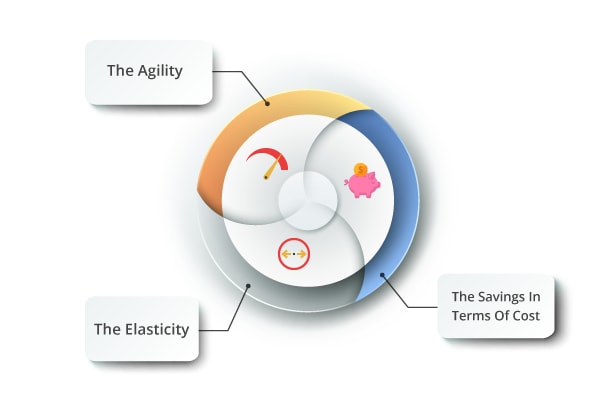
The following are some of the major reasons why you should be opting for cloud computing:
The Agility
With the help of the cloud, you can easily obtain access to a wider range of different technologies using which you can quickly innovate on your task at hand and thereby build the things that you want efficiently. You can quickly gather and use resources, just as you require without having to worry about the infrastructure.
Cloud computing services can be deployed very quickly, in a matter of just minutes, allowing you to implement your idea faster than ever. This will help you provide the freedom that you need to test or experiment with new ideas for differentiating your customer user-experience and thereby enhance your business statistics.
The Elasticity
By using cloud computing, you don’t have to provision for resources up-front to cope up with your business activities’ peak usage, which will be used at a later stage. You’ll only provision for the resources that you need at the current moment and time. Moreover, you can easily scale up or down these resources whenever you like, just at the click of a button – which means better usage of business resources.
The Savings In Terms Of Cost
Cloud computing will aid you in trading your capital expenses for other various variable expenses in your business and only pay for the IT (Information Technology) resources that you’ll be using. Furthermore, you’re business’ variable expenses will also get reduced as well, because of the overall economies of scale.
Click Here-> Cloud Computing Vs Big Data
3. What is AWS?
AWS stands for Amazon Web Services. AWS is a cloud-computing platform developed by the e-commerce giant Amazon.com. With the use of Amazon’s cloud computing services governments, companies, and individuals have access to a powerful cluster of computers over the internet.
The virtual computers provided by Amazon are similar to the physical computer in the sense that they display all the attributes such as CPUs & GPUs, RAM, Storage drives (HDDs or SDDs). The user can also choose the preferred operating system, software, and more. Users access the computing power of these virtual computers through any of the modern web browsers. The web browser acts similarly to a Windows on a real computer allowing the user to log in and customize the virtual computer.
Click Here-> What is AWS Cognito
4. Why AWS?
The Platform With The Most Functionality
AWS provides substantial more functionality, features, and services that other cloud service providers including computational and technologies related to infrastructure. AWS also incorporates AI (Artificial Intelligence), machine learning, Internet of Things (IoT), analytics, data lakes and so on.
The Community is Huge
With the most dynamic and largest community, the community of AWS includes millions and billions of users regular customers and business partners on a global basis. Such customers include public and private sector organizations, enterprises, start-ups, and the likes.
The Security
It has been reported that AWS is one of the most secure as well as flexible cloud computing services available on the face of planet earth. The security of the AWS servers matches the security requirements of numerous global banking organizations, military organizations and other entities where data security is at its highest priority.
The Expertise
AWS has been in the cloud computing industry for the last thirteen years and thereby has unmatched experience when it comes to reliability, maturity, security and overall performance that customers all around the world can depend upon.
5. Why Top MNC Companies Choose AWS?
The main reason why most MNC companies choose the AWS cloud computing platform is because of its extensive infrastructure on a global basis. There is no other cloud service provider available in the world that has so many multiple regions of platform availability connected not only through high transfer speeds, but also low latency and networking procedure that is redundant enough.
The AWS platform has its coverage over 22 geographic locations with 69 zones of availability – all around the world. The company has announced further 13 more zones AWS availability zones shortly with four more geographical locations such as in Spain, Italy, South Africa, and Indonesia.
Must Read: AWS CloudFormation
6. AWS Services
| Amazon EC2 | Server Hosting And Configuration with optimization for computational power, storage, and memory. |
| Amazon S3 | Helps in data movement and storage across servers, around the globe. |
| AWS Elastic Load Balancer | Service includes a scalable and power load-balancing solution so that requests from the clients are sent to the servers that are appropriate and thereby avoiding server hotspots. |
| Amazon Cloudfront | A global content delivery system that is used to deliver online content with optimized cost and speed besides improving the overall user-experience. |
| AWS Elastic Block Storage | Services providing storage volumes at block level for all the Amazon EC2 instances with extremely low latency. There are options to layer the security with encryption and lists for access control. |
| Amazon Route 53 | Handling numerous DNS routes with low-cost solutions yet high effective speeds. |
| Amazon Cloudwatch | The native service for monitoring all your applications and resources running on the AWS platform. |
| AWS Lambda | It allows developers to only focus on running their programming codes while avoiding the entire complexity of not only managing but also configuring the AWS infrastructure that is responsible for running the code. |
| AWS Config | It helps the user to not only stay secure and compliant but also keep a bird’s eye view on the entire AWS infrastructure that is being used. |
| AWS Elastic Beanstalk | The online management tool that is used for managing and also deployment of various web applications, that are designed in most of the popular programming languages. |
| AWS CloudTrail | Provides the interface for the user to audit and monitor the online activity on the AWS infrastructure, while meeting regulations and standards such as HIPAA and PCI. |
| Amazon Elastic File System | A simple web interface that easily and quickly creates various file systems for the user. |
| Amazon Kinesis | An analyzing tool that is used to fine-tune the overall multimedia data flow, which mainly loads and also analyses the data or information that is being streamed. |
| AWS VPC Flow | Records and stores all the detailed reports and log files of the entire IP traffic that is passing from one line port to the other, through a subnet or your entire VPC environment. |
| Amazon RDS | Supported by a section of the AWS team, the RDS platform allows the user to run numerous dedicated instances for databases in just a matter of mere minutes, which are also capable of supporting database engines such as SQL and PostgreSQL. |
| Amazon SNS | A notification system that allows developers to integrate the application of their choice, be it Node, PHP, Python or any other. |
| Amazon Elasticache | Supporting Redis and Memcache, the Elasticache platform is all about the system for memory caching for the AWS infrastructure. |
| Amazon Auto Scaling | The online management tool which is capable of giving the user the resources to control any number of server fleets and also the incoming/outgoing traffic that the user’s application demands. |
| Amazon DynamoDB | A NoSQL, fully-managed database in the AWS platform. It’s high flexibility and availability make it perfect to be used for mobile applications, gaming and much more. |
7. Most Popular Top 10 AWS Services
Amazon Web Services offers more than 90 services in a wide range of fields. However, not all of them are as useful as the rest. To prevent you from getting lost among the services, we have listed the top 10 services that are most sought and trending. With the help of these services you can develop a flawless infrastructure, the services are:
- Amazon EC2
- Amazon RDS
- Amazon S3
- Amazon CloudFront
- Amazon SNS
- Amazon VPC
- Amazon Elastic Beanstalk
- Amazon Lambda
- Amazon Auto Scaling
- Amazon Elasticache
1. Amazon EC2
Amazon Elastic Cloud 2 abbreviated EC2 is a virtual machine provided by Amazon Web services; it provides the users with virtual computers on which they can run software applications. The platform eliminates the hassle and expense of maintaining a local server at the same time provides the user with the processing power of a server for a determined fee. The features included in EC2 are operating systems, persistent storage, automated scaling, elastic IP addresses, and Amazon CloudWatch.
2. Amazon RDS
RDS short for Relational Database System helps simplify the architecture. The web service eases the setup, operation, and scalability of a relational database. It provides several benefits to a business such as cost-effectiveness, and more. The platform supports MySQL, Microsoft SQL Server DB Engines, PostgreSQL, MariaDB, and Oracle.
3. Amazon S3
Simple Storage Service (S3) is a cloud-based storage service that allows companies to store, access, and analyze data from any geographical location. The platform is highly secure and comes with 99.99 percent of uptime, meaning that you will only experience a downtime of fewer than 43 minutes per month. The S3 can be used for web hosting, storage of backups, and image hosting.
4. Amazon CloudFront
This is a content delivery network provided by Amazon. The platform helps deliver applications, videos, and APIs to users worldwide with minimal latency, high transfer speed, and in a friendly environment. It uses it several proxy servers all around the world to cache content, which reduces the load time of a webpage for the end-user. CloudFront has servers in the UK, Ireland, The Netherlands, Hong Kong, Singapore, Japan, Taiwan, Australia, South America, and the United States.
5. Amazon SNS
SNS stands for Simple Notification Service; this is a notification service, which comes as a part of the Amazon Web Services. It is a low-cost infrastructure that can be integrated with any application such as PHP, Node, Python, etc. The service allows you to send a message to all the users at once be it any platform mobile, Android, web, or iOS.
8. Features of AWS
The following are some of the most unique features of the AWS platform:
- Provides mobile-friendly access with the help of AWS Mobile SDK and Mobile Hub.
- It allows the user to not only run their programming applications but also helps them to scale it either higher or lower, with the help of Amazon Gateway and Amazon API services.
- Issues databases to the user as required and the obtained databases are completely managed by the AWS support team.
- AWS provides flexible, economical and also easy-to-use storage databases, which can not only be provided independently but also in combination with the user’s needs.
- AWS allows the user to obtain maximum security through their services and thereby gives the user an option to innovate and scale their businesses.
- With the help of the AWS marketplace, the customer can search for any specific software in the online store and then purchase it for enhancing their business operations.
9. Advantages of AWS
Global Presence
There’s no denying the global presence of AWS with more than 22 geographic locations and 69 availability zones.
Brilliant PaaS Offerings
AWS has managed services that are highly scalable for multiple offerings such as transcoding, data warehousing, backup, storage, application management, infrastructure management, and the likes.
Greater Security
The platform has highly-secure, world-class infrastructure, not only over the internet but physically at server-level as well.
Enhanced APIs
Various programming languages include APIs for helping the user to manage the entire infrastructure from a programming viewpoint.
Pay As Per Usage
Various scale features of the AWS platform are available to the user mainly based on the actual usage that is being utilized.
10. Disadvantages of AWS
Confusing Billing Process
The billing process for AWS can be pretty confusing for non-techy, small infrastructure users, which is why it’s better to work with a reseller as they’ll understand the invoicing procedure.
Limits Of Amazon EC2
Depending upon the region that you’ll be living in, you’ll be limited by the number of resources that you’ll have access to.
Fees Charged By Dedicated AWS Support
The additional costs that a user has to encounter when opting for dedicated AWS support is momentarily high and is not economical for budget users.
Relevant Knowledge
The owner should be prepared to invest in relevant knowledge for the team’s education on the ways to use the platform, which is also an additional cost.
Security Feature Limitations
The user will not only face limitations in terms of maximum resources that can be used but also the security features that can be obtained as well.
Common Issues
When migrating to the AWS cloud computing platform, users are faced with the risks of data leaks, server downtime issues, privacy problems, limited control and so on.
11. Benefits of Amazon Web Services
Amazon Web Services is one of the most used cloud-computing services around the world. Some of the top companies in the world use AWS such as Dow Jones, Netflix, Expedia & LinkedIn, SAP, Coursera, Vodafone, 99Designs, NASA/JPL, Reddit, Thomson Reuters, Flipboard, Pinterest, and more. Here are the top 5 reasons people prefer to use the service.
Cost-effective:
The common thought that goes with such a high-end technology is that it must be very expensive. However, to the contrary, AWS makes it a level playing field for startups and large multinational with economical pricing.
Pay as you Go:
Any of the services offered by Amazon be it the content delivery network, Hadoop clusters, hosting a website, scalable email service, etc. come at an hourly charge. You can cancel it anytime allowing you to save money.
Pay as you Use:
Amazon Web Services allows you to pay for only what you use. It provides you an infinite backup space, allowing you to launch servers, downscale the server as per need or upscale if the traffic grows, and several other scalable services.
Security:
AWS offers one of the world’s most secure cloud computing and data storage services. Some of the security undertakings adopted by the company are only unique to the company.
12. AWS Competitors
The following are some of the top competitors for the AWS cloud computing platform:
- Microsoft Azure
- Google Cloud
- Alibaba Cloud
- IBM
- Oracle
- Virtustream
- Century Link
- Rackspace
- NTT Communications
- Joyent
- Interoute
- Skytap
- Fujitsu
13. AWS Vs Microsoft Azure Vs Google Cloud
Parameter |
AWS |
Microsoft Azure |
Google Cloud |
| Caching | Elastic Cache | Redis Cache | Cloud CDN |
| Processor | 128 vCPUs | 128 vCPUs | 96 vCPUs |
| Application Testing | Device Farm | DevTest Labs | Cloud Test Lab |
| Marketplace | AWS Marketplace | Azure Marketplace | GSuite Marketplace |
| Platform As A Service | Elastic Beanstalk | Cloud Services | Google Application Engine |
| GIT Repositories | AWS source | Azure source | Cloud source |
| Storage | AWS S3 | Block Blob | Cloud Storage |
| Data Warehousing | Redshift | SQL Warehouse | Big Query |
| File Storage | EFS | Azure Files | Avery and ZFS |
| Management Of APIs | Amazon API | Azure API | Cloud Endpoints |
| Media Services | Amazon Elastic Transcoder | Azure Media Services | Cloud Video Intelligence API |
| Computing Using Serverless Infrastructure | Amazon Lambda | Azure Functions | Cloud Functions |
14. Move your framework and business to Amazon Web Services
Is your organization hoping to migrate from your on-reason Data Center? Is it possible that you are needing to use the huge scope of what AWS has to offer, however, are attempting to comprehend where to begin? Our curated substance can help control you through the do’s and don’ts that will empower you to effectively finish your venture and take advantage of the administrations accessible.
Cloud Academy offers Learning Paths, following the adventure from beginning to end, alongside individual courses that attention on valuable subjects when strategizing a movement. You can locate our full rundown of courses in the AWS Training Library.
15. AWS Security and Governance
Security must be the focal point of each deployment. We have a huge wealth of substance encompassing a wide bunch of AWS security and administration controls and administrations in our library to ensure all bases are completely secured. See how to ensure, secure, forestall and distinguish shortcomings, dangers and dangers while in the meantime keeping up compliance with governance and compliance programs with our top pick of training assets.
16. AWS Certifications
The following is a list of all the AWS Certifications provided by Amazon:
Professional
- AWS Certified DevOps Engineer
- AWS Certified Solutions Architect
Specialty
- AWS Certified Big Data
- AWS Certified Advanced Networking
- AWS Certified Alexa Skill Builder
- AWS Certified Security
- AWS Certified Machine Learning
- AWS Certified Solutions Architect
Associate
- AWS Certified Solutions Architect
- AWS Certified Developer
- AWS Certified SysOps Administrator
Foundation
- AWS Certified Cloud Practitioner
Which AWS Certification Is Best For Freshers And Experience?
For Freshers:
The AWS Certified Cloud Practitioner certification is the newest one and is considered the best in this regard. This entry-level certification is generally designed to validate the candidate’s internal understanding of the overall infrastructure of the AWS cloud computing platform.
The prerequisites include at least six months of experience in the AWS Cloud department (any role), while the exam format is multiple-choice questions. The length of the exam is 1 hour and 30 minutes and the cost incurred would be $100.
For Experienced:
For experienced candidates, they can go with either of the associate certifications, namely:
AWS Certified Solutions Architect
Manage, design and implement applications using relevant tools on the platform.
Multiple answers and multiple-choice questions with exam time and cost being 130 minutes and $150 respectively.
AWS Certified Developer
Maintaining and developing various AWS-based apps.
Multiple choice and answer questions with exam cost and time being $150 and 80 minutes respectively.
AWS Certified SysOps Administrator
Geared towards system administrators.
Multiple answers and multiple-choice questions with the exam time being 80 minutes and cost being $150.
Preparation Guide for
AWS Certified Security Speciality Exam
AWS Alexa Skill Builder Speciality Exam
AWS Certified Big Data Speciality Exam
AWS Certified Cloud Practitioner Exam
AWS Certified DevOps Engineer Professional Exam
AWS Certified Solution Architect Associate Exam
17. AWS for Developers
AWS has allowed the conceivable outcomes and domains of what can be achieved by your developers to explode exponentially. Drive your organization forward by focusing on business arrangements and open the potential and abilities of your advancement group by presenting the accepted procedures, systems and administration information encompassing the contributions that AWS brings to the table by means of our Development focused training content.
So, how can you become an AWS Architect?
To turn into an AWS Architect you will require extensive knowledge and hands-on training with AWS services.
This Amazon Web Services ( AWS ) Online Training is intended for every one of the experts who are interested to find out about Cloud Computing and will help you in goal paths aimed for AWS Solution Architect. After you complete this AWS Online Training, you will be trained in AWS.

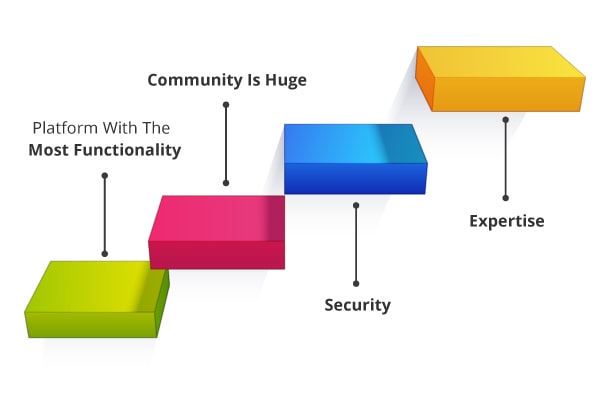
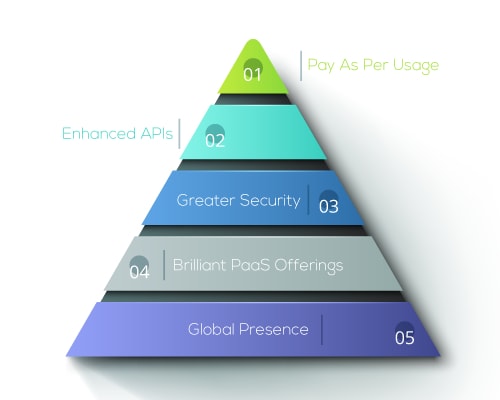
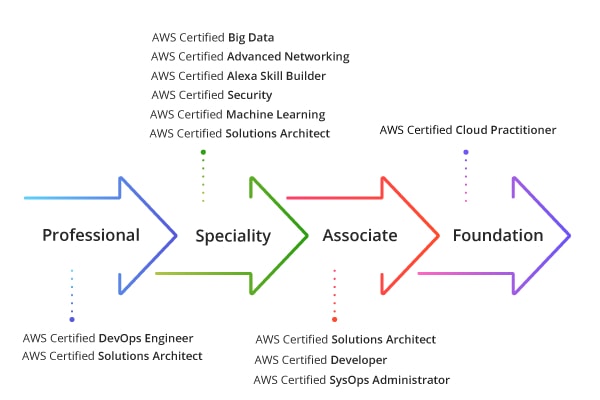

 +1 201-949-7520
+1 201-949-7520 +91-9707 240 250
+91-9707 240 250