
What is Power BI?
Power BI is a cloud-based solution that can be accessed using any modern browser. Both the platforms Power BI Desktop and Power BI offer the same functions.
Table of Content
1. What is Power BI?
Power BI refers to a variety of cloud-based services. Power BI helps organizations gather, control, and study data from different sources. Power BI offers a very user-friendly interface. The most common use of Power BI is in processing data and converting it into user-friendly insights. Power BI makes use of charts, graphs and other visual tools to represent data. Power BI also helps organizations to be clear on processes in their line of work.
Power BI helps in connecting to Excel spreadsheets, databases, cloud-based apps, on-premise apps, and other data sources. If you are familiar with Excel, you can easily understand Power BI. However, Power BI is more powerful than Excel.
2. Power BI Architecture
Power BI architecture has different components which includes
- Power BI desktop
- Power BI online services
- Power BI Gateways
- Power BI Mobile apps
Please find the architecture diagram below
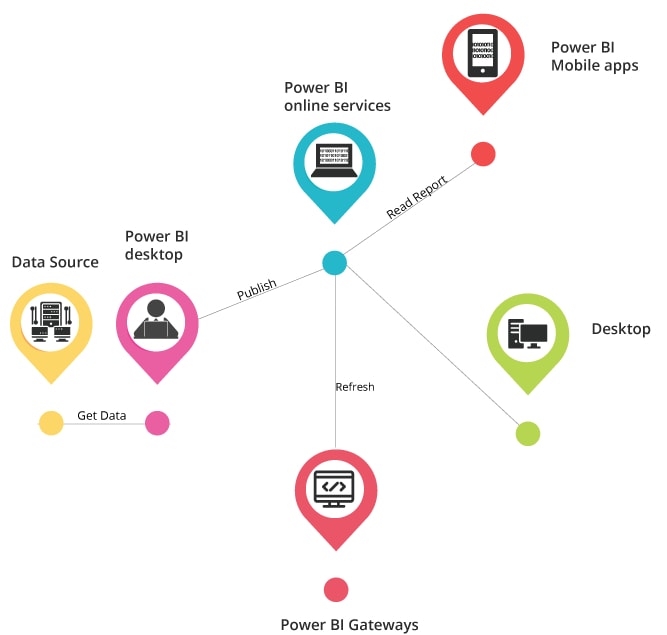
2.1 Power BI desktop
Power BI Desktop allows you to connect with 100+ data sources and develop different visuals and reports. After the development of the report, it is published to Power BI online service
2.2 Power BI online service
It gives a platform to share and collaboration for the report, datasets, workbooks, and Dataflow. It also allows you to create your dashboard.
2.3 Power Bi Gateways
Power BI Gateway is used to refresh the data imported into Power BI online service. It is recommended to install Power BI gateways on to the computer which is turned on 24*7.
2.3.1 What is the Power BI Gateway?
A Power BI Gateway is software developed by Microsoft to access the data on a network; you are required to install the software on the on-premise network. It acts, as the gatekeeper as all requests to the data within the network has to pass through the gateway after meeting certain criteria. This ensures that organizations can keep the data on-premise and use it for Power BI dashboards and reports securely. You can use Power BI Gateways for a single data source or multiple sources.
2.3.2 Types of Power BI Gateway
Power BI offers two types of gateway for two different scenarios:
On-premise Information Gateway (One Client)
This type of gateway allows only one user to access the data source and can be connected with Power BI. It is suitable if you are the only person responsible to create the report and there is no requirement to share the data source with others.
On-premise Information Gateway (Many Client)
It allows multiple users to connect with the data source with access to build reports. It can be used by applications such as Flow, Power BI, PowerApps, Azure Logic Apps, and Azure Analysis Services.
2.3.3 How to use Power BI Gateway?
There are four main steps towards using the Power BI Gateway:
- Install the Power BI Gateway software on the local computer.
- Add users to the Power BI Gateway, so they can access the various sources of data.
- Connect to the data source in order to build dashboards and reports.
- Keep the data up-to-date by refreshing on-premise data.
2.3.4 How Power BI Gateway Works?
After you have installed the gateway, it runs as a Windows service. This service is registered to Gateway Cloud Service through the Azure Service Bus. The below diagram demonstrates the flow of data from on-premise to cloud services.
2.3.5 How Queries and Data Flow Works:
- A query is generated by any of the cloud services such as Azure Analysis Service, Power BI, PowerApps, or others with encrypted credentials to access the data source.
- After analyzing the query, the Gateway Cloud service passes the request to Azure Service Bus.
- The On-premise Data Gateway receives the queries, decrypts the credentials, and after confirmation of genuinely grants access to the data source.
- On-premise data gateway sends a command to the source for execution.
- The results are then sent back to the cloud service through the same channel it came.
2.3.6 Power BI Gateway Installation Requirements
The gateway acts as an intermediary, providing secure data transfer between the data source and the cloud service. Here, are the system requirements for installing a power BI gateway:
Minimum Requirements:
- .NET 4.6 Framework
- 64-bit version of Windows 7 / Windows Server 2008 R2 (or later)
Recommended:
- 8 Core CPU
- 8 GB Memory
- 64-bit version of Windows 2012 R2 (or later)
Some Other Considerations:
- You cannot install the on-premise gateway on a domain controller.
- While using Windows authentication, the gateway should be installed on a system that is on the same Active Directory environment as the data source.
- It is essential that the computer or laptop you are using to install the gateway should never be turned off, sleep, hibernated, or disconnected to the internet. It is also recommended not to use the gateway over a wireless network.
- The gateway is required to be installed on a 64-bit operating system, which should not be a problem as most computers these days are 64-bit or higher.
- Only two gateways can be installed on a single computer where each is running on different types of the gateway.
Power BI Gateway is an essential component of the Power Business Intelligence tool. It facilitates quick and secure data transfer between the cloud services and the data sources, which can be used to build reports and dashboards that can be shared with others within the organization for quick and effective decision-making.
2.4 Power BI mobile Apps
With this Component of Power BI, you would be able to connect to Power BI datasets from anywhere. It is available in Windows, Ios, and Android.
2.4.1 What is the Power BI app?
Power BI provides many ways to share content. Some of these ways offered by Power BI are:
- Power BI Workspaces
- Power BI Dashboard Sharing
- Publish To Web
- Power BI Content Pack
- Power BI Embedded
Power BI App provides another way of content sharing with end-users. Dashboard Sharing and Power BI Workspaces have their own limitations. The Power BI app method is another approach for content sharing for the end-users. Power BI app allows content sharing without any need of modifying the development environment. Power BI app makes management of various environments quicker and easier. An app is very easy to share among groups in the organization.
3. What is Power BI used for
Microsoft Power BI helps in gaining insights on data. Power BI is used to generate various reports for users to understand. Power BI allows you to understand the previous and present data and work. Power BI offers insights for better decisions in the future. Machine Learning power used in Power BI allows it to identify patterns of data and use them to make predictions.
Power BI offers more analytical capabilities than Excel. Power BI assists companies in collecting, examining, and envisioning data from all sides. This gives companies a greater understanding of their working and implementation of various strategies. Power BI helps in making better decisions as per real data.
4. Benefits of Power BI
-
Processing huge data
Power BI can process massive data as compared to many other platforms.
-
Updated market trends
Machine learning aspects of Power BI help in analyzing data and understand marketable trends.
-
Data Visualization
Power BI offers powerful templates for data visualization. These templates help in understanding data in a better way.
-
Updated algorithms
Algorithms used in Power BI are updated at uniform intervals. This makes sure that the user is always using the most current and powerful intelligence technique.
-
Quick access to data
Personalization features of Power BI allow the creation of dashboards to quickly access the required data.
-
Easy navigation
The intuitive interface of Power BI makes it user-friendly. It is also easy to navigate as compared to complex spreadsheets.
-
Integration with Business Management tools
Power BI is easy to integrate with Share Point, Dynamics 365, Office 365, Spark, Google analytics, Hadoop, SAP, MailChimp, Salesforce.
-
Data Security
Power BI keeps data safe by providing granular controls on internal or external data accessibility.
Must Read: Power BI Supported Data Sources
5. Components of Power BI
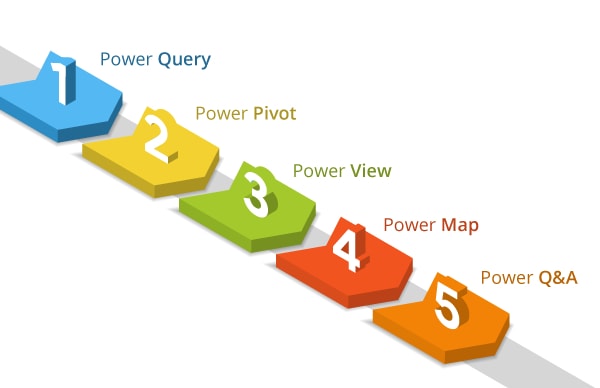
There are many components of the Power BI product. These have different uses. These are:
-
Power Query
Power Query component of Power BI is a data connection tool, It is used to change, merge, and amplify data from different sources
-
Power Pivot
Power Pivot component of Power BI is a data modeling tool. It is used to create different data models.
-
Power View
Power View component of Power BI is a data visualization tool. It is used to generate charts, maps, graphs, and many interactive visuals
-
Power Map
Power Map component of Power BI is also a visualization tool. It is used to create 3D visuals
-
Power Q&A
Power Q&A component of Power BI is a question and answer engine. It is used to ask questions by the user.
6. Versions of Power BI
Power BI Desktop Version
This version of Power BI is a free application. It is very easy to install on any computer. With Power BI Desktop application you can easily connect with your data and convert it or visualize it. Power BI Desktop allows you to connect with various data sources. You can easily build data models and create visuals. Various visuals can be easily shared as reports. Many of the projects under the domain of Business Intelligence make use of powerful features of Power BI.
Power BI Service Version
The Power BI service is also called Power BI online. Power BI Service offers Software as a Service. Dashboards of Power BI Service allow keeping an eye on the business all the time. Dashboards have tiles and they are used to further explore the services. Datasets are used to compile all the relatable data. To connect with datasets reports and dashboards are used.
Power BI Mobile Version
There are many mobile applications offered by Power BI for different platforms. iOS, Android, Windows are some of these platforms. The reports created by the Power BI desktop version can be viewed with mobile apps. Mobile apps also help you to connect with cloud or on-premise data.
Power BI Embedded Version
Power BI Embedded helps in integrating Power BI reports into the web as well as mobile applications. The embedded version of Power BI is Microsoft Azure service. It can enhance your charts, reports, etc. or other built-in data elements. This is another method of content sharing. Power BI Embedded is considered important it allows sharing Power BI content in one’s own custom application. Users of your application may or may not have Power BI accounts.
Licensing for Power BI Licensing is per user. Pro-user needs to pay a monthly fee for availing of the tools of Power BI.
Power BI Report Server Version
Power BI offers an on-premises server to manage reports with a web portal. This version offers tools for creating reports of a different kind such as Power BI, paginated, mobile, and KPIs. Users are allowed to access these reports by viewing them in a mobile device or browser or as an email.
Click Here-> Power BI Installation Step by Step Procedure
7. Power BI Pro vs. Power BI Premium?
Power BI Pro asks users to get licensed separately. However, all the users are allowed to participate in the creation and utilization of the content. All-Pro clients are able to connect to several data sources whether on-premise or in the cloud. They can also create influencing reports, 360-degree dashboards, even share the content with Pro users as well as utilize the content shared by others.
Power BI Premium requires licensing for the content and not for all users. Content is saved in Premium. It can be easily viewed by many users. There is no additional cost in case users increase. But additional users are allowed to only view the content. They don’t have the privilege to create it too. Premium creators should have their Pro licenses.
Power BI is good for small or large deployments. It provides full Power BI features to every user. Employees with different roles in different departments can engage in activities such as analysis, report publishing, dashboard sharing, collaboration, etc.
8. Pros of Power BI
-
Inexpensive
For data analysts, the key advantage of Power BI its inexpensiveness. The Desktop version of Power BI is free. It can be easily downloaded to make reports or dashboards on the computer. Cloud service available for $9.99/user/month, allows you to use advanced Power BI services. It helps in publishing reports on the cloud.
-
Custom and Interactive Visualizations
Power BI’s attractive and effective visualizations are the most popular concept of Power BI. Drag & Drop function allows the addition of many different visualizations to a report. Selection options, filters, etc. are ways of interacting with visualization. Visualization is a very easy way to understand data.
The Power BI provides visualizations by developers for some specific uses. Microsoft marketplace provides many custom visuals. You can use general visualizations as well as custom visualizations of Power BI with reports as well as with dashboards. Some of these custom visualizations are KPIs, charts, maps, graphs and R script visuals.
-
Excel Integration and Data Connectivity
The data connectivity feature of Power BI helps you to data from various data sources. It helps you to work with XML, Microsoft Excel, JSON, SQL Server, Azure, and cloud-based sources. You can also connect with Google Analytics, and Facebook, etc. Sources of Big data are easily accessible with Power BI. This data connectivity helps in data analysis as well as report making.
Power BI offers you the opportunity to upload data in Microsoft Excel. After selecting/filtering/slicing data with Power BI you can transfer it to Excel. This allows you to view data in tabular form.
-
Power BI Embedded
One of the best features of Power BI is Power BI Embedded. This solution allows developers to embed Power BI reports into other apps. This allows adding Power BI visuals into even emails and websites which also increases the reach to users.
-
Personal Gateway
To authenticate on-premise or cloud data sources, Power BI provides a personal gateway. After authentication of data source from on-premise, a cloud-hosted instance of Power BI is allowed to use data from this data source.
-
Accessibility of Data
Tremendous accessibility to data sources by Power BI helps in designing reports. Imported data is stored in a centralized location and is accessible from anywhere.
9. Cons of Power BI
-
Complex Relationships
Simple relationships are easily handled by Power BI. However, complex relationships such as between tables or the ones with many links between tables are not easy to manage by Power BI. It would require to have a carefully created data model with unique fields. It will make Power BI understand the difference between relationships and complex relationships.
-
Visual Configuration and optimization
There is no need to optimize or even configure Power BI visualizations. However, if the need arises, Power BI has no provision for the same. That being said, users have to deal with limited options while considering any change in visuals.
-
Packed User Interface
Several icons on the dashboard make the User interface look crowded. Users want the user interface to be clear so it is easy to find the options.
-
Firm Formulas
DAX is used as the expression language while dealing with data. DAX allows working with many actions but it is a complex language. Not every formula created by DAX works well. It is easy to concatenate two elements. However, when more than two elements require concatenation, nesting statements are required.
-
Handling Large Data
Power BI can ingest 2 GBs of data at a time. To import or use greater volumes of data, you have to start using the paid version from the free version of Power BI. If there are so many rows/columns data, the processing time of Power BI increases.
-
Complex to Understand
If you want to use Power BI only to import data or create reports, you will find it very easy to use. However, Power BI offers many interrelated tools. If you want to do more with Power BI, you will need to master its tools by understanding the concepts such as Gateways, Services, Power BI Report Server, etc.
10. Microsoft Excel Vs Microsoft Power BI
Feature |
Microsoft Excel |
Microsoft Power BI |
| Duplicate Tables | Allowed in MS Excel | Not allowed in Power BI |
| Tabular data | MS Excel does it better | Power BI is not good with handling it |
| Reports | Ordinary and Normal reports | Beautiful and branded reports |
| Cross filtering | Does not support it | Supports advanced features in cross-filtering |
| Dashboard refreshment | Not allowed | Allowed |
| Analytics | Simple | High Level |
| Data availability | Reports are available to specific users | Reports are available to a large set of users |
| Approach | Traditional | Advanced |
| Data Model | Simple and structured | Complex models |
| Relationship between tables | Difficult to relate | Easy to relate |
| Dataset | Can handle a limited dataset | Can handle the larger dataset |
| Flexibility | Not flexible in terms of reports and dataset | Flexible in terms of sharing and reporting |
| Dashboard | Limited features | Customization is available |
| Speed of processing | Slow processing of tables, filters, graphs | Fast processing of tables, filters, graphs |
| Use | Deep driver analysis | Dashboard sharing and visualization |
| The language used for querying | MDX | DAX |
11. Power BI Certification
Power BI certification is a very in-demand certification in the market. 70-778: Analyzing and visualizing data with Power BI exam helps you get Power BI certification. Candidates for the exam should have a very good understanding of Power BI concepts.
With GangBoard’s Power BI Certification Training, you can easily clear the exam. GangBoard also provides practice tests that cover the entire certification exam syllabus. Being the latest edition of Microsoft, Power BI is a sure way to find your next career opportunity.
It is a very dominant tool in the industry and skilled professionals of Power BI are hard to find. Which increases your opportunity to land a high paying job in one of the top MNCs. However, this is only possible if you have complete knowledge of Power BI tools. GangBoard provides you Power BI Certification Training with hands-on examples and projects to help you become proficient in Power BI.
12. Become a Power BI Developer
The Power Business Intelligence Developer has the responsibility of aggregating data from several sources and keeps them in a data warehouse efficiently. This data is used to design solutions for the enterprise. Power BI developer also performs debugging, troubleshooting, monitoring, etc. The creation and deployment of reports is also the job of Power BI developer. He/she should be able to understand business needs, design methodologies and also project documentation. Knowledge of prototyping, analysis, and designing is very important.
The demand for Power BI developers is increasing day by day. A fresher Power BI developer can earn $70,050 and experience can earn $114,298 per annum.
Role of Power BI Developer
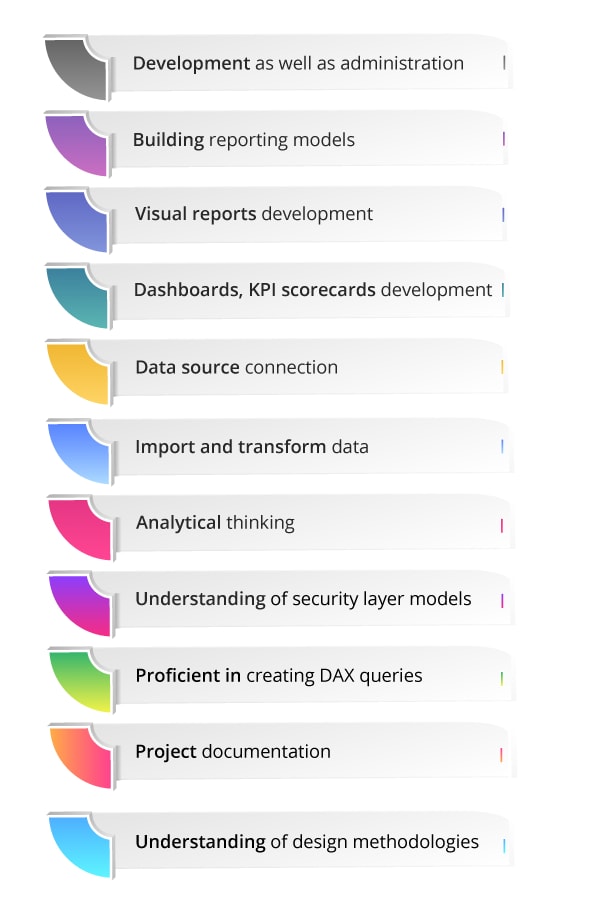
Following are some of the roles and responsibilities of Power BI developer:
- Development as well as administration.
- Building reporting models.
- Visual reports development.
- Dashboards, KPI scorecards development.
- Data source connection.
- Import and transform data for use in Business Intelligence.
- Analytical thinking.
- Understanding of security layer models.
- Proficient in creating DAX queries.
- Project documentation.
- Understanding of design methodologies
13. Conclusion
In conclusion, The Microsoft Power BI is a powerful suite, with a set of tools to offer real insights from given data. It allows making actionable decisions with compelling reports of dashboard-style.
Desktop version of Power BI is a stand-alone power BI download. It is completely free to download to a personal machine. You can easily combine your data and create reports and not need any license. You can free sign up for Microsoft Power BI.There are job opportunities for skilled Power BI professionals with the right certification. If you want to get started in the field of Power BI, join Power BI Online Certification Training GangBoard to learn more about BI capabilities.



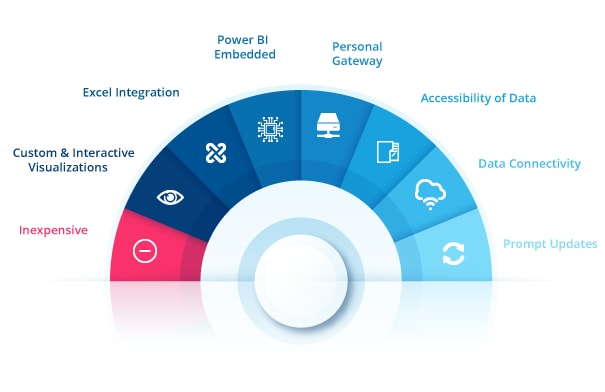

 +1 201-949-7520
+1 201-949-7520 +91-9707 240 250
+91-9707 240 250