Best BI and Visualization Online Training
Our BI and Visualization Online Certification Courses helps to know more practical knowledge about BI and Visualization Courses, after completion of this BI and Visualization Online Courses you can definitely get placed in good companies. Learn BI and Visualization Training Courses with BI and Visualization Certification from Experts. In this BI and Visualization Online Training, you will learn in-depth syllabus of BI and Visualization Courses which has BI and Visualization Tools, Tableau Certification Course, Informatica Data Quality Developer Specialist Certification Course, Sisense BI certification Course, Power BI Certification Course, QlikView Certification Course, Certified Professional BI Content Developer Course, Data Warehousing / Introduction to Business Intelligence Certification Course. Our BI and Visualization Online Course syllabus is designed to learn BI and Visualization Course with practicals.
Business Intelligence (BI) is becoming a popular discipline along with the rise of Big Data. If you acquire the ability to gather and analyse the immense data available and can give the outcomes to corporates and other business house, the golden gates of lucrative jobs will be opened for you. Business intelligence means that a company analyzes a huge amount of data accumulated daily and uses the analysis results for decision-making.
BI and Visualization Tools
BI tools is the collective term for systems that help BI. The purpose and role of “BI Tool” is to extract necessary information from a vast amount of data and analyze and report it for use in management and sales expansion.
It is very convenient without the trouble of counting with Excel. For example, when you want to see the results of data aggregation 4 years ago, you can immediately check the information. The most popular visualization tools in 2019 are Tableau, Informatica, Sisense, Domo. MSBI, Zoho Reports, QlikView, Infogram and Power BI. BI and visualization certification courses will enable you to tap career opportunities in the Business Intelligence sector.
BI and Visualization Certification Courses
India ranks fifth among the nations that have companies use Tableau. Top industries that Tableau are Financial Services, Management Consulting, Higher Education and Retail. Top companies that use this data visualization tool include LinkedIn, Verizon, Facebook, Dell, Star Group, TripAdvisor Inc., Amazon, Adobe, General Motors, Cisco, Bank of America and Walmart.
Exam Outline
Exam time : 2 hours (response time) + 5 minutes (exam preparation time) + 20 minutes (interaction with the examiner).
Exam questions : Knowledge questions + Visualized questions to answer = 36 questions . The ratio will be around 4: 6.
Scoring : A maximum of 123 points . The passing line is 75% (92 points); weight is unknown, but solving the visualization problems seems to be high.
Language : Only English, Hindi or any other Indian language not supported.
Test environment : This is a remote test, but the test is performed in the environment prepared on the remote desktop. (OS is Windows).
Test format : 4 choice format.
This BI and visualization certification course is designed to pass the Tableau Qualified Associate Level Examination. This Instructor-led online course will enable you to convert data into interactive and shareable dashboards and worksheets. It will give you training in using Tableau Reader Tableau Desktop and Tableau Public. You’ll be able to blend data, create charts, graphs and and Data Blending, creation of Charts, Graphs and Levels of Detail expressions using various Tableau versions. You will also be able to synthesize Tableau with R and Big Data.
Informatica Data Quality Developer Specialist Certification Course
Informatica has been recognized as a leader in the data management market. If you are considering to join a company as Informatica data quality developer specialist in Chennai or Bangalore, this is the right course for you. This certification exam will assess your skill as a member of a project implementation team. Your grasp of Data Quality processes such as Profiling, Standardization, Matching, and Consolidation will be tested.
In the live classes of this certification course, you’ll be made familiar with a series of data linkage processes such as data combination, transformation, and aggregation to extract sales performance data and master data and output a sales summary report. When you successfully complete this certification course, you will be able to choose and configure the suitable Data Quality renovations and create, debug and perform Data Quality mappings including assimilating those mappings into Power Center.
Prerequisites are basic knowledge about RDBMS and basic knowledge about development of data integration.
In this Informatica Data Quality Developer Specialist Certification Course, you will learn the following through training and practical training using actual machines.
Mapping definition
Use PowerCenter Designer to define source / target data and basic transformation process by transformation, and create a mapping for a series of data linkage processes.
Workflow execution
Use Workflow Manager to define and execute a workflow that executes the created mapping (processing logic), check the final output result, monitor the execution status, and monitor the execution result log.
Advanced transformation
You will learn more advanced transformation functions and practical mapping methods to perform data linkage processing according to actual business requirements.
Troubleshooting
Learn basic troubleshooting techniques when executing workflows using a debugger.
Sisense BI certification course
Sisense is an API-first cloud technology. With this, you can combine data from different sources and build analytic apps.
Sisense has the merits of Enterprise BI that achieves both high performance required for a wide range of users to analyze a large amount of data sources inside and outside the company, such as IoT and Big Data, and safety entities such as data governance and security. It is a next-generation data analysis platform that operates at high speed even with a large amount of complex data sources, combining the advantages of easy-to-use and beautiful dashboards with the operability and self-service BI that enables interactive analysis.
Sisense BI certification course offers hands-on training to make the most of this highly functional Sisense cloud technology. Instructor-led online course will give you skills on the flow required for business visualization, including hands-on product introduction, data source capture and integration, and beautiful dashboard creation.
In the live classes you will learn how to install Sisense, develop dashboards, manage effectively, and share across your organization to gain insight into your business. You will understand the basic concepts and advanced features of the Sisense architecture. By successfully completing the course, you’ll be able to operate Sisense ElastiCube, including data creation, user management, and how to join from multiple data sources. You can also build a dashboard optimized for your company and find the challenges it poses.
Power BI Certification Course
Microsoft Power BI is being used around the world, as a self-service BI tool, and it is also being used by large companies and small- and medium-sized companies in India, especially in Bangalore and Chennai.
This BI and visualization certification course provides an opportunity to acquire basic knowledge and procedures for using PowerBI, and hands-on training to use data models and DAX functions. In the live classes of this certification course, you’ll learn how to “initialize”, “data import”, “associate data”, “change data”, “create hierarchy” and “create reports” using Power BI, and configure “dashboard.”
Qlikview Certification Course
Unlike traditional business intelligence software, QlikView is simple, easy to use, and can control data usage by business units. With fewer clicks, you can consolidate, explore, visualize, and analyze data, and gain business insights you’ve never found before. With QlikView, you can now find answers from data analysis on business questions without waiting for out-of-date reports or relying on guesswork. This BI and visualization certification course provides you skill in practical application development with QlikView. You’ll learn how to freely process the data imported from the database and how to display various aggregate values on the chart.
Course content
- Notes on data loading
- Application of data loading
- QVD file and differential update
- Comparative analysis
- Advanced calculation
- Application of user interface
SAS Certified Professional BI Content Developer for SAS 9
This is an international SAS certification program for BI content developers. By getting this certification, you will be able to demonstrate the skills required to build reports, analytics and dashboards for corporate clients.
To get this certification, you must join a certification course and be an expert in the following:
- Building a SAS BI Dashboard application
- Build a stored process
- Use of multidimensional data source (OLAP)
- Information consumer reporting application
- Data management
- Creating an information map
Exam content and fees
To obtain this certification, you must pass the SAS BI Content Development for SAS 9 exam, run by SAS and Pearson VUE. You’ve to answer 60-65 questions with multiple choices within two hours. 70% questions must be accurately answered. Exam will be based on SAS 9.4 Maintenance 2 BI Client version 4.4. Fee for Indian applicants is USD 180.
Data Warehousing / Introduction to Business Intelligence Certification Course
Do you want to learn basic concepts related to data warehousing / business intelligence? This is the best certification course for you. To join this Instructor-led online course you must have a basic knowledge of database. Live classes will make you familiar with the basic concepts and techniques related to data warehouse / business intelligence through machine training.
What you'll learn from this course?
Microsoft Power BI Services
- Power BI Overview
- Power BI of type for (Excel / Power BI Services)
- Initial setting
How to use Microsoft Power BI Services
- Data import
- Data association
- Data change
- Hierarchy creation
- Report creation
- Dashboard registration
Upcoming Batches for BI and Visualization Training
Our BI and Visualization Online Course gives students the opportunity to take classes on your flexible timings. Choose from a number of batches as per your convenience. If you got something urgent to do, reschedule your batch for a later time. The classes can be attended to at any place and at any time as per your choice.
Course Price at
Discount Price:₹ 17,000You Save: ₹ 3,000 (15% OFF)
Can’t find a batch you were looking for?
Enroll Now Pay Later Request a BatchAre you Looking for Customized Syllabus
We are also providing customized syllabus to the students according to their needs and projects requirements for the cons
Request a CallProgram Features
IT Professionals as Trainers
Learning a technology with a professional who is well expertise in that solve 60% of your needs.
Fully Hands-on Training
We support any training should be more practical apart from theoretical classes. So, we always gives you hands-on training.
Affordable Fees
We are dead cheap in fees. We are having options to make the payment in instalments as well if needed.
10000+ old students to believe
We satisfied 10000+ students from the day we started GangBoard. Take a look of our old student’s video reviews and it says all.
Counselling by Experts
If you are in dilemma to choose a course, we are having experts in counselling team to help you with perfect projection of your career.
Own Course Materials
We have every course material to understand which is prepared by our trainers and we will share with you after session completes.
FAQ
Request more information
Our Advisor will get in touch with you in the next 24 Hours
BI and Visualization Exams & Certification
GangBoard Certification is Accredited by all major Global Companies around the world. We provide after completion of the theoretical and practical sessions to fresher’s as well as corporate trainees.
Our certification at GangBoard is accredited worldwide. It increases the value of your resume and you can attain leading job posts with the help of this certification in leading MNC’s of the world. The certification is only provided after successful completion of our training and practical based projects.
5000
Total Number of Reviews
4.57
Aggregate Review Score
97%
Course Completion Rate
At the End of our BI and Visualization Online Course, you will be assigned to work real-time projects. Once you completed the project with expected results we will verify and issue a globally recognized BI and Visualization Course Completion Certificate from GangBoard.
BI and Visualization Certification Training Reviews
Average Ratings
Activity from April 2018
4.8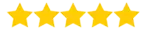
Course Reviews
Activity from Last Year
1596 ReviewsAverage Ratings
GangBoard Total Reviews in all Medium
21,596 ReviewsAnushka
Fresher
I joined GangBoard for BI and Visualization Certification Courses and I got Balamurugan sir as my trainer. he explained all the topics with real-time examples. I’m really happy with the way the course was taught. Thanks to GangBoard.
Carina
Fresher
Hi, I have completed my BI and Visualization Certification Courses at GangBoard. The BI and Visualization Certification was excellent! Huge thanks to my teacher Sarath Sir! He helped the students understand all the concepts thoroughly. Thank you GangBoard!
Sai
Fresher
I did my BI and Visualization Certification Courses in GangBoard, Saravan sir was my trainer, clean way of teaching that no confusion or overwhelming for the beginners. Thanks to Saravanan sir and GangBoard.
Aarav
Fresher
I have finished BI and Visualization Certification Courses from GangBoard. The trainer having good knowledge about this course. he taught very well. This institute is good place for learning. I would like to thank GangBoard and My trainer.
Mohammad
Fresher
Hi, I have completed BI and Visualization Certification Courses at GangBoard.my trainer Nivedha has given the best training and full support to me to learn this course .she is very polite to solve the doubts at any time, very thanks to her. and especially thanks to GangBoard.











 +1 201-949-7520
+1 201-949-7520 +91-9707 240 250
+91-9707 240 250