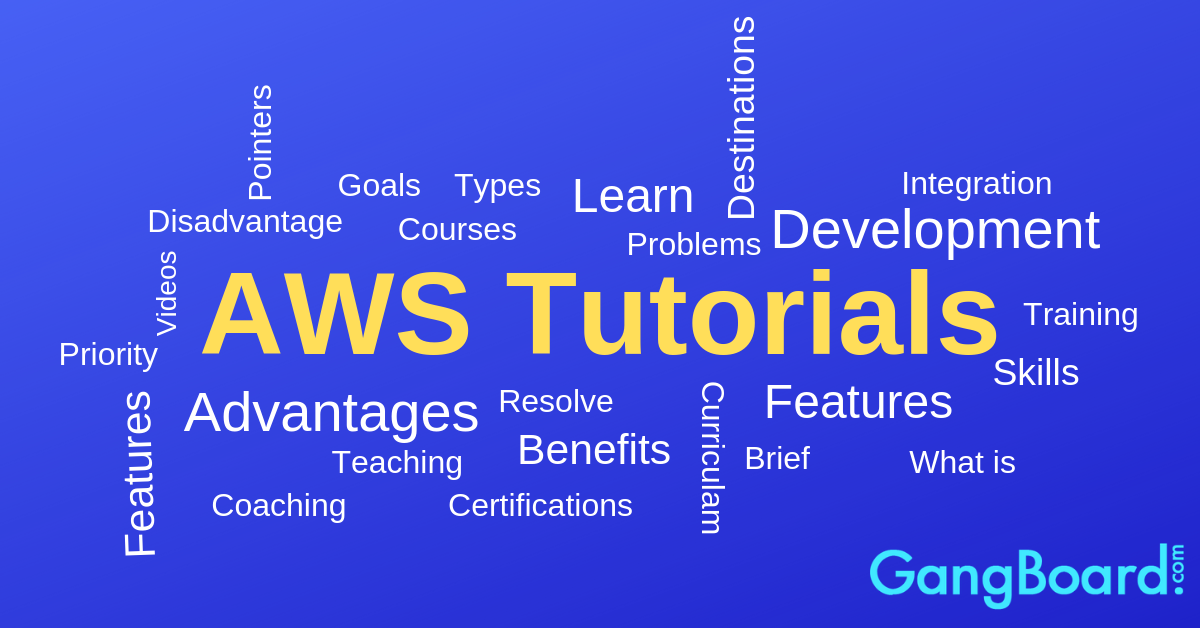
AWS Tutorials
Our AWS tutorial introduces the reader informally to the basic concepts and features of the Amazon Web Services. We hope these Amazon Web Services Tutorials are useful and will help you to get the best job in the industry. These AWS Tutorials are prepared by AWS Professionals based on MNC Companies expectation. Stay tuned we will update New Amazon Web Services Tutorials Frequently. If you want to learn Practical AWS Training then please go through this AWS Training in Chennai, AWS Training in Bangalore, and AWS Training in Pune.
GangBoard supports the students by providing AWS Tutorials for the job placements and job purposes. Amazon Web Services is the leading important course in the present situation because of more job openings and the high salary pay. We provide the AWS online training also for all students around the world through the Gangboard medium. These are top AWS Tutorials, prepared by our institute experienced trainers.
- What is AWS?
- What is AWS EC2 Instances?
- What is AWS Management Console?
- What is AWS Lambda?
- What is AWS API Gateway?
- What is AWS Dynamo DB?
- What is AWS Certifications?
- Why AWS is Popular Till Now?
- How will be AWS is next 5 Years?
1. What is AWS?
AWS stands for Amazon Web Services. AWS is a cloud-computing platform developed by the e-commerce giant Amazon.com. With the use of Amazon’s cloud computing services governments, companies, and individuals have access to a powerful cluster of Read more…
2. What is AWS API Gateway?

Amazon Web Services API Gateway is among the wide range of AWS services offered by Amazon. This platform allows developers to create, publish, regulate, and secure APIs. You can create Application Programming Interface (API) to access different web services, Amazon Web Services, or to access the Read more…
3. What is AWS Lambda?
AWS Lambda is a cloud computing service offered as a part of the Amazon Web Services. This is an event-driven service, providing serverless processing of codes in response to events such as a message from programs, user action, sensor output, etc. The service automatically manages the resources to provide seamless and real-time processing of requests. AWS Lambda became a part of the Amazon Web Services in the year 2014 and since it has witnessed several developments making the product one of the most sought among Read more…
4. What is AWS Management Console?
The AWS management console is a graphical user interface that allows you to access the Amazon Web Services over the internet using web browsers. You can use the management console to manage a wide range of services provided by Amazon such as cloud storage, cloud computing, amongst others. AWS management console can also be reached with a mobile device using the AWS Console mobile app. This platform provides interface with all the services offered under Read more…
5. What is AWS EC2 Instances?
Amazon EC2 is service that provides scalable compute capacity in the cloud. In other words, the EC2 service of AWS gives us a virtual private machine in the cloud. COMPUTE capacity refers to the Power required to satisfy your workload in the cloud. This computer power given by EC2 service in terms of EC2 Instances is scalable and dynamic. If your workload requires a small computer power, let us Read more…
6. What is Amazon DynamoDB?
DynamoDB is a database service that is provided by amazon web services (AWS). DynamoDB is also known as the NoSQL database where we make use of JSON queries to work with the database, unlike SQL database where we use SQL related queries to work with the database. This database is very flexible as well as fast and is used for applications that have the necessity for consistency and latency at the rate of a millisecond at any scale. Read More…
7. What is Amazon Relational Database Services?
The essential structure square of Amazon RDS is the DB case. A DB occurrence is a separate database condition in the cloud. A DB occasion can contain different client made databases, and you can get to it by utilizing similar instruments and applications that you use with an independent database example. You can make and alter a DB occasion by utilizing the AWS Command Line Interface, the Amazon RDS API, or the AWS Management Console.
The calculation and memory limit of a DB occasion is controlled by its DB example class. You can choose the DB case that best addresses your issues. On the off chance that your needs change after some time, you can change DB cases. For data, see Choosing the DB Instance Class.
It gives cost-proficient, resizable limit with regards to an industry-standard social database and oversees basic database organization undertakings.
Monitoring and Availability Zones
Amazon distributed computing assets are housed in profoundly accessible server farm offices in various zones of the world (for instance, North America, Europe, or Asia). Every datum focus area is known as a district.
You can run your DB occasion in a few Availability Zones, an alternative called a Multi-AZ organization. When you select this alternative, Amazon consequently arrangements and keeps up an optional backup DB occasion in an alternate Availability Zone. Your essential DB example is synchronously reproduced crosswise over Availability Zones to the auxiliary occurrence to give information excess, failover support, dispose of I/O solidifies, and limit inactivity spikes during framework reinforcements. For more data, see High Availability (Multi-AZ) for Amazon RDS.
Security
A security gathering controls the entrance to a DB occasion. It does as such by enabling access to IP address extents or Amazon EC2 examples that you indicate. Amazon RDS utilizes DB security gatherings, VPC security gatherings, and EC2 security gatherings. In straightforward terms, a DB security gathering controls access to a DB example that isn’t in a VPC, a VPC security gathering controls access to a DB occasion inside a VPC, and an Amazon EC2 security gathering controls access to an EC2 case and can be utilized with a DB case. For more data about security gatherings, see Security in Amazon RDS.
Checking an Amazon RDS DB Instance
There are a few different ways that you can follow the presentation and wellbeing of a DB occurrence. You can utilize the free Amazon CloudWatch administration to screen the exhibition and strength of a DB occurrence; execution outlines are appeared in the Amazon RDS comfort. You can buy in to Amazon RDS occasions to be advised when changes happen with a DB example, DB Snapshot, DB parameter gathering, or DB security gathering. For more data, see Monitoring Amazon RDS.
Amazon RDS Interfaces
There are a few different ways that you can connect with Amazon RDS.
AWS Management Console
The AWS Management Console is a straightforward online UI. You can deal with your DB occasions from the reassure with no programming required. To get to the Amazon RDS support, sign in to the AWS Management Console and open the Amazon RDS.
Programming with Amazon RDS
On the off chance that you are a designer, you can get to the Amazon RDS automatically. For more data, see Amazon RDS Application Programming Interface Reference.
For application advancement, we prescribe that you use one of the AWS Software Development Kits. The AWS SDKs handle low-level subtleties, for example, confirmation, retry rationale, and mistake dealing with, so you can concentrate on your application rationale. AWS SDKs are accessible for a wide assortment of dialects. For more data, see Tools for Amazon Web Services .
AWS additionally gives libraries, test code, instructional exercises, and different assets to enable you to begin all the more effectively. For more data, see Sample Code and Libraries.
How you are charged for Amazon RDS
When you use Amazon RDS, you can use on-request DB cases or held DB occurrences. For more data, see DB Instance Billing for Amazon RDS .
8. AWS Elastic Load Balancer – ELB
Elastic Load Balancer distributes the incoming network traffic from application across different servers possibly could be different Availability Zones as well.
It helps and increases fault tolerance of your applications.
It serves a single point of contact for your clients ensuring that the application are available all the time.
You can either add of remove the instances from load balancer which does not affect your load balancer and so is the same deleting load balancer does not affect your Ec2’s.
It helps in scaling your load balancer’s traffic to your application as it keeps changing over time and also takes care of the majority of workload automatically as in when scaled.
Elastic load balancer has their own DNS names, they are never given any IP’s.
With DNS we can check how the load balancing activity takes place.
Health checks are mandatory to be set up on load balancers as they bring in the status of the load balancers.
It is basically the sanity checks that are tracked about the servers to report whether are healthy or unhealthy.
Main Health check responses set are:
Response time out:
When checking for an output it should bring in the status in scheduled time if no response it should at least throw the error message in allotted response time out.
Either an error or a response should be displayed in scheduled time.
Interval:
The time taken to distribute load amongst the Instances.
Healthy Threshold:
Any output expected to be displayed within scheduled time also showing that servers are healthy enough to bring in the out managing the load.
Unhealthy Threshold:
If the instances are down or unresponsive or breached the threshold,load balancer will fail to manage the load.
Types of Elastic Load Balancing
Elastic Load Balancing supports three types of load balancers:
1.Classic Load Balancer.
2.Application Load Balancer.
3.Network Load Balancer.
Classic Load Balancer
Classic Load Balancer provides basic load balancing activity like any other load balancer across multiple EC2 instances.It works as per the Transport layer(4th layer) in OSI model.This was predominantly used before application load balancer was in place.
Application Load Balancers
Application Load Balancers works as per application layer(7th layer) of OSI model. Based on the application usage the loads are distributed and managed accordingly.
Network Load Balancer
Network Load Balancer is ideal for load balancing of TCP traffics. Targets could either be instances,containers,microservices etc.It can handle millions of requests per second at low latencies ensuring the network performance is high.
Key features in load balancer are:
- It ensures that high availability feature is in place, across multiple or single availability zone by distributing the incoming traffic.
- The request handling capacity is scaled up for in response to the incoming application traffics.
- Health check is one of the important features in ELB as it shows or brings in the status of servers. It ensures the sanity and status check of the servers.Ideally bringing in or detecting the health of Amazon EC2 instances.
- If any of the EC2 instances are found to be unhealthy,the load balancer routes the traffic to other servers rather than on the faulty or unhealthy servers or EC2 instances.
- Security features are enabled by adding security groups,NACL’s(Network Access control list) or even VPC(virtual private cloud) in load balancers.
- Load Balancer supports both IPv4 and IPv6 addresses
- Any metrics of load balancers are tracked by the monitoring or management tool called “Cloud Watch”.
- Logs retrieved from cloud watch for the same will help in diagnosing any application failures or web traffic..Load Balancer encryption is taken care by SSL secure socket layer) certificates, including public key authentication and offloading of SSL(secure socket layer) decryption from application instances.
- Load Balancing activity and Autoscaling services can be combined together to ensure the traffic’s are well managed and balanced ensuring the applications and services are in place.
AWS Certifications
What is AWS Certifications? | Why is AWS so Popular? | Benefits
AWS stands for Amazon Web Services; it is a wide range of cloud computing services provided by Amazon. An AWS certification demonstrates your skill of adeptly managing the services provided under AWS. Off late, cloud computing has become increasingly popular among business for its benefits such as efficiency and reduced cost. Amazon is the largest provider of cloud computing services Read More…
Why AWS had been so Popular Till Now?
AWS or Amazon Web Services is subsidiary services by Amazon.com which offers on cloud computing platforms on demand. These services operate from sixteen regions across the world, and this also includes EC2 or Amazon Elastic Compute Cloud and S3 which is also known as Simple Storage Services. They provide around 70 services which include storage, network, database, analytics, and the list goes on. This wide range of services rendered by the AWS or Amazon Web Services makes Read More…

How Will Be AWS in Next Few Years?
There is hardly any company out there who plans to have its own public clouds and is not following the AWS or Amazon Web Services closely. Amazon Web Services is a secured cloud services platform that offers database storage and computing power to the clients. In addition to that it provides content delivery and other beneficial services to the business to help them grow. With the help of Amazon Web Services millions of companies in the world are creating sophisticated applications with heightened flexibility, reliability, and Read More…




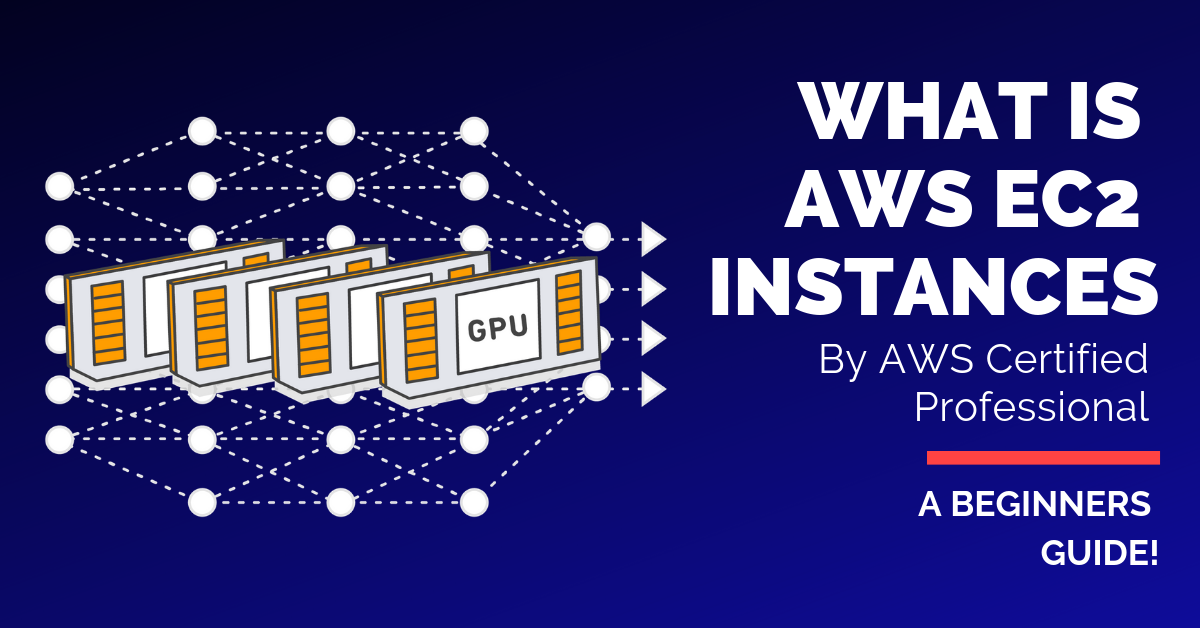

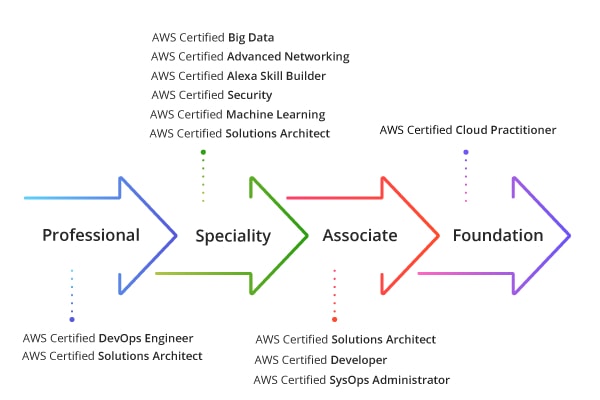


 +1 201-949-7520
+1 201-949-7520 +91-9707 240 250
+91-9707 240 250