About JMeter Online Training
What is this Course About?
JMeter is an open-source Java desktop application developed for Web applications’ load and performance testing. Performance testing of Static & Active web resources such as databases, files, scripts, Java objects, FTP servers, etc. can be done through JMeter. JMeter handles various tests, such as performance, regression, load, functional, etc. JMeter is capable of simulating a heavy load on a network, object or server so as to carry our performance analysis and strength testing under different load types.
This Jmeter (performance + load) Testing Online Course offers in-depth coverage of both performance testing and load testing.
What are the Course Objectives?
Upon completion of the JMeter Online Training program, the participants will be able to comprehend the components of Jmeter such as assertions, logic controllers as well as samplers. They will be able to comfortably develop and auto record scripts using Jmeter. Furthermore, they can run tests and produce test reports.
The course will also enable the participants to master the technical skills needed to use both assertions and controllers in Jmeter. They can easily put Load on Web applications, supervise the application performance in the given load, add plugins for enhanced reports, integrate Selenium with Jmeter, use Jmeter UI Components, record, and playback with Proxy, analysis of load with listeners and application of load on Test cases with Thread Group.
Who is eligible for the Course?
This JMeter (performance + load) Testing Online Course doesn’t lay down any formal prerequisites for enrollment. Anyone willing to learn the usage of Jmeter can enroll for this course.
Job Opportunities in JMeter?
Jmeter is a testing tool and there’s no doubt about the fact that the future of testing is bright and shiny. New applications are being developed consistently as long as this development takes place, opportunities in the field of testing will keep arising. Every organization requires a tester and hence job opportunities for testing will always be abundant. In fact, in the recent past, jobs in the field of testing have experienced a very high growth rate.
What you'll learn from this course?
- Running JMeter
- Elements of JMeter Test Plan
- Building a Test Plan
- Adding Users
- Recording Tests Using JMeter
- Handling the dynamic server values
- Parameterize with test data
- Adding Assertions to the test script
- Building a Monitor Test Plan
- Running Multiple Scripts with JMeter
- Reporting and Analyzing the Results
Upcoming Batches for JMeter Online Training
Our JMeter Online Course gives students the opportunity to take classes on your flexible timings. Choose from a number of batches as per your convenience. If you got something urgent to do, reschedule your batch for a later time. The classes can be attended to at any place and at any time as per your choice.
Course Price at
Discount Price:₹ 20,000You Save: ₹ 10,000 (33.3% OFF)
Can’t find a batch you were looking for?
Enroll Now Pay Later Request a BatchJMeter Online Training Syllabus
Introduction:
- Overview of Performance Testing
- Performance Testing Concepts
- Performance Testing Types
- Why to use a performance Testing tool?
- What is JMeter?
Running JMeter:
- JMeter’s Classpath
- Using a Proxy Server
- Non-GUI Mode
- Distributed Mode
Introduction to Elements of JMeter Test Plan:
- Thread Group
- Controllers
- Samplers
- Logic Controllers
- Listeners
- Timers
- Assertions
- Configuration Elements
- Pre-Processor Elements
- Post-Processor Elements
Building a Test Plan:
- Adding and Removing Elements
- Loading and Saving Elements
- Configuring Tree Elements
- Running a Test Plan
Adding Users:
- Adding Default HTTP Request Properties
- Adding Cookie Support
- Adding HTTP Requests
- Adding Post-Processor for Correlation
- Adding a Listener to View/Store the Test Results
- Saving the Test Plan
- Running the Test Plan
Recording Tests Using JMeter:
- Creation of Thread Group
- Adding HTTP Proxy Server
- Configuring HTTP proxy server
- Configuring the browser for recording the test script
- Capturing the test steps using JMeter
Handling the dynamic server values:
- Handling User Sessions with URL Rewriting
- Using a Header Manager
- Handling the dynamic server values
- Parameterize the user sessions
Parameterize with test data:
- Identifying the test data on AUT
- Open a csv file with JMeter
- Reading the data from CSV files
- Using the parameters in JMeterTests
Adding Assertions to the test script:
- Validating the response data-related issues
- Validating the response size-related issues
- Validating the threshold for the server response times
- Running the tests and analyzing the Assertion results
Building a Monitor Test Plan:
- Adding Server
- Adding HTTP Requests
- Adding Constant Timer
- Adding a Listener to View/Store the Test Results
- Adding Monitor Results
- Saving the Test Plan
- Running the Test Plan
Running Multiple Scripts with JMeter:
- Creating multiple test thread groups
- Calling the multiple thread groups from a test plan
- Configuring the threads groups with respective users numbers and ratios
- Running the load test for multiple thread groups from a Single Test
- Analyze the user group-specific issues
- Analyze the Test plan-specific issues for all user groups
Reporting and Analyzing the Results:
- Adding the Assertion Results and monitoring
- Configuring and Generating the Distribution Graph
- Configuring and Generating the Graph Full Results
- Generating the Monitor Results
- Saving the data through Simple Data Writer
- Configuring and Generating the Spline Visualizer
- Generating the Aggregate Graph for multi-group test
- Generating the Aggregate Report for a multi-thread group test
- Generating the Summary Report
Best Practices:
- Limit the Number of Threads
- Where to Put the Cookie Manager
- Where to Put the Authorization Manager
- Reducing resource requirements
- BeanShell server
- Distributed Testing
Are you Looking for Customized Syllabus
We are also providing customized syllabus to the students according to their needs and projects requirements for the cons
Request a CallProgram Features
IT Professionals as Trainers
Learning a technology with a professional who is well expertise in that solve 60% of your needs.
Fully Hands-on Training
We support any training should be more practical apart from theoretical classes. So, we always gives you hands-on training.
Affordable Fees
We are dead cheap in fees. We are having options to make the payment in instalments as well if needed.
10000+ old students to believe
We satisfied 10000+ students from the day we started GangBoard. Take a look of our old student’s video reviews and it says all.
Counselling by Experts
If you are in dilemma to choose a course, we are having experts in counselling team to help you with perfect projection of your career.
Own Course Materials
We have every course material to understand which is prepared by our trainers and we will share with you after session completes.
FAQ
Request more information
Our Advisor will get in touch with you in the next 24 Hours
JMeter Exams & Certification
GangBoard Certification is Accredited by all major Global Companies around the world. We provide after completion of the theoretical and practical sessions to fresher’s as well as corporate trainees.
Our certification at GangBoard is accredited worldwide. It increases the value of your resume and you can attain leading job posts with the help of this certification in leading MNC’s of the world. The certification is only provided after successful completion of our training and practical based projects.
5000
Total Number of Reviews
4.57
Aggregate Review Score
97%
Course Completion Rate
At end of our JMeter Online course, you will be assigned to work a real-time project. Once you completed assigned project with expected results we (Experts Team from GangBoard) will verify and issue Python Certificate. If you are not able to deliver expected results in project we will support you by clarifying doubts and help you to re-attempt the project.
JMeter Training Reviews
Average Ratings
Activity from April 2018
4.8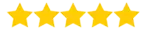
Course Reviews
Activity from Last Year
1596 ReviewsAverage Ratings
GangBoard Total Reviews in all Medium
21,596 ReviewsFiyaz
Software Engineer
GangBoard is the best place for learning software IT Courses. They provide unique course materials, a curriculum plan and well-trained instructors along with 24/7 support. The course content prepared GangBoard is extremely inline with real-time client specifications. Thanks to the whole GangBoard team.
Jeevika
Software Engineer
I had an Amazing Learning Experience from GangBoard. I am very much thankful to my trainer for explaining in a great way and developing my interest further in this topic. It's really a great opportunity for me to take Training in GangBoard. Thanks to the entire team of GangBoard.
Lohit
Software Engineer
I have done Training in GangBoard. It's really an awesome learning experience. All the concepts were covered without any compromise. The instructor was very well determined and Focussed on Clear Examples. It's completely awesome. Thanks to GangBoard.
Aalia
Software Engineer
Thanks to GangBoard for providing excellent Software IT Courses. I would like to say thanks to the support team for there advice and help whenever I faced any issues. They are always ready to help you to solve the issues. I like this approach from GangBoard.
Nisha
Software Engineer
I took Training with GangBoard. It is an amazing experience. Excellent course structure, Experienced faculty, superb support team. They are always with the success of student carrier, very prompt service they are committed to what they promised.











 +1 201-949-7520
+1 201-949-7520 +91-9707 240 250
+91-9707 240 250