About Course
Making use of all our teaching and projects, anyone can step into the app market to create the required app, revenue model, infiltrate on various devices, and have a great learning curve. Everyone can have a real-time experience in this training institute, easily crack the major certifications like Mobile Technologies certification and be an outstanding candidate. The initial salary of an android developer is 3,50,000.
Android Training Courses in Singapore is affording ample of courses to all the learners along with hand-on experience. The courses over here explain how to create widgets, spinners, different view to the display (Grid, and List), application with the help of audio and video, Overview of Android Security Model, detailed information on AIDL (Android Interface Definition Language), how to work, run and debug Android applications and more to explore. There are different types of courses available in Android Training Course in Singapore which are Regular Course, Online Course, and Short-Term Course. Each type has a little difference in duration as the method of teaching would be little different. All the course timings are customizable to make the learners comfortable.
What you will learn in this Android Training in Singapore?
Android Training Institute in Singapore is mainly designed for students and professionals who are eagerly waiting to build a career as an Android Developer. In Android training period, below are the effective knowledge taught to the entire learners.
- Introduction to Android and its structure.
- Run and deploy an Android application.
- How to use MotionLayout for Animating Android Apps.
- Procedure to add Google maps to an Android application.
- Understanding of Notifications.
- Details view on User Interface and Event Handling of Android.
- Get to know the various designs and best practices on developing Java applications.
- How to test the application on device
Objectives of Android Course in Singapore
Android courses in Singapore is principally designed for the individuals who are getting ready to kick start their profession in mobile application development. Some of the objectives of Android Course in Singapore are provided below:
- Provide high quality materials and training to the entire learner.
- Provide 24/7 support so that anyone from anywhere can contact the team for various courses.
- Assist for completing the certifications.
- Job Placement Guidance for the certified candidates .
- Provide Practical case studies to serve the student needs.
- Recorded sessions for future references.
Who should attend this Android Certification Course in Singapore?
Android Certification Course in Singapore is not limited to any individual as it has wide range of scope in the current mobile app market. Completing the Google Cloud certification such as Professional Cloud Architect, Professional Data Engineer, Associate Cloud Engineer, Associate Android Developer, and Mobile Web Specialist can promote anyone in companies. Below are the people who can attend this Android Certification course in Singapore.
- Freshers
- Students
- Technology lovers
- Developers
- IT Professionals
- Code Lovers
What are the prerequisites for learning Android Training Course?
Android training in Singapore from GangBoard is a fun-filled program that enable to learn all the required concepts thoroughly. The whole team is completely equipped to teach whatever is essential for a student, freshers and professionals. Hence, nothing is expected to be the pre-requisites for the learners. Still, having basic knowledge on Java, Object Oriented concepts, Control Statements, Java Annotations, and Exception handling would be a plus as it makes the learning very simple and easy.
What are the Android job opportunities in Singapore?
Job opportunities for Android developers is one of the gifted career methods for professionals who is simply interested in developing apps. On successful completion of Android certification through GangBoard, anyone can easily get well-paid jobs anywhere in the world. To know some of the Android job opportunities in Singapore, refer to the below list:
- Android Developer
- Lead Android Developer
- Senior Android Developer
- Android Lead
- Mobile Developer
- Android Application Developer
What you'll learn from this course?
- Introduction of Java & Android
- Exploring Data Types
- Control Structures: Logical Expressions
- Control Structures: Loops
- User-Defined Functions
- Debugging
- Android Architecture
- Android Activity LifeCycle
- Android Layouts and Gestures
- Android Working with Views
- Fragments and its LifeCycle
- Building Android Application based on Web Response
- Using Android to Access SQLITE
- Advanced Android Techniques
Upcoming Batches for Android Training in Sydney
Our Android Online Course gives students the opportunity to take classes on your flexible timings. Choose from a number of batches as per your convenience. If you got something urgent to do, reschedule your batch for a later time. The classes can be attended to at any place and at any time as per your choice.
Course Price at
Discount Price:₹ 17,000You Save: ₹ 3,000 (15% OFF)
Can’t find a batch you were looking for?
Enroll Now Pay Later Request a BatchAndroid Training in Singpore Syllabus
Introduction of Java & Android
- What is Java?
- What is Android?
- The history of Android
- Why choose Android?
- Installation overview
First Steps
- Basic steps to crate project
- Dynamic inputs with real time example
- Basic steps to crate project
- Inserting code comments
Exploring Data Types
- Variables
- Strings
- String functions
- Numbers part one: Integers
- Numbers part two: Floating points
- Arrays
- Associative arrays
- Array functions
- Booleans
- NULL and empty
- Type casting
- Boxing and Unboxing
- Constants
Control Structures: Logical Expressions
- If statements
- Else and else if statements
- Nested If statements
- Nested else If statements
- Logical operators
- Switch statements
Control Structures: Loops
- While loops
- For loops
- For Each loops
- Continue
- Break
- Understanding array Concepts
User-Defined Functions
- Defining functions
- Function arguments
- Returning values from a function
- Multiple return values
- Scope and global variables
- Setting default argument values
Debugging
- Common problems
- Debug with a breakpoint
- Warnings and errors
- Error handling Capacity
- How to debug errors
- Debugging and troubleshooting
Android Architecture
- How Application works with android OS.
- Key Features of Android Latest versions
- Android History of versions
Android Activity LifeCycle
- What is Activity?
- Activity Life Cycle?
- How Activity Life Cycle Works?
- Intents and Intent Filters
- Working with Bundles
- Passing Values through bundles using intent
- ActionBar
Android Layouts and Gestures
- Linear Layout
- Relative Layout
- Frame Layout
- Input Controls.
- Buttons
- Click Listeners
- Dialogs
- Date Picker
- Time Picker
- Alert Dialog
- Toast
- Settings
Android Working with Views
- List View
- Grid View
- Dialog View
- Recycler List View
- How to start service from an Activity
- How to stop background service.
- Managing Service LifeCycle
- Bound Service
- Unbound Service
Fragments and its LifeCycle
- What is Fragment?
- Fragment Life Cycle?
- How Fragment Life Cycle Works with in an Activity?
- Dynamically loading Fragments in an Activity.
Building Android Application based on Web Response
- Links and URLs
- Fetching Json Values from the server using GET method.
- Posting Json Values from the server using POST method.
- Json Parsing
- Xml Parsing
- Encoding GET values
Working with Android Input Controls
- Building forms using EditText, TextView, ImageView and AutoComplete TextView
- Detecting form submissions
- Validating form values
- Problems with validation logic
- Displaying validation errors
- Custom validation functions
SQLITE Basics
- Sqlite introduction
- Creating a database
- Methods in SqliteHelper Class
- Handling SqlException
- Creating a database table
- Database versions
- CRUD in Sqlite
- Relational database tables
- Populating the relational table
Using Android to Access SQLITE
- Database APIs in Android
- Connecting to SQLITE with Android
- Retrieving data from SQLITE
- Working with retrieved data
- Creating records with SQLITE
- Updating and deleting records with SQLITE
Handling IDE
- Refactoring Class names and Method names
- Sdk Handling
- DDMS
- Google play services?
- Handling Multiple Projects
- Selecting pages from the navigation
- Highlighting the current page
Building the Public Area
- The public appearance
- Using a context for conditional code
- Adding a default subject behaviour
- The public content area
- Protecting page visibility
Regulating Page Access
- User authentication overview
- Admin CRUD
- Encrypting passwords
- Salting passwords
- Adding password encryption to CMS
- New PHP password functions
- Creating a login system
- Checking for authorization
- Creating a logout page
Advanced Android Techniques
- Using variable variables
- Applying more array functions
- Formatting dates and times: Strings and SQL
- Setting server and request variables
- Establishing global and static variable scope
- Making a reference assignment
- Using references as function arguments
- Using references as function return values
Introduction to Object-Oriented Programming (OOP)
- Introducing the concept and basics of OOP
- Defining classes
- Defining class methods
- Instantiating a class
- Referencing an instance
- Defining class properties
OOP in Practice
- What is Object?
- How to Create Object?
- Inheritance and its types
- Polymorphism and its types
- Understanding class inheritance
- Setting access modifiers
- Using setters and getters
- Working with the static modifier
- Reviewing the scope resolution operator
- Referencing the Parent class
- Using constructors and destructors
- Comparing objects
Working with Files and Directories
- File system basics
- Understanding file permissions
- Setting file permissions
- Android permissions
- Accessing files
- Writing to files
- Deleting files
- Reading files
- Examining file details
- Working with directories
- Viewing directory content
Are you Looking for Customized Syllabus
We are also providing customized syllabus to the students according to their needs and projects requirements for the cons
Request a CallProgram Features
IT Professionals as Trainers
Learning a technology with a professional who is well expertise in that solve 60% of your needs.
Fully Hands-on Training
We support any training should be more practical apart from theoretical classes. So, we always gives you hands-on training.
Affordable Fees
We are dead cheap in fees. We are having options to make the payment in instalments as well if needed.
10000+ old students to believe
We satisfied 10000+ students from the day we started GangBoard. Take a look of our old student’s video reviews and it says all.
Counselling by Experts
If you are in dilemma to choose a course, we are having experts in counselling team to help you with perfect projection of your career.
Own Course Materials
We have every course material to understand which is prepared by our trainers and we will share with you after session completes.
FAQ
Request more information
Our Advisor will get in touch with you in the next 24 Hours
Android Exams & Certification
GangBoard Certification is Accredited by all major Global Companies around the world. We provide after completion of the theoretical and practical sessions to fresher’s as well as corporate trainees.
Our certification at GangBoard is accredited worldwide. It increases the value of your resume and you can attain leading job posts with the help of this certification in leading MNC’s of the world. The certification is only provided after successful completion of our training and practical based projects.
5000
Total Number of Reviews
4.57
Aggregate Review Score
97%
Course Completion Rate
At the End of our Android Online Course, you will be assigned to work real-time projects. Once you completed the project with expected results we will verify and issue a globally recognized Android Course Completion Certificate from GangBoard.
Android Certification Training in Singapore Reviews
Average Ratings
Activity from April 2018
4.8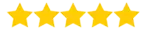
Course Reviews
Activity from Last Year
1596 ReviewsAverage Ratings
GangBoard Total Reviews in all Medium
21,596 ReviewsNakul
Fresher
I did the Android Certification Training in Singapore. I am really Happy to share my experience. Jegan is My trainer. His training is purely a Project-oriented one. Thanks for GangBoard (Price also very low and quality is high).Thanks Naveen
Ikbal
Fresher
I did Android Certification Training in Singapore, I am really thankful for My trainers Madhan. His training is a really good and practical oriented one. They referred me to Verizon. Now I got selected in Verizon. Particularly Tableau training is a very good and real-time manner. Thanks to GangBoard.
Lohit
Fresher
I have completed my Android Certification Training in Singapore at GangBoard. It was a good experience here. Everything was clearly explained and the teachers were helpful, my basic concept was cleared.
Manbir
Fresher
I have attended Android Certification Training in Singapore from GangBoard.The Information Provided is good and I experienced it is the best initiative for learning Tableau both theoretically and by executing the Scripts. I hope with this session, I can improve my skills in Tableau by continuous learning and Practice with this initiative. Special Thanks to Madhan.I hope all my clarification will be clarified if araises in the future.On the Whole Thanks to GangBoard.
Ahana
Developer
I learned Android Certification Training in Singapore with GangBoard and my trainer was Mr.Vijay. classes and practical sessions are very interactive and i really learned the tool perfectly. I had an option in my company to move another project for Tableau. And finally, i made it with the help of GangBoard.











 +1 201-949-7520
+1 201-949-7520 +91-9707 240 250
+91-9707 240 250