Tableau Certification Training in Toronto
The best online Tableau training in Toronto will help students to cover syllabus concepts including Introduction and Overview of Tableau Online Training,Understanding Tableau Terminologies & Architecture,Types of Charts in Tableau,Managing Tableau Worksheets,Working on Data in Tableau,Working on charts in Tableau,Formatting Tableau Visualizations,Tableau Dashboards,Understanding Tableau Products. Only theoretical knowledge is not enough to pass the Tableau certifications such as Desktop specialist, Desktop certified associate and Desktop certified professional. Despite this fact, we offer live classroom training, yet practical learning and project support to help candidates to get the best outcome. Taking this factor into consideration, we have designed our courses in a way to provide both theoretical knowledges as well as hands-on training to prepare our candidates to face on-job challenges. Upon the competition of the Tableau training course in Toronto, you can receive an average salary of $ 80000.
The best online tableau training in Toronto at Gangboard can help to build skills that are necessary to configure the most popular analytics and business intelligence tools. The Job-oriented training and certification course will help aspirants to perform tasks like report creation, tableau creation, and proper deployment of blending, data aggression and analyzing in a better way.
What you'll learn from this course?
- Introduction and Overview of Tableau Online Training
- Understanding Tableau Terminologies & Architecture
- Types of Charts in Tableau
- Managing Tableau Worksheets
- Working on Data in Tableau
- Working on charts in Tableau
- Formatting Tableau Visualizations
- Tableau Dashboards
- Understanding Tableau Products
- Hands On
Upcoming Batches for Tableau Certification Training in Toronto
Our Tableau Online Course give students the opportunity to take classes on your flexible timings. Choose from a number of batches as per your convenience. If you got something urgent to do, reschedule your batch for a later time. The classes can be attended to at any place and at any time as per your choice.
Course Price at
Discount Price:₹ 12,999You Save: ₹ 7,001 (35% OFF)
Can’t find a batch you were looking for?
Enroll Now Pay Later Request a BatchCourse Syllabus of Tableau Training
Introduction and Overview of Tableau Online Training
- Overview of ETL
- Introduction to Data Analytics
- Tableau Vs Other tools
- Introduction to Tableau Architecture
- What is Data Visualization?
- Installation and exploring Tableau Environment.
Understanding Tableau Terminologies & Architecture
- Deep Dive into Tableau Architecture
- Tableau Files
- Launching Tableau
- Exploring Menu and Options
- Exploring Tools and Analytics Panel
- Dimensions and Measure
- Cards and Pills
- Connection to Data Source
- Data Loading Options
- Joins
- Data Types in Tableau
- Overview of Show Me
Types of Charts in Tableau
- Cross Tables
- Bar Charts
- Pie Charts
- Density Chart
- Scatter Plots
- Tree Map
- Histogram
- Geographic Map
- Heat Map
- Line Graphs
- Box Plot
- Gantt Chart
- Bullet Chart
- Circle View
- Dual-Line Charts
- Area Charts
- Stacked Bar Chart
Managing Tableau Worksheets
- Adding, Duplicating and Renaming Worksheets
- Reordering, Clearing and Deleting Worksheets
- Displaying Data of a Visualization
- Worksheet Tab Options
- Showing and Hiding Elements
- Saving and Converting Worksheets
- Package Workbook
- Storylines
Working on Data in Tableau
- Mathematical Operations
- Logical Operations
- Functions
- Marks Card
- Creating Calculated Fields
- Creating Custom Field using Formula
- Table Calculation
- Sorting
- Types of Filters
- Filter Options
- Conditional Filters
- Quick Filters
- Editing and Clearing Filters
Working on charts in Tableau
- Creating and Pivoting Crosstab
- Un-pivoting Crosstab
- Cross tab Rows and Column Options
- Totals and Subtotals
- Quick Visualization Change
- Creating Basic Charts
- Converting Measure to Dimensions
- Resizing a Visualization
Formatting Tableau Visualizations
- Annotating
- Formatting Chart Elements
- Format Axis
- Changing Color Sequence in Charts
- Trend Lines
- Publishing options for Workbooks and Dashboards.
- Publishing as scriplet
Tableau Dashboards
- Creating a Dashboard
- Adding Elements to Dashboard
- Working on a Dashboard
- Filters in a Dashboard
- Creating Interactive Dashboards
- Actions and Filters in Dashboards
Understanding Tableau Products
- Tableau Desktop
- Tableau Server
- Tableau Online
- Tableau Mobile
- Tableau Public
- Tableau Reader
Hands On
- Real Time project
- Create Dashboards
- Implementing Best Practices
- Publish Dashboard
Are you Looking for Customized Syllabus
We are also providing customized syllabus to the students according to their needs and projects requirements for the cons
Request a CallProgram Features
IT Professionals as Trainers
Learning a technology with a professional who is well expertise in that solve 60% of your needs.
Fully Hands-on Training
We support any training should be more practical apart from theoretical classes. So, we always gives you hands-on training.
Affordable Fees
We are dead cheap in fees. We are having options to make the payment in instalments as well if needed.
10000+ old students to believe
We satisfied 10000+ students from the day we started GangBoard. Take a look of our old student’s video reviews and it says all.
Counselling by Experts
If you are in dilemma to choose a course, we are having experts in counselling team to help you with perfect projection of your career.
Own Course Materials
We have every course material to understand which is prepared by our trainers and we will share with you after session completes.
FAQ
Request more information
Our Advisor will get in touch with you in the next 24 Hours
Tableau Exams & Certification
GangBoard Certification is Accredited by all major Global Companies around the world. We provide after completion of the theoretical and practical sessions to fresher’s as well as corporate trainees.
Our certification at GangBoard is accredited worldwide. It increases the value of your resume and you can attain leading job posts with the help of this certification in leading MNC’s of the world. The certification is only provided after successful completion of our training and practical based projects.
5000
Total Number of Reviews
4.57
Aggregate Review Score
97%
Course Completion Rate
Tableau Certification Training in Toronto Reviews
Average Ratings
Activity from April 2018
4.8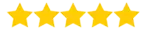
Course Reviews
Activity from Last Year
1596 ReviewsAverage Ratings
GangBoard Total Reviews in all Medium
21,596 ReviewsIshita
Fresher
I learned Tableau Certification Training in Toronto with GangBoard and my trainer was Mr.Vijay. classes and practical sessions are very interactive and I really learned the tool perfectly. I had an option in my company to move another project for Tableau. And finally, I made it with the help of GangBoard.
Mishka
Fresher
I have attended Tableau Certification Training in Toronto from GangBoard.The Information Provided are good and I experienced it is the best initiative for learning Tableau both theoretically and by executing the Scripts. I hope with this session, I can improve my skills in Tableau by continuous learning and Practice with this initiative. Special Thanks to Madhan.I hope all my clarification will be clarified if araises in the future.On the Whole Thanks to GangBoard.
Navya
Fresher
I have completed my Tableau Certification Training in Toronto at GangBoard. It was a good experience here. Everything was clearly explained and the teachers were helpful, my basic concept was cleared.
Aadiv
Fresher
I did Tableau Certification Training in Toronto, I am really thankful for My trainers Madhan. His training is a really good and practical oriented one. They referred me to Verizon. Now I got selected in Verizon. Particularly Tableau training is a very good and real-time manner. Thanks to GangBoard.
Raj
Fresher
I did Tableau Certification Training in Toronto. I am really Happy to share my experience. Jegan is My trainer. His training is purely a Project-oriented one. Thanks for GangBoard (Price also very low and quality is high).Thanks, Naveen











 +1 201-949-7520
+1 201-949-7520 +91-9707 240 250
+91-9707 240 250