About iOS Course Training
This iOS Certification Training in San Francisco is developed to allow you to certify your new skills and knowledge in iOS app development so that you will be able to have an advantage in the event of job interviews, customer consultancy and professional growth in the company. iOS is preferred to make mobile apps for Telecommunication, Social media, Education, Taxi booking (location-based apps), On-demand delivery apps (grocery/gifts/food), etc. You can get an iOS-related job with a salary of around 99k dollars per year after you complete iOS training in San Francisco.
This iOS Certification Training in San Francisco provides the knowledge necessary to develop apps for iPhone, iPad, Apple Watch and Apple TV using the Swift language. In this course, you will learn how to use Xcode, screen transition, list display, data saving to a file, etc. From screen creation to data persistence, you will learn how to implement focusing on functions that are frequently used in general iOS applications. It also supports the creation of apps with multiple screens and introduces how to create list screens and implement screen transitions using navigation. In addition, you can learn how to operate Xcode and write code efficiently by using hands-on training to learn while following the steps. Therefore, even those who do not have experience using mobile applications or Macs can take the course as the first step with confidence. Execution environment of the iOS course in San Francisco is MacBook Pro, macOS, Xcode 11, Playground, Swift 5, and iPad / iPad mini. When you complete the iOS training course in San Francisco and the practical project, you will obtain a Certificate that you can share with potential employers and your professional network. This course is available in both as live online training and live classroom training.
Other salient features of iOS training in San Francisco are:
- Course certificates and specialized sharing program
- Self-managed learning option with real-time training
- Course readings and videos
- Practice questionnaires
- Qualified tasks with peer comments
- Qualified questionnaires with comments
- Qualified programming tasks
What skills will you acquire in iOS Training in San Francisco?
You will understand the basics of iPhone / iPad application development, and actually use the Swift language of iOS programming to create registration/edit / list display screens with pictures and characters laid out. Other skills you will learn in this placement-oriented training are as follows:
- Basic usage of the development tool Xcode and the development language Swift
- iOS application development steps
- The skill of using parts (labels, images, buttons, etc.) used in application development
- The skill of using the functional groups (screen display, list, data saving, etc.) used for development
- Skill to deal with errors encountered during development
What are the objectives of iOS training course in San Francisco?
At the end of iOS training in San Francisco, students will have learned the basics of iOS application development and will be able to try their hand at developing real projects. The other objectives of the iOS course in San Francisco are the following:
- To train the student with the knowledge and technical bases for the development of applications for iPhone / iPad devices.
- Student will be able to program and publish her apps on the App Store
- She will be able to able to explain the basic operation of the iOS app
- She will be able to write code using Swift’s characteristic syntax such as closures
All the above objectives will be attained in the iOS Certification Training in San Francisco and 24/7 live support and project support will be provided. Support will be given to each student until she releases her own original application in iOS.
Who must join this iOS Certification Course in San Francisco?
The target audience of iOS training course in San Francisco are the following:
- Working adults who want to be active as iOS app developers
- Students who want to acquire skills and make a difference around
- Those who want to work as a freelance mobile app developer
- Entrepreneurs who want to develop an iPhone app and start a business
- Java programmers
- C# programmers
- Android app developers who want to delve into iOS app development
What are the prerequisites for attending iOS Training Course?
To obtain better results from participation in the course, it is advisable
- To have knowledge of the basics of structured and object-oriented programming
- To have acquired minimum knowledge of the use of the MacOS
- To have basic knowledge in the Swift programming language
- Experienced in some object-oriented programming languages such as Java or JavaScript, or those who have taken the “Swift Programming Language” course
Why should you join iOS Certification Training in San Francisco?
With this iOS course in San Francisco, we offer you the possibility of mastering the new development concept that has marked Apple and the community for iOS development. IOS programming has changed a lot in the last four years due to the creation of the new Swift programming language, and in the last three years due to the new programming paradigms applied in this language. Some good reasons to choose this best online iOS training in San Francisco are the following:
- Qualified Trainer: Trainer in iOS Certification Training in San Francisco will see to it that the iOS development is taught from scratches and at the end of the course you will be able to develop your own iOS app.
- Practical approach: You will work directly on Xcode and Swift where, under the guidance of the trainer, you will develop your first App for IOS and Apple Device.
- Job Search Support: After this iOS training in San Francisco, we will introduce you to our Recruiting Partners who will propose your profile to companies interested in hiring mobile app developers.
- Exam preparation: At the end of the iOS course in San Francisco, you will be ready to take and pass the certification exams for App development for IOS
What are the iOS job opportunities in San Francisco?
The mobile app market is constantly evolving and always looking for new professional personnel. According to the US Bureau of Labor and Statistics, application developer jobs will grow 31% between 2020 and 2026. With the skills acquired and certified during the iOS Certification Training in San Francisco, you can make use of the wonderful opportunities provided therein. You will be able to work as a Junior Mobile Application Developer. You can easily get a job in a software house or web agency oriented to the app and gaming market, with the placement assistance provided by iOS training in San Francisco. Or you can work as a freelance developer or online with other developers or designers. After this iOS Certification Training in San Francisco, you can even become a digital entrepreneur in the world of mobile app and game production. Major job sites reveal that 100s of jobs are available in the iOS app development in San Francisco, such as Mobile engineer (iOS), iOS engineer, Mobile application developer, Mobile developer (iOS), iOS app developer, iOS software engineer, Mobile applications and iOS developer. Job vacancies in iOS are frequently there in major companies like NTT Data, Adobe, and Google. According to Glassdoor, iOS developer salaries in San Francisco range from 99k to $155k dollars.
What you'll learn from this course?
- Introduction to Development MAC OS, IDE – XCODE, Interface Builder
- Introduction to Objective-C
- Cocoa Design patterns
- Memory Management
- Objective -C ARC
- Orientation and iPhone sensors
- Working With Table View
- Database Persistence
- Social Network Integration
- Testing And Deployment
Upcoming Batches for iOS Training
Our iOS Online Course give students the opportunity to take classes on your flexible timings. Choose from a number of batches as per your convenience. If you got something urgent to do, reschedule your batch for a later time. The classes can be attended to at any place and any time as per your choice.
Course Price at
Discount Price:₹ 17,000You Save: ₹ 3,000 (15% OFF)
Can’t find a batch you were looking for?
Enroll Now Pay Later Request a BatchCourse Syllabus of iOS Online Training
Introduction to Development MAC OS, IDE – XCODE, Interface Builder
- Mac versions –Features
- iOS versions -Features
- Introduction to Xcode tool and Compilers
Introduction to Objective-C
- Creating Objective C classes and Methods
- Creating Properties and methods
- OOPS in Objective C
- Inheritance ,Polymorphism,Dynamic Typing ,Dynamic Binding
- Arrays,set,Dictionaries
- Categories and protocols
- Application Lifecycle
- Xib,StoryBoard and Interface builder
- Creating and building simple applications
- UIState Preservation
- View application sandbox and CrashLogs of Application
Cocoa Design patterns
- What is MVC ?
- Model ,View and Controller Classes
- Delegate and Datasource
- Singleton Pattern
- Observer pattern
- Target-Action
- Cocoa coding standards
Memory Management
- Introduction (alloc init,retain Release )
- Auto release pool
Objective -C ARC
- Migrating your application to ARC
- Basic Interaction with UIControls
- Button,label,Textfields
- switch,slider,progress bar
- Alerts ∧ Action sheet
- Tableviews
- Scrollview, Web view,maps
- SearchBar,popovers
- Picker,Date picker,Imageview, Image picker controller
- Gestures , Mouse events
- Mail,Message,Phone call
Orientation and iPhone sensors
- The iPhone Accelerometer
- Detecting shakes
- Determining orientation
- Responding to the accelerometer
Working With Table View
- UITableViewController
- Working with multiple TableViews
- UITableViewCell
- TableView practices
- CustomCell creation.
Multi View Applications
- view to view (Present model view controller )
- Navigation controller
- Tabbar controller
- Pageview controller
- Split view controller
CoreGraphics and QuartzCore
- UIKit and view lifeCycle
- Draw lines and transforms.
- Alphe ,Opaque ,hidden
- Create PDF fiels
- Merge Images
- SplashView and Basic animation
- Adding Views with animation
Maps SDK
- Introduction to MapKit Framework
- Showing a simple Map
- Update User Location
- Background location updates of user .
REST and SOAP services , XML and JSON Parsing
- Asynchronous and synchronous request
- Soap service
- Rest service
- Xml and JSON Parsing
- KeyValue coding and Nested JSON objects
- Error handling
- Lazy loading
MultiTasking in iOS
- NSThread and management of multiple threads
- Synchronous and Asynchronous
- Introduction to NSTimers
- GCD in iOS
- NSOperation and NSOperationQueue
Data Base Persistence
- User Defaults
- Plist
- sqlite
- Core Data
Media interaction
- AVAudio player
- MedaiPlayer
- MPMovie player
Notifications
- Local notifications
- App level Notifications
- Push Notifications
Social Network Integration
- Google +
Testing And Deployment
- Debugging application in device.
- iOS5,iOS6,iOS7 features and differences
- App store Submission
Are you Looking for Customized Syllabus
We are also providing customized syllabus to the students according to their needs and projects requirements for the cons
Request a CallTrainer Profile of iOS Online Training
Our iOS classes trainer is a senior developer with 10 years of experience in the development of iOS applications. He had been an employee in two top San Francisco Mobile App Development companies, i.e., Menlo (Los Altos, CA) and CitrusBits (San Francisco Bay Area). He has played a significant role in digitally transforming the businesses of a few Fortune 500 companies. He has specialized in Swift and reactive programming on the iOS platform. He will help you to make elegant codes, wonderful user experiences and magnificent user interfaces.
Program Features
IT Professionals as Trainers
Learning a technology with a professional who is well expertise in that solve 60% of your needs.
Fully Hands-on Training
We support any training should be more practical apart from theoretical classes. So, we always gives you hands-on training.
Affordable Fees
We are dead cheap in fees. We are having options to make the payment in instalments as well if needed.
10000+ old students to believe
We satisfied 10000+ students from the day we started GangBoard. Take a look of our old student’s video reviews and it says all.
Counselling by Experts
If you are in dilemma to choose a course, we are having experts in counselling team to help you with perfect projection of your career.
Own Course Materials
We have every course material to understand which is prepared by our trainers and we will share with you after session completes.
FAQ
Request more information
Our Advisor will get in touch with you in the next 24 Hours
iOS Exams & Certification
GangBoard Certification is Accredited by all major Global Companies around the world. We provide after completion of the theoretical and practical sessions to fresher’s as well as corporate trainees.
Our certification at GangBoard is accredited worldwide. It increases the value of your resume and you can attain leading job posts with the help of this certification in leading MNC’s of the world. The certification is only provided after successful completion of our training and practical based projects.
5000
Total Number of Reviews
4.57
Aggregate Review Score
97%
Course Completion Rate
At End of our iOS Online Course, you will be assigned to work real-time projects. Once you completed the project with expected results we will verify and issue a globally recognized iOS Course Completion Certificate from GangBoard.
iOS Training Reviews
Average Ratings
Activity from April 2018
4.8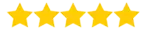
Course Reviews
Activity from Last Year
1596 ReviewsAverage Ratings
GangBoard Total Reviews in all Medium
21,596 ReviewsTrevor
Fresher
I have done iOS Training in San Francisco at GangBoard. It’s really an awesome learning experience. All the concepts were covered without any compromise. The instructor was very well determined and Focussed on Clear Examples. It’s completely awesome. Thanks to GangBoard.
Sameer
Fresher
I have taken iOS Training in San Francisco from GangBoard. I wondered, they schedule the classes and assignments properly which is convenient for the learners. Through this approach, we can learn easily without any tension. I really appreciate GangBoard Team for their coordination. It’s simply good.
Lina Mathew
Fresher
I had a good experience with the iOS Training in San Francisco at GangBoard. Well organized and practical approach towards the course. It’s really helpful for me to work in a real-time environment. Thanks to GangBoard.
Mohamed
Fresher
This is my first experience with online learning, I have completed iOS Training in San Francisco at GangBoard. And I admit that GangBoard is the best available online learning institute. Anyone who wants to learn IOS, I can guarantee that GangBoard is the best place to start.
Ragavi
Fresher
I enrolled for my first Live Online iOS Training in San Francisco with GangBoard. The instructor was pretty good and strong on the technology side. I am happy with the service I got with them and I have planning to take some more courses from GangBoard.











 +1 201-949-7520
+1 201-949-7520 +91-9707 240 250
+91-9707 240 250