About Tableau Course Training
Tableau is used in the business intelligence domain by Education, Airlines, E-commerce, Food, and other companies. With Tableau Certification Training in San Francisco, you can easily crack Tableau certifications like Desktop specialist certification (Exam fees $100USD), Tableau Desktop Qualified Associate (Exam fees $250USD, and Desktop Certified Professional (Exam fees $600USD). You can be a Tableau professional which will fetch you a salary of around $102,000, after completing Tableau training in San Francisco.
Tableau Course in San Francisco, California, is offered in different training formats. We have multiple attendance options that let you choose the most suitable way for you to study Tableau in San Francisco, California, USA. Our computer lab is located in Oakland. Best online Tableau training in San Francisco offers Instructor-led Courses such as Tableau Desktop: Basic (Price: USD 1550) Tableau Desktop: Advanced (Price: USD 1900); and Tableau Desktop: Business Intelligence Data (Price: USD 1850). When you complete this Tableau training in San Francisco, you will get two Tableau Desktop Q & A tickets that can be used within one month after attendance. If you are a busy person, we will provide you facility to learn at your own pace so that you can restart from where you have left. This placement-oriented training is also available at San Jose, CA. By joining this best online Tableau training in San Francisco, you can develop dashboards and better visualizations of data within the organization that allow a more efficient analysis and support for decision making. A live instructor will be giving you project support.
What skills will you learn in this Tableau Training in San Francisco?
In the Tableau course in San Francisco, you will acquire practical knowledge of the self-service BI tool “Tableau Desktop”. This job-oriented training will teach you hands-on how to make use of Tableau’s powerful features to analyze your organization’s data. In this hands-on training, you will learn:
- How to synthesize data sources using data blending.
- Source connection and data shaping
- Basic functions such as filters, groups, and sorting, and useful techniques
- How to create formulas, how to handle dates
- How to make the visualization
- Dashboard use advanced
- Developing creative and powerful data visualizations for any business
What are the Objectives of the Tableau Course in San Francisco?
With Tableau Certification Training in San Francisco, you can learn from scratch the configuration of Tableau and get the most out of the tool. Also, you will see all the advantages that Tableau brings, as well as the benefits of its implementation. The main objectives of Tableau training in San Francisco are the following:
- The participant knows the environment of the Tableau tool.
- A participant can take advantage of the diversity of data sources.
- The participant will know different elements that will allow him to generate more complete visualizations that support the analysis of data.
- The participant will disseminate the insights discovered within the organization.
Who should attend this Tableau Certification Course in San Francisco?
This certification training is a much sought-after course in California. Participants are mainly:
- Those who have just started using Tableau Desktop or want to learn basic functions before using it
- Those who have problems with web marketing related data analysis in Excel
- Dashboard analysis and ad hoc analysis in Tableau Those who want to do
- Those who are troubled with the analysis of data (Google Analytics, AdWords advertising operation data, etc.) used in the web marketing business
- Those who want to connect to Quick DMP DB from Tableau and perform trial analysis
What are the prerequisites for learning Tableau Training Course?
Tableau Certification Training in San Francisco is a training course for beginners and intermediates in Tableau. Regardless of the level of technology and analysis, all those who are involved in data in the business are eligible. Windows operating experience and the ability to easily calculate using Excel are necessary to join this real-time training.
Why should you join Tableau Certification Training in San Francisco?
The demand for professional experts in business intelligence has grown exponentially in recent years and with it the different nuances and skills required for its development, including the use of Tableau for data visualizations. Developing your experience on this topic and related topics can significantly improve your CV. An expert in this area can work in many types of organizations and there are thousands of job opportunities available throughout the USA. Start learning about this topic today with a free online tableau course available on the Tableau training in the San Francisco platform. Remember, investing in your professional skills can be an effective tool for successful decision making for your company. This will increase your job prospects or a job change or chances of promotion or hike in salary. You are can also attend the live classroom training or take the course remotely.
What are the Tableau job opportunities in San Francisco?
Tableau is a data utilization platform used by more than 100,000 companies worldwide. More companies in San Francisco first consider adopting Tableau to transform them to become a data-driven company and they look for fresh and experienced Tableau specialists. Companies in and around San Francisco frequently announce job openings as BI engineer (Tableau), Tableau developer, Business analyst (Tableau), DA Visualization- Tableau, and so on. Training institutes will provide you 24/7 live support and placement assistance after you complete the course. With the live classroom training which will enable you to carry out Data utilization and business information visualization using Tableau, you will be able to get employment in a good company after you complete Tableau training in San Francisco.
What you'll learn from this course?
- Introduction and Overview of Tableau Online Training
- Understanding Tableau Terminologies & Architecture
- Types of Charts in Tableau
- Managing Tableau Worksheets
- Working on Data in Tableau
- Tableau Dashboards
- Understanding Tableau Products
Upcoming Batches for Tableau Training
Our Tableau Online Course give students the opportunity to take classes on your flexible timings. Choose from a number of batches as per your convenience. If you got something urgent to do, reschedule your batch for a later time. The classes can be attended to at any place and any time as per your choice.
Course Price at
Discount Price:₹ 12,999You Save: ₹ 7,001 (35% OFF)
Can’t find a batch you were looking for?
Enroll Now Pay Later Request a BatchCourse Syllabus of Tableau Online Training
Introduction and Overview of Tableau Online Training
- Overview of ETL
- Introduction to Data Analytics
- Tableau Vs Other tools
- Introduction to Tableau Architecture
- What is Data Visualization?
- Installation and exploring Tableau Environment.
Understanding Tableau Terminologies & Architecture
- Deep Dive into Tableau Architecture
- Tableau Files
- Launching Tableau
- Exploring Menu and Options
- Exploring Tools and Analytics Panel
- Dimensions and Measure
- Cards and Pills
- Connection to Data Source
- Data Loading Options
- Joins
- Data Types in Tableau
- Overview of Show Me
Types of Charts in Tableau
- Cross Tables
- Bar Charts
- Pie Charts
- Density Chart
- Scatter Plots
- Tree Map
- Histogram
- Geographic Map
- Heat Map
- Line Graphs
- Box Plot
- Gantt Chart
- Bullet Chart
- Circle View
- Dual-Line Charts
- Area Charts
- Stacked Bar Chart
Managing Tableau Worksheets
- Adding, Duplicating and Renaming Worksheets
- Reordering, Clearing and Deleting Worksheets
- Displaying Data of a Visualization
- Worksheet Tab Options
- Showing and Hiding Elements
- Saving and Converting Worksheets
- Package Workbook
- Storylines
Working on Data in Tableau
- Mathematical Operations
- Logical Operations
- Functions
- Marks Card
- Creating Calculated Fields
- Creating Custom Field using Formula
- Table Calculation
- Sorting
- Types of Filters
- Filter Options
- Conditional Filters
- Quick Filters
- Editing and Clearing Filters
Working on charts in Tableau
- Creating and Pivoting Crosstab
- Un-pivoting Crosstab
- Cross tab Rows and Column Options
- Totals and Subtotals
- Quick Visualization Change
- Creating Basic Charts
- Converting Measure to Dimensions
- Resizing a Visualization
Formatting Tableau Visualizations
- Annotating
- Formatting Chart Elements
- Format Axis
- Changing Color Sequence in Charts
- Trend Lines
- Publishing options for Workbooks and Dashboards.
- Publishing as scriptlet
Tableau Dashboards
- Creating a Dashboard
- Adding Elements to Dashboard
- Working on a Dashboard
- Filters in a Dashboard
- Creating Interactive Dashboards
- Actions and Filters in Dashboards
Understanding Tableau Products
- Tableau Desktop
- Tableau Server
- Tableau Online
- Tableau Mobile
- Tableau Public
- Tableau Reader
Hands-On
- Real-Time project
- Create Dashboards
- Implementing Best Practices
- Publish Dashboard
Are you Looking for Customized Syllabus
We are also providing customized syllabus to the students according to their needs and projects requirements for the cons
Request a CallTrainer Profile of Tableau Online Training
Our trainer who will take the Tableau classes for you has experience in Excel technical support. She became a Microsoft Office Specialist in 1997, which was a big thing at that time. She later got engaged in marketing research. In 2015, she began to impart training for Tableau and Excel, and also for marketing research, etc. In September 2017, she became a certified trainer of Tableau Desktop. Currently, she is a lecturer at Tableau’s official courses at Tableau Certification Training in San Francisco.
Program Features
IT Professionals as Trainers
Learning a technology with a professional who is well expertise in that solve 60% of your needs.
Fully Hands-on Training
We support any training should be more practical apart from theoretical classes. So, we always gives you hands-on training.
Affordable Fees
We are dead cheap in fees. We are having options to make the payment in instalments as well if needed.
10000+ old students to believe
We satisfied 10000+ students from the day we started GangBoard. Take a look of our old student’s video reviews and it says all.
Counselling by Experts
If you are in dilemma to choose a course, we are having experts in counselling team to help you with perfect projection of your career.
Own Course Materials
We have every course material to understand which is prepared by our trainers and we will share with you after session completes.
FAQ
Request more information
Our Advisor will get in touch with you in the next 24 Hours
Tableau Exams & Certification
GangBoard Certification is Accredited by all major Global Companies around the world. We provide after completion of the theoretical and practical sessions to fresher’s as well as corporate trainees.
Our certification at GangBoard is accredited worldwide. It increases the value of your resume and you can attain leading job posts with the help of this certification in leading MNC’s of the world. The certification is only provided after successful completion of our training and practical based projects.
5000
Total Number of Reviews
4.57
Aggregate Review Score
97%
Course Completion Rate
At End of our Tableau Online Course, you will be assigned to work real-time projects. Once you completed the project with expected results we will verify and issue a globally recognized Tableau Course Completion Certificate from GangBoard.
Tableau Training Reviews
Average Ratings
Activity from April 2018
4.8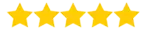
Course Reviews
Activity from Last Year
1596 ReviewsAverage Ratings
GangBoard Total Reviews in all Medium
21,596 ReviewsAnuja
Fresher
I have taken Tableau Certification Training in San Francisco from GangBoard. It was a great learning experience. The instructor was well experienced in the topic, had dealt the topics as simple as possible for the learners to learn and was ready to answer any queries. The content of the course is good. The support provided by GangBoard is amazing as it is 24/7 and has received a response to the queries in a short time. Thank you for the great learning experience.
Pooja
Fresher
I have completed Tableau Certification Training in San Francisco from GangBoard. It was a great learning experience. This course helped me to gain a competitive edge which is required at the job. All the topics are covered in this course which I was looking for. The trainer was nice and his command on the technology also great. Projects really helped me to understand the concepts very well. Totally value for money.
Gowtham
Fresher
Tableau Certification Training in San Francisco at GangBoard ticked all the right boxes. The best thing I liked about the Tableau Certification Training was the opportunity to work on real-world projects that helped me get hands-on experience in one of the fastest Tableau Tools. Moreover, GangBoard offers lifetime access to courses and content. Thus, if you are looking for any course to learn then GangBoard is the right place for you. Thank you GangBoard.
Reeta
Fresher
I have undergone Tableau Certification Training in San Francisco GangBoard and it was good learning center. I would like to thank my trainer Rakesh for his training skills and experience, he explains the process completely and makes the trainees understand with simple examples. One of the best trainers I have ever seen in my career. Definitely I’ll suggest people who are looking out for AI training. Thanks for all your support and I hope this will help to accomplish my goal.
Rubala
Fresher
I had completed the Tableau Certification Training in San Francisco in GangBoard. The course content is very good to understand. The instructor is experienced and having the patience to clear all the doubts at training time. The training was well organized and structured. Best in the class support team, they will respond very quickly to your concerns. The study material and exercise are very good. Also, the good part is that the sessions are recorded so that you can refer to them later as well. It helped a lot to understand the topics and gain confidence in the learning topics. Importantly, there is lifetime access for the course. I will strongly recommend GangBoard for training. It was a nice experience.











 +1 201-949-7520
+1 201-949-7520 +91-9707 240 250
+91-9707 240 250